Loading ...
Loading ...
Loading ...
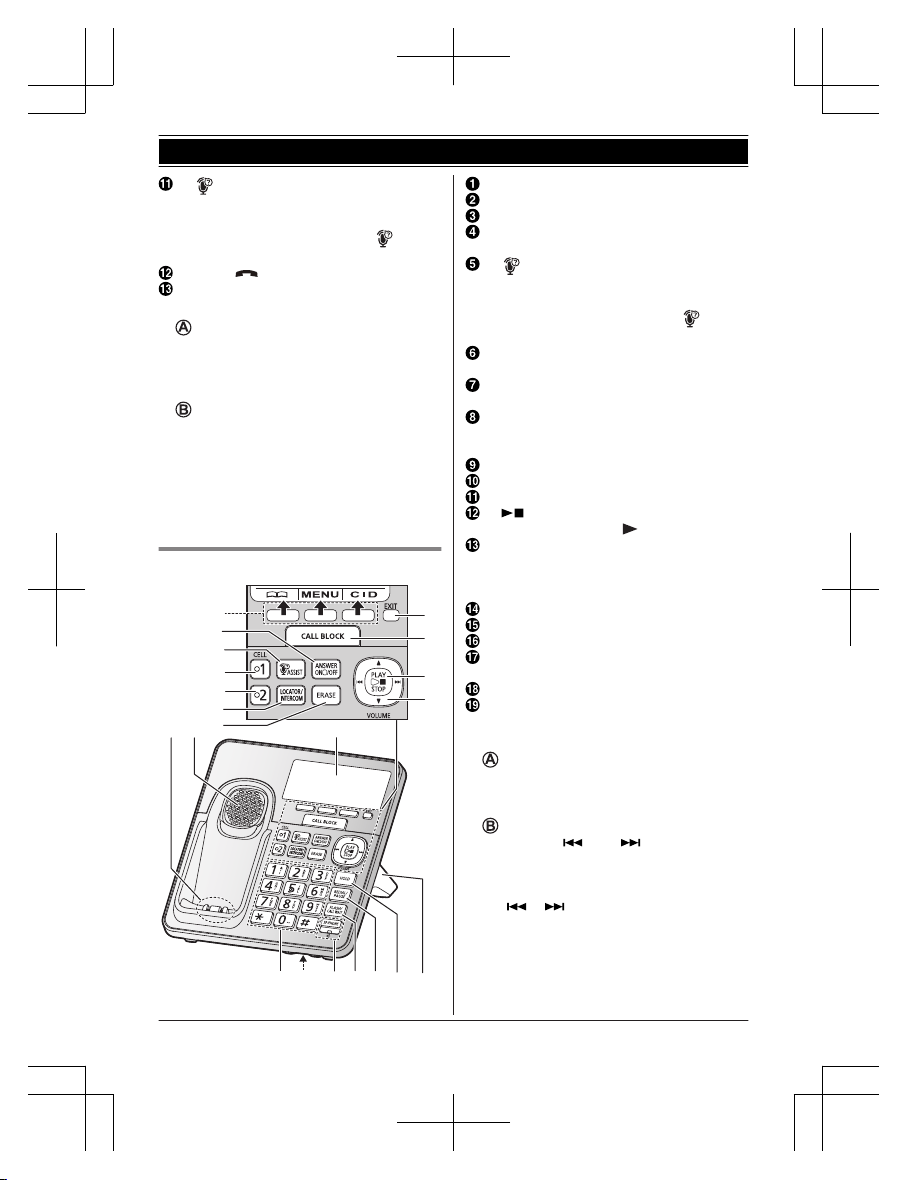
M N (Assist) MFLASHN
R You can use the handset to operate
the voice recognition feature of your
cellular phone by pressing M
N.
(page 70)
MOFFN ( )
Charge contacts
n Control type
Soft keys
By pressing a soft key, you can select the
feature shown directly above it on the
display. After a cellular phone is paired,
MCELLN is displayed.
Navigator key
– MDN, MCN, MFN, or MEN: Scroll through
various lists and items.
– VOL. (Volume: MDN or MCN): Adjust the
receiver or speaker volume while talking.
– MFN W: View the phonebook entry.
– MEN REDIAL: View the redial list.
– MCN CID (Caller ID): View the caller list.
Base unit
D
E
F
G
H
I
A
B
J
K
L
A B
C
M
N
P
O
Q
R
S
Charge contacts
Speaker
Display
MANSWER ON/OFFN
ANSWER ON/OFF indicator
M N (ASSIST)
R You can use the base unit to operate
the voice recognition feature of your
cellular phone by pressing M N.
(page 70)
MCELL 1N
CELL 1 indicator
MCELL 2N
CELL 2 indicator
MLOCATORN MINTERCOMN
R You can locate a misplaced handset
by pressing MLOCATORN.
MERASEN
MEXITN
MCALL BLOCKN
M N (PLAY/STOP)
Message indicator (
)
Desk stand/Wall mounting adaptor
R The adaptor is a removable
attachment for desk stand or wall
mounting use (page 81).
MHOLDN
MREDIALN MPAUSEN
MFLASHN MCALL WAITN
MZN (SP-PHONE: Speakerphone)
SP-PHONE indicator
Microphone
Dial keypad
*: Temporary tone dialing
n Control type
Soft keys
By pressing a soft key, you can select the
feature shown directly above it on the
display.
Navigator key
– MDN, MCN, M N, or M N: Scroll through
various lists and items.
– VOLUME (MDN or MCN): Adjust the
speaker volume while talking.
– M N/M N: Repeat/skip messages
during playback.
For assistance, please visit http://shop.panasonic.com/support
15
Getting Started
Loading ...
Loading ...
Loading ...