Loading ...
Loading ...
Loading ...
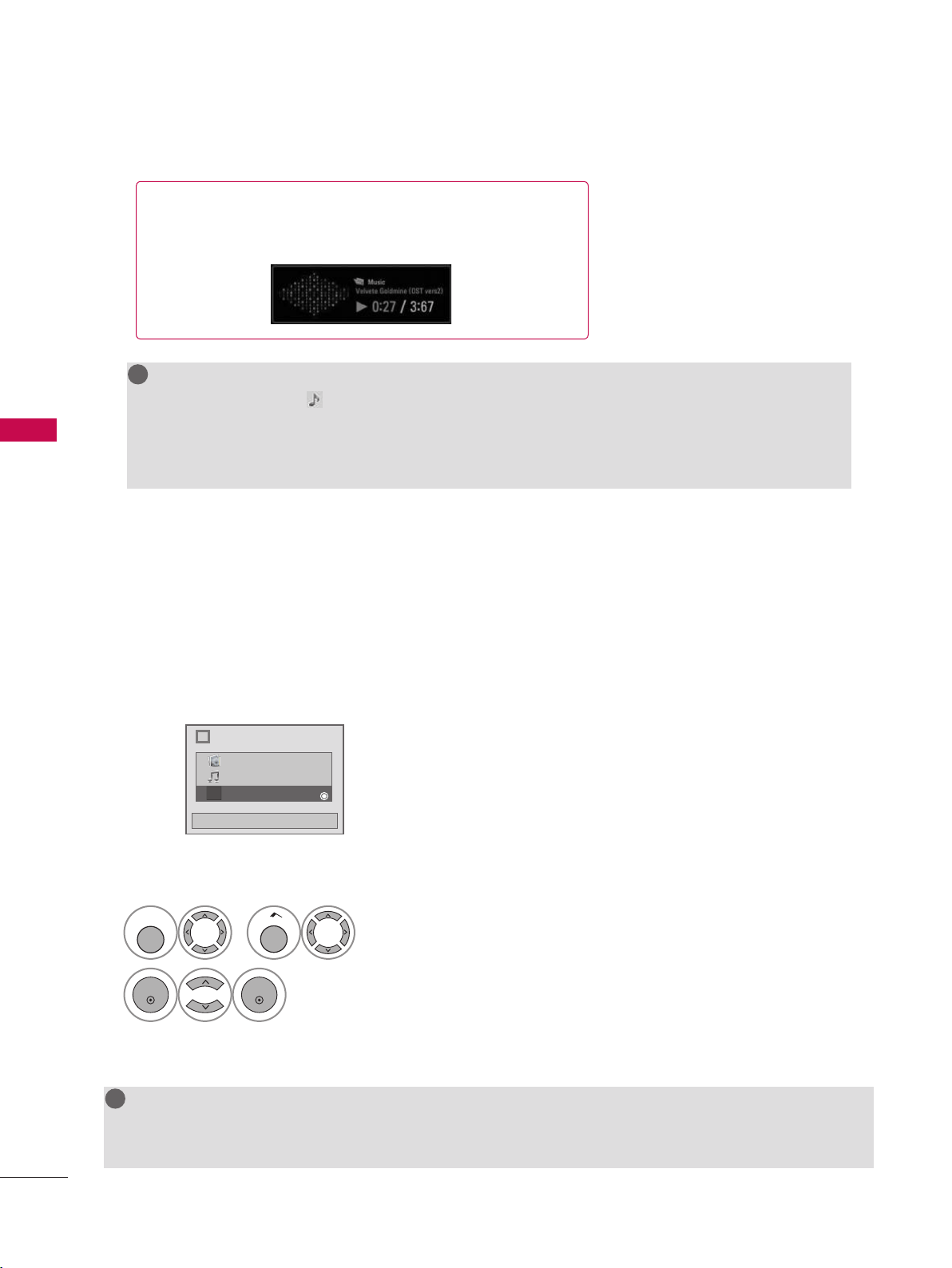
70
USB
USB
Extra Contents will be activated when Data Channel service is available.
i
Choose the media you want.
Close
Fl
Photo List
Music List
Extra Contents
NOTE
G Pro: Centric contents in USB memory stick can be played.
G For more information, contact to Customer Support.(www.lgcommercial.com)
! !
EXTRA CONTENTS
1
MENU
or
Home
Select USB.
2
ENTER
ENTER
Select Extra Contents.
V
The play information box (as shown below) will automatically
move across the screen when there is no user input to prevent a
fixed image remaining on the screen for a extended period of
time.
NOTE
G When music is playing, is displayed in front of the music play time.
G A damaged or corrupted music file that does not play displays 00:00 as the play time.
G Files downloaded from a paid service with copyright protection are not supported and will not play.
G Press ENTER, A, or RETURN button to stop the screen saver.
! !
Loading ...
Loading ...
Loading ...