Loading ...
Loading ...
Loading ...
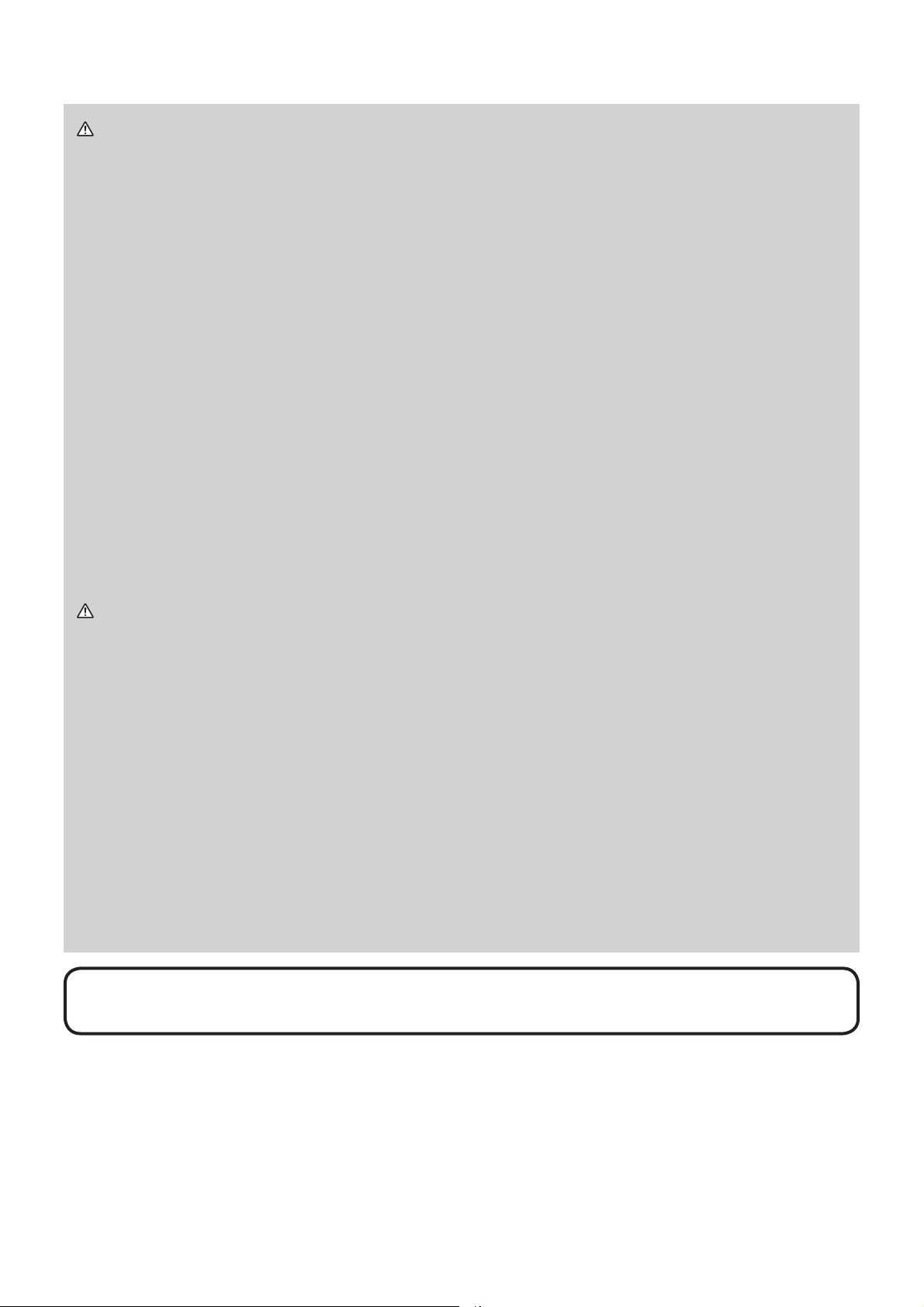
8
WARNING ŹInstall the projector where you can access the power outlet
easily.
ŹInstall the projector in a stable horizontal position.
• 'RQRWXVHDQ\PRXQWLQJDFFHVVRULHVH[FHSWWKHDFFHVVRULHVVSHFL¿HGE\WKH
manufacturer. Read and keep the manuals of the accessories used.
• )RUVSHFLDOLQVWDOODWLRQVXFKDVFHLOLQJPRXQWLQJEHVXUHWRFRQVXOW\RXU
GHDOHUEHIRUHKDQG6SHFL¿FPRXQWLQJDFFHVVRULHVDQGVHUYLFHVPD\EH
required.
• Do not put the projector on its side, front or rear position.
'RQRWDWWDFKQRUSODFHDQ\WKLQJRQWKHSURMHFWRUXQOHVVRWKHUZLVHVSHFL¿HG
in the manual.
Ź'RQRWLQVWDOOWKHSURMHFWRUQHDUWKHUPDOO\FRQGXFWLYHRUÀDPPDEOHWKLQJV
ŹDo not place the projector where any oils, such as cooking or machine oil, are
used.
ŹDo not place the projector in a place where it may get wet.
Ź'RQRWEORFNWKHLQWDNHYHQWVDQGH[KDXVWYHQWVRIWKHSURMHFWRU,IWKHLQWDNH
vents and exhaust vents of the projector are blocked, the accumulated inside
KHDWPD\FDXVH¿UH
CAUTION Ź3ODFHWKHSURMHFWRULQDFRROSODFHZLWKVXI¿FLHQWYHQWLODWLRQ
• Do not stop up, block nor cover the projector's vent holes.
• 'RQRWSODFHWKHSURMHFWRUDWSODFHVWKDWDUHH[SRVHGWRPDJQHWLF¿HOGVGRLQJ
so can cause the cooling fans inside the projector to malfunction.
ŹAvoid placing the projector in smoky, humid or dusty place.
• 'RQRWSODFHWKHSURMHFWRUQHDUKXPLGL¿HUV
NOTICE Ź3RVLWLRQWKHSURMHFWRUWRSUHYHQWOLJKWIURPGLUHFWO\KLWWLQJWKH
projector’s remote sensor.
Ź'RQRWSODFHWKHSURGXFWLQDSODFHZKHUHUDGLRLQWHUIHUHQFHPD\EHFDXVHG
ŹSet the ALTITUDE MODE of the SERVICE item in the OPTION menu cor-
rectly. It is recommended to leave it at AUTO usually. If the projector is used
with a wrong setting, it may cause damage to the projector itself or the parts
inside.)RUdetails, see User’s Manual - Operating Guide. (
1)
• When the temperature inside the projector rises high, it may cause the
high rotation of the fan for cooling temporarily.
NOTE
Arrangement (continued)
Loading ...
Loading ...
Loading ...