Loading ...
Loading ...
Loading ...
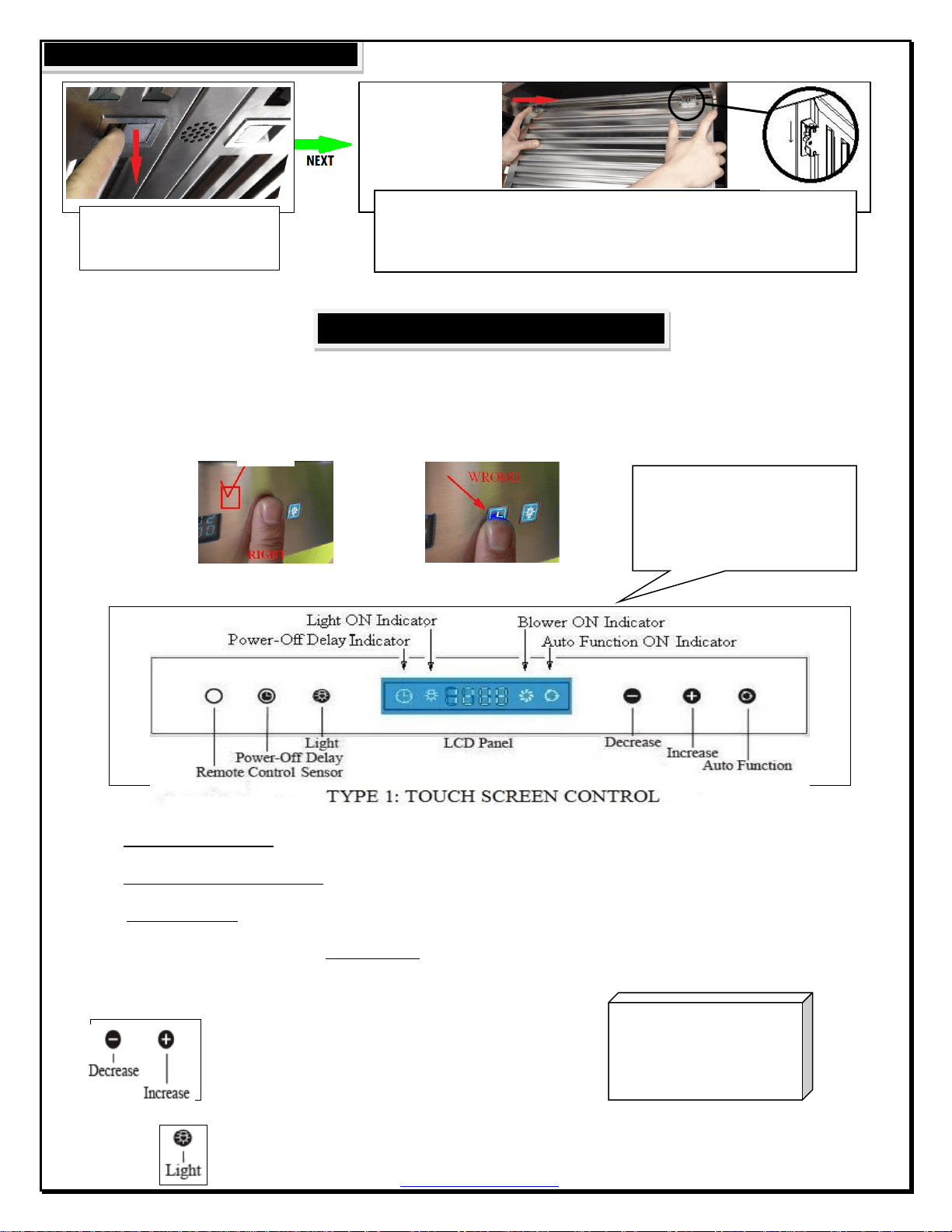
www.XtremeAirUsa.com PAGE 6
1
IMPORTANT: BEFORE YOU BEGIN
1. This unit is equipped with TOUCH SENSITIVE CONTROLS so please DO NOT PRESS. A light touch and hold on the required button for a matter of a (1) one
second is all that is needed.
2. TOUCH THE ENTIRE BUTTON. See the following illustration:
TYPE 1: SCREEN TOUCH CONTROL
Importance Notice:
1. AUTO FUNCTION ACTIVE: Once “Auto Function” is on or touched, all other functions will be DE-ACTIVATED and will NOT be
working.
2. 2 ½ HOUR AUTOMATIC SHUT OFF: This range hood will be shut off for every approx. 2 ½ hours. You can re-start operation as
usual after it was shut off.
3. SCREEN TURN OFF: This range hood is equipped with remote control and smoke sensor that will self-calibrate within 5 seconds
when the range hood is first electrically activated. Self-calibration will be set when the range hood beeps.
LCD panel WILL TURN OFF automatically after a period of inactivity and every time when plugged into
electrical outlet.
A. Activating Normal Blower Function:
While the range hood is off,
Touch
(+) to start from lowest speed, F1
Touch
(-) to start from Highest speed, F4
Touch (+) or (-) again to change the blower speed as indicated in LCD panel
B. Activating Light Function:
Touch
Light
button to turn the lights on or off.
INCORRECT
VS.
For best results, Start the range hood
before cooking and allow it to operate
several minutes after the cooking is
completed to clear all smoke and odors
from the kitchen.
Entire button covered and lightly touched.
CORRECT
11. RANGE HOOD OPERATION
OPEN: While holding a baffle
filter, pull baffle filter
lock down.
TO REMOVE: While a baffle filter is open, use both hand to hold both end of it then use
your index finger (either left or right) to push baffle filter hinge pin toward
to middle of baffle filter to release it.
TO INSTALL: Please reverse the process.
10. OPEN & REMOVE BAFLE FILTERS
00 = blower off
F1 = quiet speed
F2 = low speed
F3 = medium speed
F4 = high speed
Button is NOT completely covered.
Loading ...
Loading ...
Loading ...