Loading ...
Loading ...
Loading ...
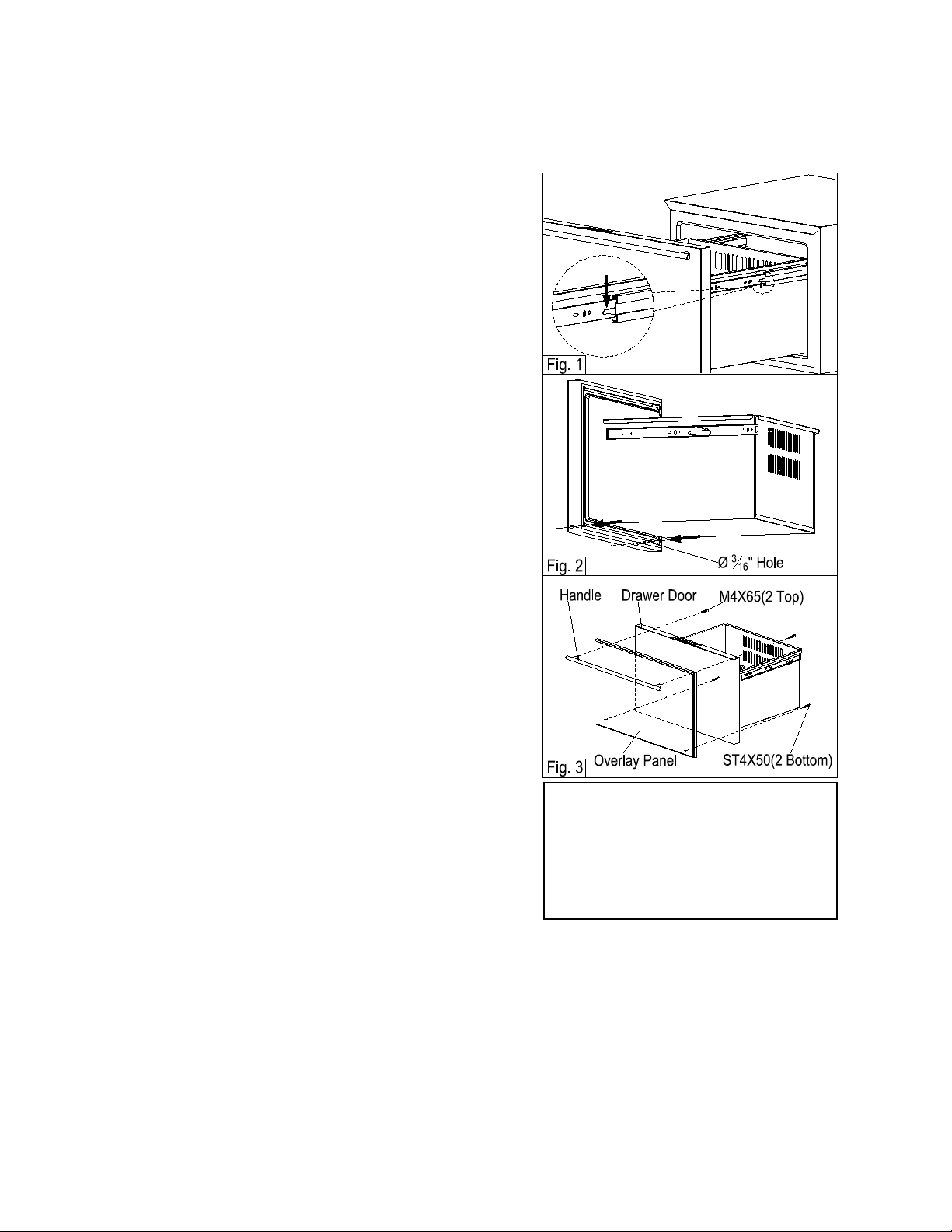
9
with a panel to fit the exact size of the drawer, remove the brackets (6) and the screws holding
them to the drawer (7). Save the brackets and screws.
Installing the panel (all models):
Remove any items stored inside the drawers. Press
the right slide release lever down and at the same
time lift the corresponding left slide lever up and pull
the drawer out until it is free of tracks and the
cabinet. (Fig. 1)
Peel off the gasket and remove the handle by
removing the two screws that attach the handle to
the door.
Drill the 2 holes shown by using a 3/16” drill bit on
the bottom of the drawer door front. (Fig. 2)
Cut the overlay panels with a thickness of 3/4” to
the dimensions corresponding to your model.*
If reusing the handles that came with the unit, drill
two holes with a diameter of 3/16” in the overlay
panel. Attach the handle and overlay panel together
to the drawer face using 2 M4x65 screws and
through the upper 2 existing holes inside the door
groove. Then attach the overlay panel to the drawer
face using 2 wood screws #10x2 (ST4x50) Type AB
Phillips and through
the lower 2 existing holes
inside the door groove. (Fig. 3)
If user-supplied handles will be used, attach the
handles to the overlay panels by using the flat head
screws and drive the screws flush with the panels.
Then attach the overlay panel to the drawer face
using the 4 wood screws #10x2 (ST4x50) and
through the 4 existing holes inside the door groove.
Peel back the gaskets, then align the left and right
slide channels with the tracks in the cabinet.
Ensuring an even track engagement on both sides,
gently push the drawer into the cabinet until it stops.
* Suggested Panel Sizes:
SDR24: 23.4” W x 15.6” H
SDR30: 29.5” W x 15.6” H
SDR36: 35.4” W x 15.6” H
FF1DSS models: 21.4” W x 15.6” H
Loading ...
Loading ...
Loading ...
