Loading ...
Loading ...
Loading ...
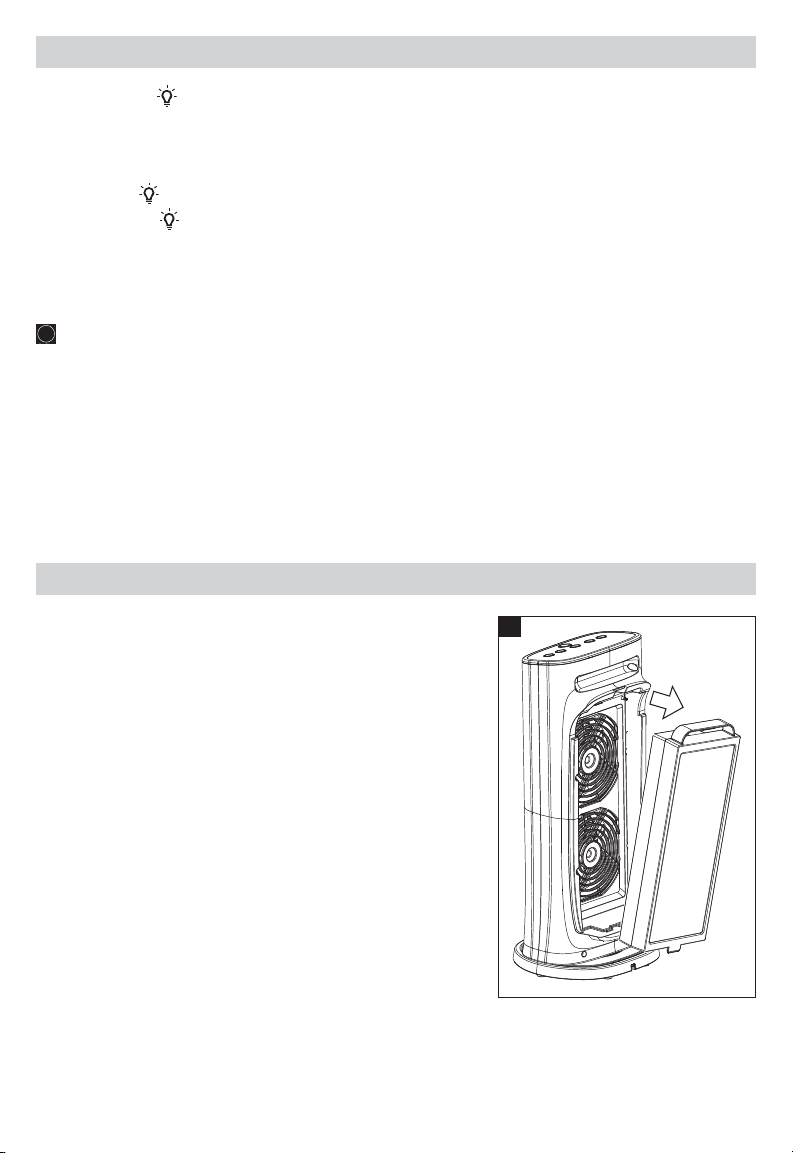
6
CONTROLS THAT DO THE THINKING FOR YOU (CONTINUED)
Dimmer Button –
Allows you to adjust the brightness of the LED display on the control panel. You may wish
to adjust the brightness depending on the room where the unit is placed.
• The unit always turns on with brightness on HIGH
• The LED lights cannot be turned completely off
• Press the
button once and LED display will dim to Low setting
• Pressing the
button a 2nd time will turn the LED light brightness back to HIGH.
Check Filters Button – When it is time to check and clean the filters, an indicator light will illuminate. When this
light comes on, you will need to clean the primary ifD® filter and clean or replace the pre-filter. (See Filter Cleaning
instructions on pages 67). It is recommended that you periodically check the filters. Depending on operating
conditions, the filters should be cleaned every 3 months. If you have chosen to use the Odor & VOC Reducing
K
Pre-Filter
PreFilter, it is NOT washable and should be replaced after 3 months. After you have cleaned or replaced the
filters, you will need to RESET the Electronic Filter Check.
To RESET the Electronic Filter Check:
After the ifD® filter and pre-filter have been cleaned/replaced and re-installed in the unit, plug the unit into the
power outlet with the unit still in POWER OFF mode, press and hold the CHECK FILTERS RESET button for 3
seconds. The CHECK FILTERS red LED will flash twice and shut off indicating the filter check has been reset.
The red LED will no longer be illuminated. The cleaning intervals are intended as guidelines only. Performance
of any filter media is dependent upon the concentration of airborne particles going through the system.
High concentrations of airborne particles such as dust, pet dander and smoke particles will reduce the useful
performance of the filter and they may need to be cleaned more frequently.
REMOVING THE FILTERS
CAUTION: TURN OFF THE UNIT AND WAIT 60 SECONDS BEFORE
REMOVING THE GRILLE TO CLEAN FILTERS.
WARNING: FILTERS MAY BE HARMFUL IF INGESTED. AVOID
BREATHING DUST WHEN CLEANING OR CHANGING FILTERS.
The ifD® filter comes installed inside the Air Purifier.
• Turn-off the Air Purifier. Wait 60 seconds and unplug the unit
before removing the grille.
• Press down on the tab on the rear grille and pull the grille down
and toward you. Remove the grille.
• With one hand, hold the Air Purifier steady and use other hand
to grasp ifD® filter by the molded plastic handle at top and pull
out (Fig. 3).
• To place the ifD® filter back into the Air Purifier housing, insert
at bottom and ensure it is pushed in as far as it can go, then
push in from the top. You will hear an audible “click”.
• Return the rear grille to the purifier housing. You will hear an
audible “click” when the grille is installed correctly.
3
Loading ...
Loading ...
Loading ...