Loading ...
Loading ...
Loading ...
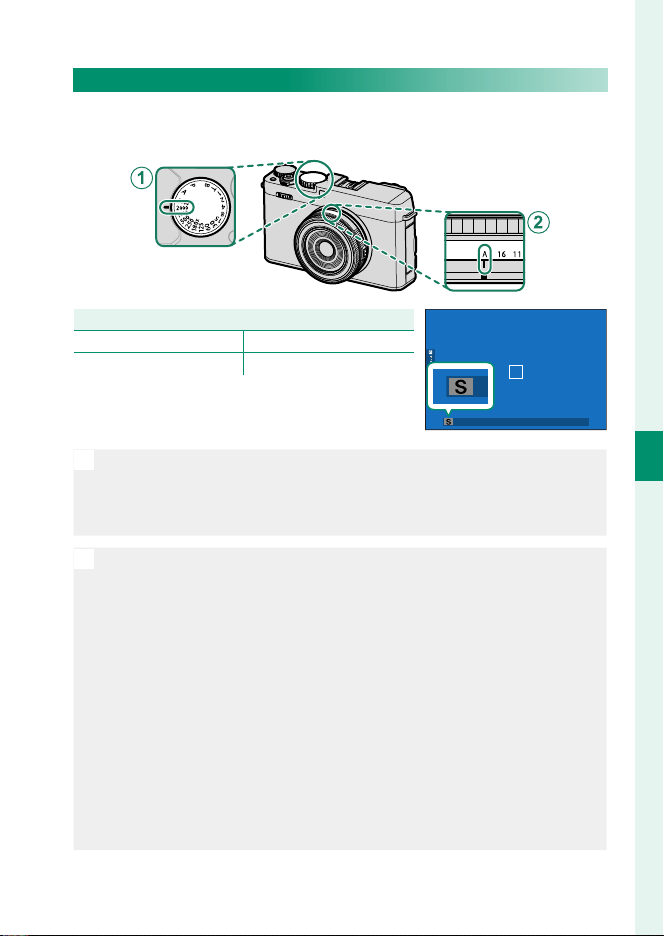
59
5
Taking Photographs
P, S, A, and M Modes
Mode S: Shutter-Priority AE
Choose a shutter speed and let the camera adjust aperture for
optimal exposure.
SettingSetting
A
Shutter speed User-selected
B
Aperture A (auto)
Con rm that S appears in the display.
O
•
If the correct exposure cannot be achieved at the selected shutter
speed, aperture will be displayed in red.
•
If the subject is outside the metering range of the camera, the aper-
ture display will show “– – –”.
N
•
Shutter speed can also be adjusted in increments of ⁄EV by rotating
the front command dial.
•
For faster shutter speeds, enable the electronic shutter, set the shut-
ter speed dial to 4000 or T, and rotate the front command dial.
•
If you are using a lens with an aperture ring, rotate the ring to A (auto).
If you are using a lens without an aperture ring, rst select AUTO or
AUTO + MANUAL for D BUTTON/DIAL SETTING> APERTURE
SETTING, then press the center of the front command dial to cycle
to APERTURE and rotate the dial until the aperture value is displayed
in white.
•
Front command dial settings can be adjusted using D BUTTON/
DIAL SETTING> COMMAND DIAL SETTING (P 67, 226).
•
Shutter speed can be adjusted while the shutter button is pressed
halfway.
Loading ...
Loading ...
Loading ...
