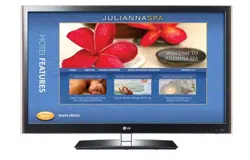Loading ...
Loading ...
Loading ...

46
EXTERNAL EQUIPMENT SETUP
EXTERNAL EQUIPMENT SETUP
Screen Setup for PC mode
Selecting Resolution
When using RGB-PC input, change the resolution in the menus to match the PC’s.
The Position, Phase, and Size can also be adjusted.
1
MENU
or
Home
Select PICTURE.
2
ENTER
Select Screen (RGB-PC).
3
ENTER
Select Resolution.
4
ENTER
Select the desired resolution.
5
ENTER
ὤ㨴㥄
EnterMove
PICTURE
D
• Brightness 50
• Sharpness 50
• Color 50
• Tint 0
R G
• Advanced Control
• Picture Reset
Screen (RGB-PC)
SCREEN
ὤ㨴㥄
Move
ὤ㨴㥄
Prev.
Resolution
1024 x 768
Auto Config.
1280 x 768
Position
1360 x 768
Size
Phase
Reset
Loading ...
Loading ...
Loading ...