Loading ...
Loading ...
Loading ...
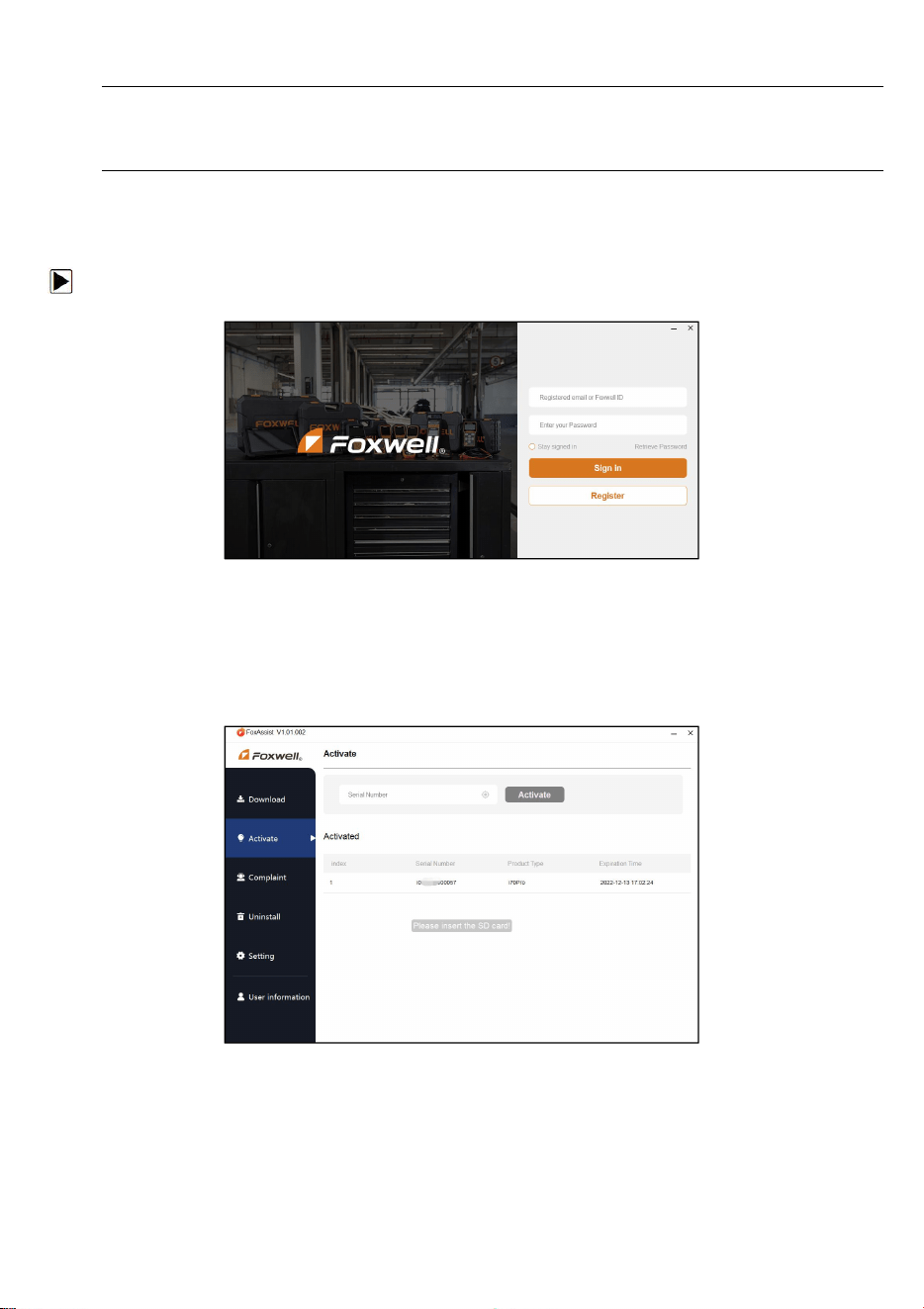
44
NT6X4Elite Series User’s Manual_English_V1.02
NOTE
To check the serial number of a device, please boot it up, and select Setting>About. The serial
number is right on the About page. You can also find the serial number on the back of main unit or
Warranty Card.
9.2.2 Register With FoxAssist
To register with FoxAssist:
1. Launch the PC application FoxAssist. Sign in with your Foxwell ID/ registered email and password.
Figure 9-18 Sample Sign in Screen
2. Select Activate and input serial number to complete product registration. If you have multiple
scanners to be registered, please enter all serial numbers you wish to activate. Or you can also
connect the scanner with your PC via USB cable, choose the Update icon and press the Enter Key
on the scanner, then your serial number will be automatically acquired by the FoxAssist and please
click Activate to complete.
Figure 9-19 Sample New Product Activate Screen
9.3 Update The Scanner
To update scanner, you need the following tools:
● The scan tool
● PC application FoxAssist
Loading ...
Loading ...
Loading ...
