Loading ...
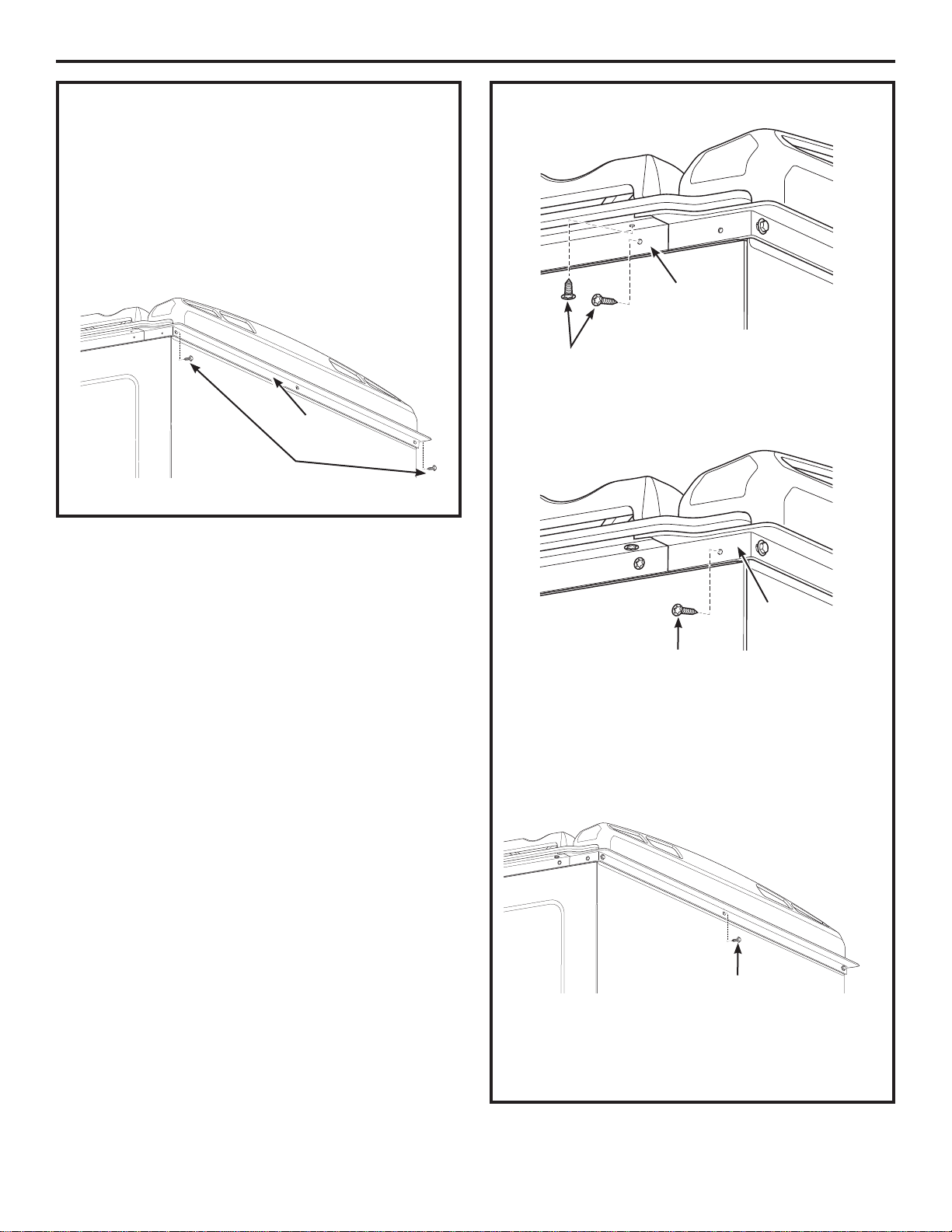
2
Installation Instructions
5. Install island trim piece making sure that the
side lap joint engages with the side trim on
both sides.
NOTE: Make sure that the notch on island trim
fits into the slot of the rear trim.
6. Install the (2) two ¼” sheet metal screw provided
in the kit thru the corner trim and rear trim.
NOTE: This will draw the corner trim and rear
trim together.
7.
Install (2) two T10 TORX
®
screws into the side trim.
8.
Install (1) one T10 TORX
®
screws into the island
trim.
9.
Repeat steps 7 & 8 on the opposite corner.
NOTE: Island trim will protrude approximately
1/2” beyond the rear of the rear trim.
10. Install (1) one ¼” sheet metal screw provided in
the kit thru the center hole of the island trim.
11. Install the range per the range installation
instructions.
¼” Sheet
Metal Screws
Side Trim
T10 TORX
®
screws
Island Trim
T10 TORX
®
screws
¼” Sheet
Metal Screw
Island Trim
