Loading ...
Loading ...
Loading ...
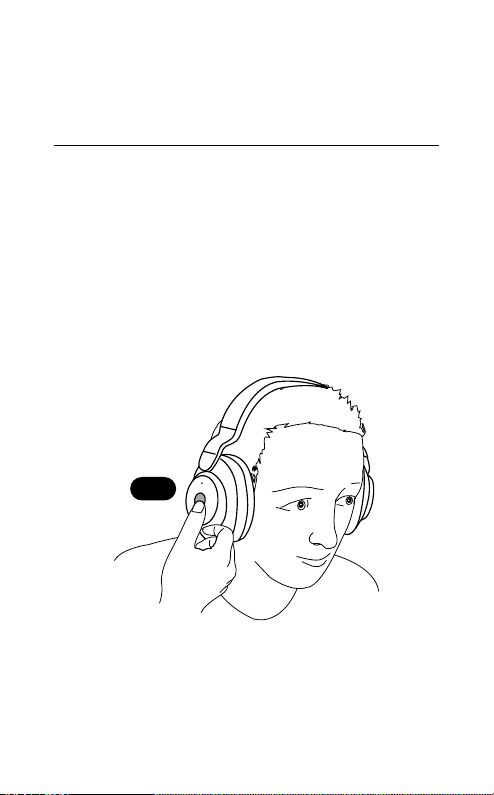
11
ENGLISH
5. How to connect
5.1 Pair with a smartphone
1. Wear the headphones.
2. Press and hold the Multi-function button on
the right earcup for 3 seconds until the LED
flashes blue and you hear an announcement
in the headphones.
3. Go to the Bluetooth menu on your
smartphone and select the Jabra Elite 85h
from the list of available devices.
3 sec
Loading ...
Loading ...
Loading ...