Loading ...
Loading ...
Loading ...
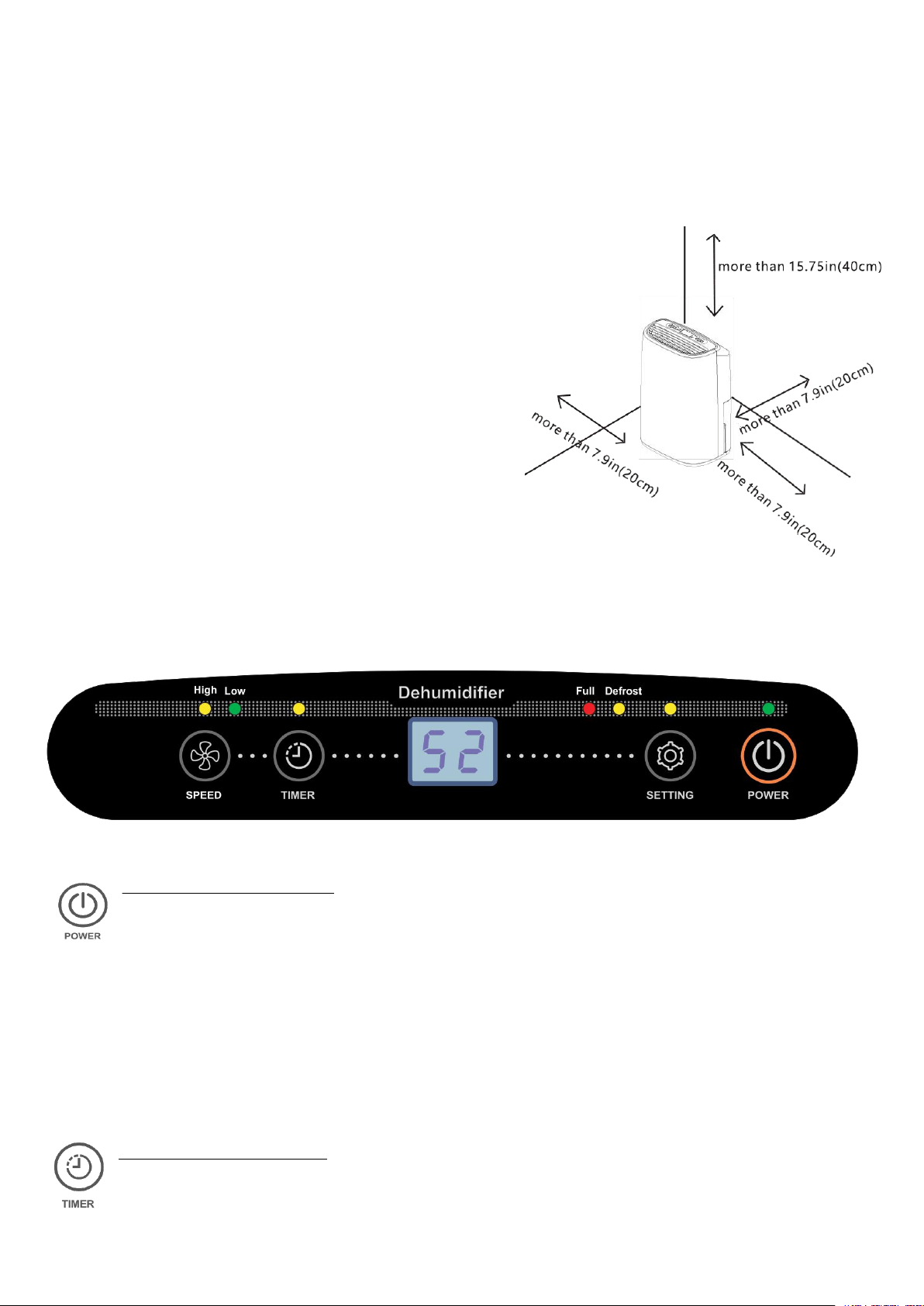
3
Operation Instructions
1. Position Your Dehumidifier Properly
• Place the dehumidifier on a smooth, level floor that is strong enough to support the dehumidifier with a full
bucket of water.
• To maintain efficiency, operate the dehumidifier in an
enclosed area. Keep nearby doors and windows closed.
• Maintain a minimum clearance of 20 cm (7.9 inches) on the
sides and back of the dehumidifier and 40 cm (15.75 inches) on
the top of the dehumidifier to allow for proper air circulation.
• The functioning temperature range is between 5°C (41°F) and
35°C (95°F).
• Any time the dehumidifier is placed on its back or side, it must
be allowed to stand upright for 24 hours before plugging in to
avoid damage to internal components.
2. Understand the Control Panel
Power Button and Indicator
Press the POWER button once to turn on/off the dehumidifier. When the dehumidifier has been turned
off, the LCD screen turns blank.
The indicator above the POWER button will flash when the compressor has not kicked on. And it will turn to solid
green when the compressor kicks on.
Note: When the POWER button indicator flashes, it typically means
1) The set humidity is not 3% lower than the room humidity;
2) The dehumidifier has dropped the room humidity level down to the set-point;
3) The dehumidifier is under the 3-minute delay protection state (*See details on Page 6 “3-Minute Delay
Protection Mechanism”).
Timer Button and Indicator
Use this TIMER button to set the timer function. The indicator light will turn on when the timer function is
Loading ...
Loading ...
Loading ...