Loading ...
Loading ...
Loading ...
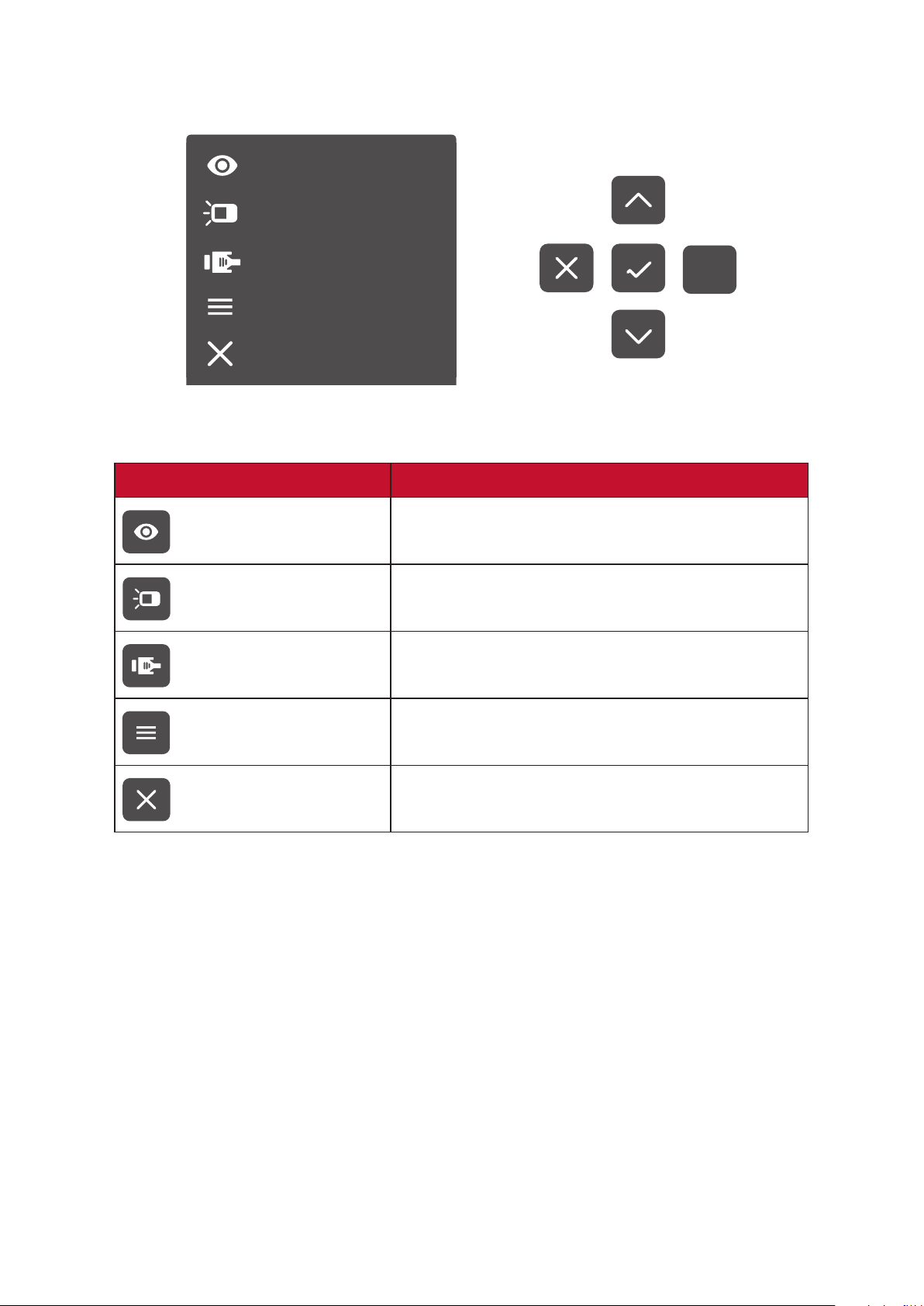
15
Quick Menu
Press the /// key to acvate the Quick Menu.
ViewMode
Contrast/Brightness
Input Select
Main Menu
Exit
NOTE: Follow the key guide that appears on the screen to select the opon or
make adjustments.
Menu Descripon
ViewMode Select one of the preset color sengs.
Contrast/Brightness Adjust the contrast or brightness level.
Input Select Select the input source.
Main Menu Enter the On-Screen Display (OSD) Menu.
Exit Exit the Quick Menu.
Loading ...
Loading ...
Loading ...