Loading ...
Loading ...
Loading ...
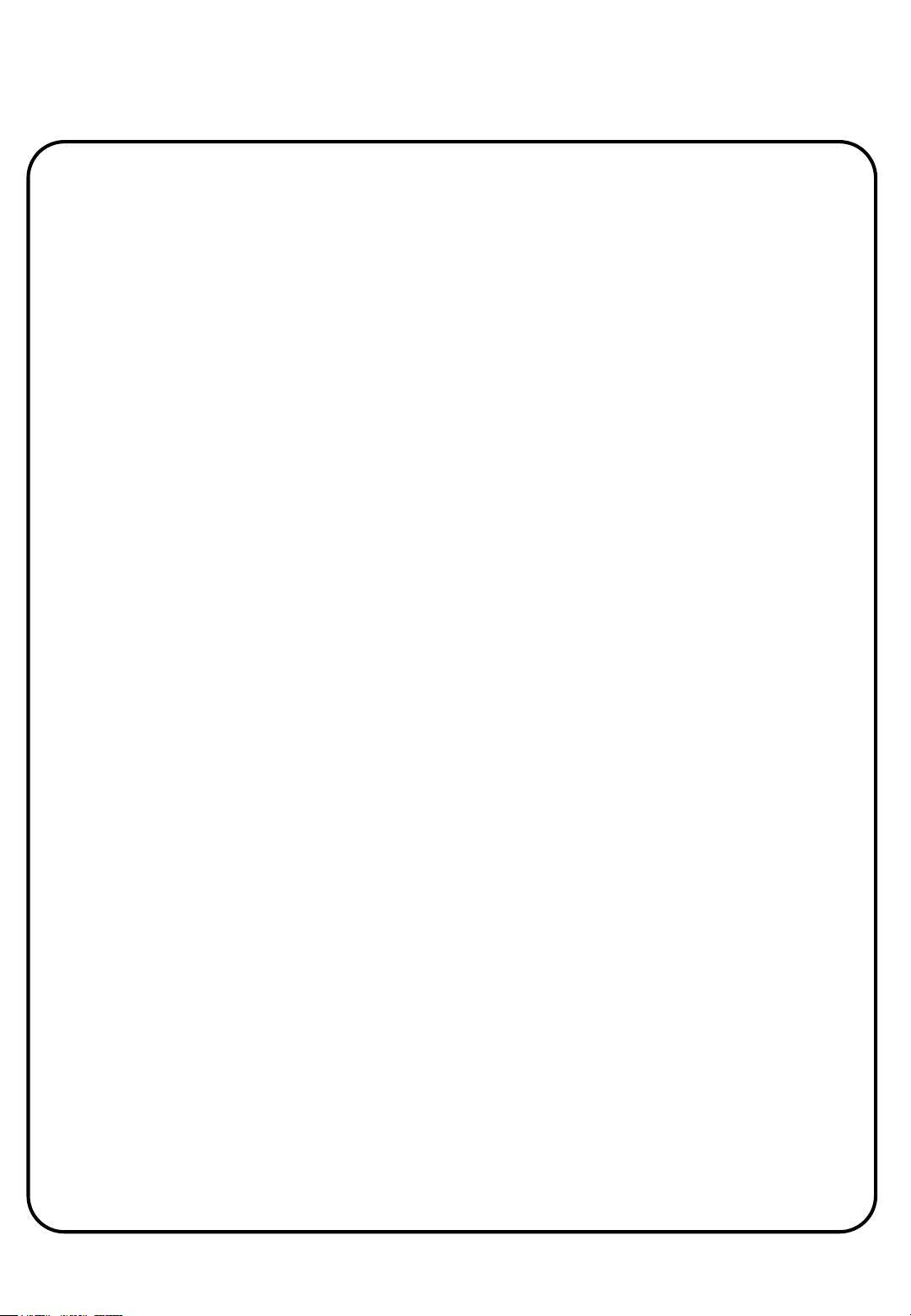
25
Using the microwave oven
Pre-set
You can pre-set the oven to start cooking at a later time. For example, ifthe
current time is 14:30pm, you can set the oven to start at 16:30pm and cook
for 20 minutes.
1. Placethefood ina container suitable for use with microwave ovens and put
it inthe oven.
2. Pressthe 'Power' button to select the power level required, turn the
'Time/Menu' knobto set the cooking time required.
3. The symbols 'Microwave', '1s' and 'Power level' will light up, the 'Start'
symbol will flash.
3. Do notpressthe 'Time/Menu' knob instead Pressthe 'Pre-set' button.
The display will show the hour digits.
4. Turn the 'Time/Menu' knob to choosethe hour '16', pressthe 'Pre-set‘
button.
5. Turn the 'Time/Menu' knob to choose the minutes '30'.
6. Pressthe 'Time/Menu' knob.The oven will now keep the time
stored in its memory and at 16:30 the oven will automatically
start to operate.
7. When the food hasfinished cooking the oven will beep 4 times to letyou
know and the word 'End' will be displayed.
Please note: 'End' will be displayed and 4 beeps will be heard every 2
minutes until the oven door is opened or the 'Stop/Cancel' button is
pressed.
Loading ...
Loading ...
Loading ...