Loading ...
Loading ...
Loading ...
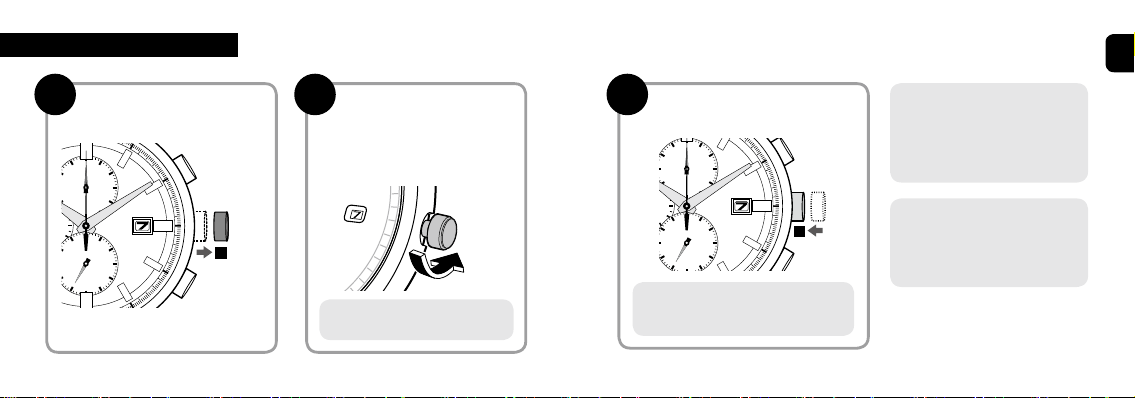
10
11
English
Press the crown back into its
normal position.
0
24
618
12
2040
60
20
10
30
40
50
60
The date must be manually
adjusted for months shorter than
31-days. You will need to adjust
the date at the start of March,
May, July, October and Decem-
ber.
Be sure to secure if the watch has a
screw down crown. Water may enter
your watch.
Do not adjust the date between 9
p.m. and 1 a.m.
If you change the date during this
time, the date may not change the
following day.
Pull the crown out to
position 1.
1
24
618
12
2040
60
20
10
30
40
50
60
Setting the Date
Rotate the crown counter-
clockwise to set the date.
e date will not change
when the crown is rotated
clockwise.
The date does not change when
you rotate the crown to the right.
31 2
Loading ...
Loading ...
Loading ...
