Loading ...
Loading ...
Loading ...
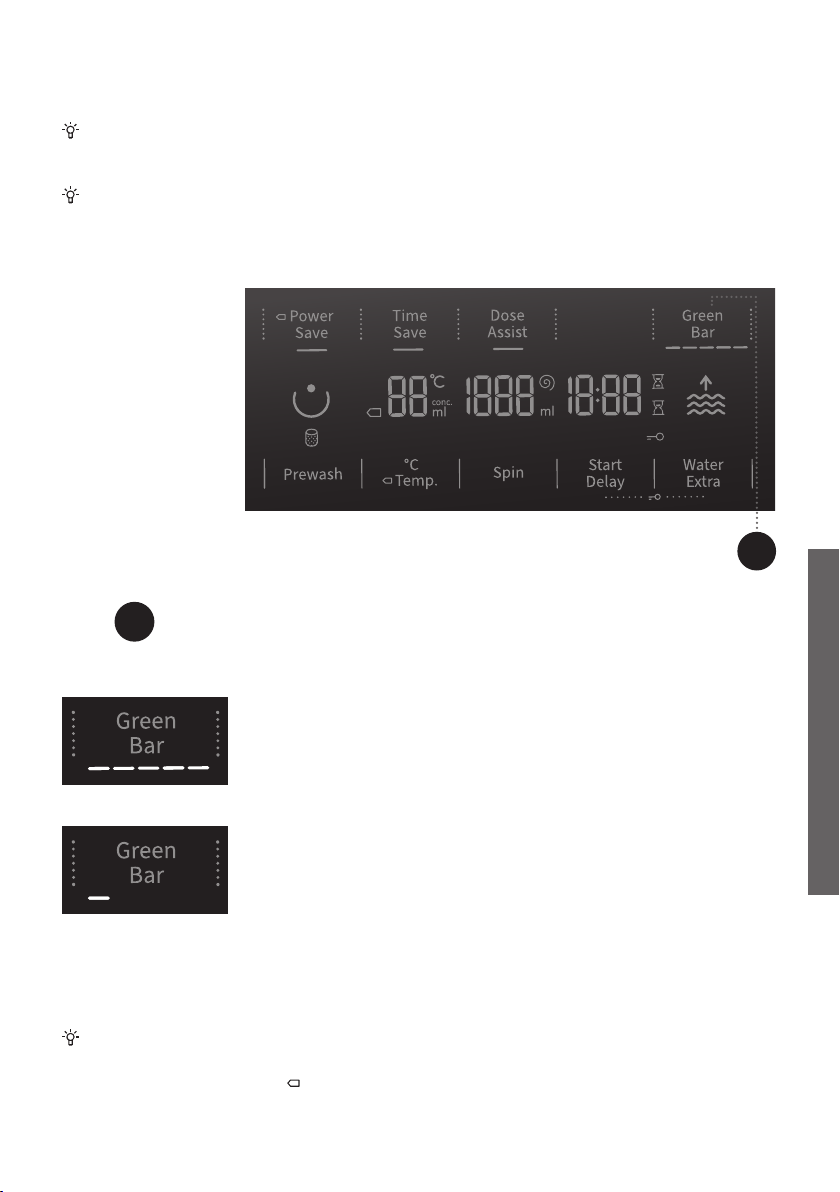
802371
39
STEP 5: SELECTING ADDITIONAL FUNCTIONS
Activate/deactivate the functions by pressing the desired function (before pressing the (3)
START/PAUSE button).
Some settings cannot be selected with certain programmes. Such functions will not be lit on the
display unit, and when the corresponding button is pressed, an acoustic signal will be emitted and
the light on the button will flash (see FUNCTION TABLE).
The GREEN BAR function offers control of the energy values of selected washing programmes
and extra washing functions. By choosing different settings, the user can save on water and power
consumption (e.g. by using the POWER SAVE function).
6
GREEN BAR
Displays information about how economical your washing machine setting
is.
GREEN BAR displays water and power consumption based on the
selected programme and any extra functions or settings. The more
symbols or lit, the more economical setting you have selected and the
lower water and power consumption.
GREEN BAR displays a less economical washing setting with higher
water and power consumption.
6
Loading ...
Loading ...
Loading ...