Loading ...
Loading ...
Loading ...
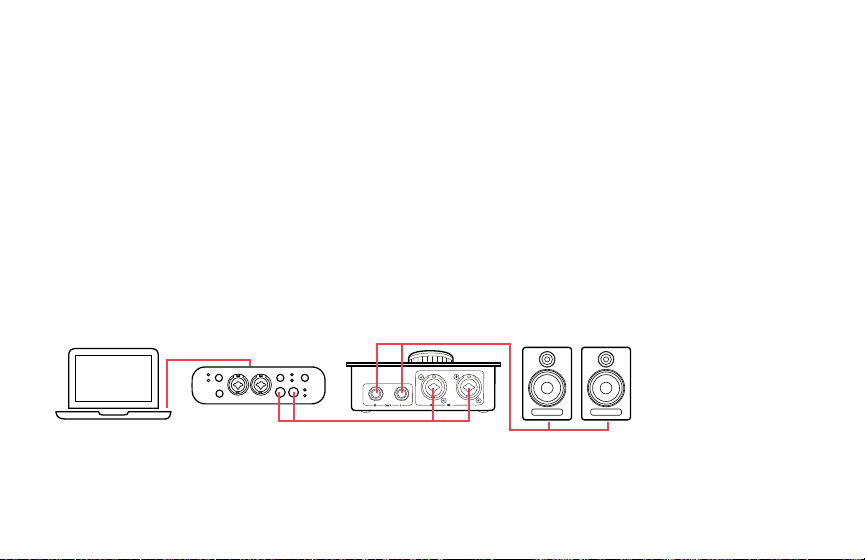
5
CONNECTING THE VCP-2 TO AN AUDIO INTERFACE OR SOUND CARD
To connect the VCP-2 to a device with XLR or 1/4 in. TRS outputs, such as an audio interface or sound,
follow these steps:
1. Connect the outputs of your interface or sound card to the inputs of the VCP-2. The VCP-2 will accept XLR or
1/4 in. TRS plugs.
2. Connect the 1/4 in. TRS outputs of the VCP-2 to your monitors.
3. Set the sound output of your computer to its maximum level.
4. Turn the VPC-2‘s volume control knob to full attenuation (all the way to the left).
5. Turn on the monitors.
6. Start playing audio on your computer or device, and turn up the volume control knob to the desired level.
MUTE BUTTON
The mute button quickly silences the sound output. To mute the sound, press the mute button. To
unmute, press the mute button again.
Loading ...
Loading ...
Loading ...
