Loading ...
Loading ...
Loading ...
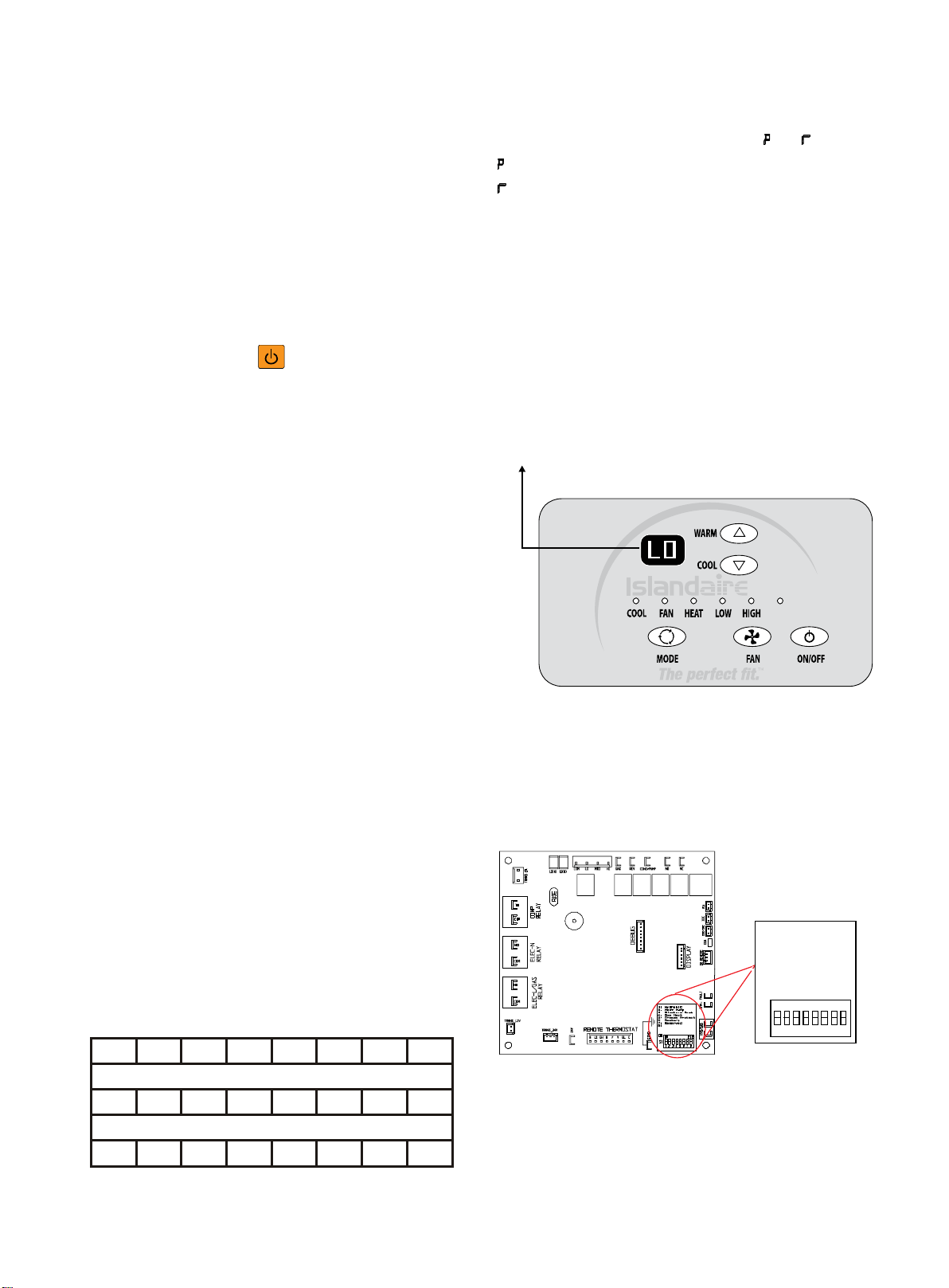
- 11 -
COOL/FAN/HEAT MODE OPERATION
PROCEDURE
Control Panel:
Press the ON/OFF button.
Press the MODE button, select the operation mode:
cool/fan/heat.
Press + or - button to set your desired temperature. The
setting temperature range is 60 - 90 °F (16 - 32 °C).
Press the FAN button, to set your desired air flow rate:
low/high/auto.
Remote Controller:
●
Press the Power button on the remote controller
pointing toward the packaged terminal air conditioner.
●
Press the MODE button to select the operation mode:
Cool/Fan/Heat.
●
Press TEMP UP or TEMP DOWN button to set your
desired temperature. The setting temperature range is
61 - 88 °F (16 - 31 °C).
●
Press the FAN button to set your desired air flow rate
(Auto/High/Low).
Clock Setting (Remote Controller)
When battery cells are inserted, the default time is
automatically set to “12:00” (note that clock is 24 hour
format). Press the MIN button to set to current time.
Timer Setting (Remote Controller)
To adjust the timer setting, use the HOUR button
to select operation time (1 to 12 hours of
operation).
Press the TIMER ON/OFF button to enable/disable
timer function.
SERVICE SETTINGS (Control Panel)
1)
Temperature Unit key: Press + and - buttons
simultaneously for 3 seconds, the temperature is shifted
between Centigrade and Fahrenheit units on the display.
2)
Temperature setting limiting: Press + and FAN
SPEED buttons simultaneously to enter the maximum and
minimum temperature settings (see Chart 3). R1~R8 will
display every 3 seconds. Release the two keys to ensure
the setting is effective and the set values will remain for 5
seconds. The temperature setting range is between
60 °F ~ 90 °F by default.
Chart 3. Temperature Setting Limiting
R1
R2
R3 R4
R5
R6 R7 R8
Heating Temperature Limits(°F)
86
86
90
74
92 90 72 90
Cooling Temperature Limits(°F)
63
65
72
72 67 69 68 60
3)
Remote thermostat change: In standby off mode, press
MODE and + buttons simultaneously for 3 seconds, the
buzzer will chime and LED display reads " " or " ".
: unit control panel has control of unit.
: wall thermostat has control of unit.
LOW TEMPERATURE PROTECTION
A standard feature of the Islandaire electronic control
system is the ’Low Temperature Protection’ option. If an
indoor temperature of 50 °F (or below) is detected, the
heat cycle will automatically activate (even if the unit is
in the OFF position). While the ’Low Temperature
Protection’ feature is activated, the letters ‘LO’ will be
displayed. The heat cycle will continue until the room
temperature reaches 55 °F, at which time the unit will
satisfy and shut down.
Note: Cutting power to the unit or setting DIP Switch #5 (located on the
Main Board) to OFF position can interrupt unit function while the ’Low
Temperature Protection’ feature is activated.
DIP SWITCH SETTINGS
A DIP switch is located on the Main Control Board, as
shown in the diagram below. Settings are unit-specific,
depending on equipped options.
‘LO” indicates that the
Low Temperature Protection
feature is activated
AUTO
Fan Con/Cyc for
heating
heating
1: Hydronic
2: Heat Pump
3: Electric Heat
4: Gas Heat
5: Freeze Protect
6: Restart
7: Reserved
8: Fan CON/CYC for
1 2 31 4 6 75 8
ON
S1
ON
ECE
Loading ...
Loading ...
Loading ...
