Loading ...
Loading ...
Loading ...
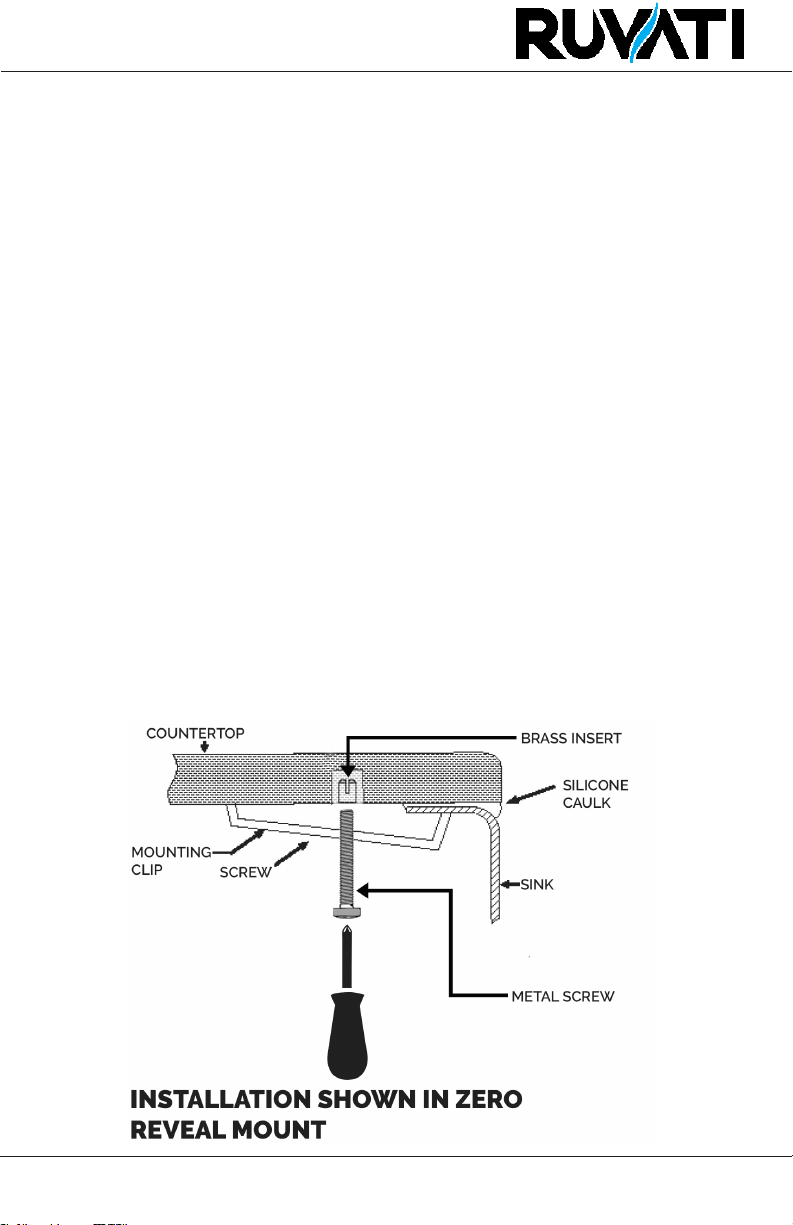
epiGranite
®
RUVATI USA
www.ruvati.com
1.
Place template on countertop. Position
it such that the sink will have proper
clearance from cabinet.
2.
Trace a line around the template.
Determine what “reveal” you want
your sink to have (see previous page)
and based on that, adjust the line
accordingly. Cut along the line.
3.
Turn the countertop upside down,
and mark evenly-spaced positions
for the anchors for the mounting clip.
W
e r
ecommend 3 mounting clips for
the sink sides 20” and longer, and 2
mounting clips for the shorter sides.
5.
Clean the underside of the countertop
and the rim of the sink. Using a good
quality silicone caulk, apply silicone
caulk evenly around the rim of the
sink.
6.
Place sink over the countertop
opening. Attach the mounting clips
and
tighten
the
screws
until
mounting clips are snug against sink.
7.
Check alignment of sink to countertop
opening and move slightly if you have
to.
8.
Tighten down screws
evenly
without
overtightening. Remove
excess silicone.
NOTE: The following instructions are for
solid stone countertop
(
granite, marble or
cultured stone
)
countertops.
Page 5
Printed in USA
(Note: If you are using a wooden countertop use
a proper wood screw (not provided) instead of the
stud. Screw the Mounting Clip securely to the
wooden countertop)
Using a 1/4" drill-bit equipped with
a depth stop, drill 1/4" wide and
3/8" deep holes into the countertop.
Tap the brass inserts into the holes,
split end first. end first.
4.
Loading ...
Loading ...
Loading ...
