Loading ...
Loading ...
Loading ...
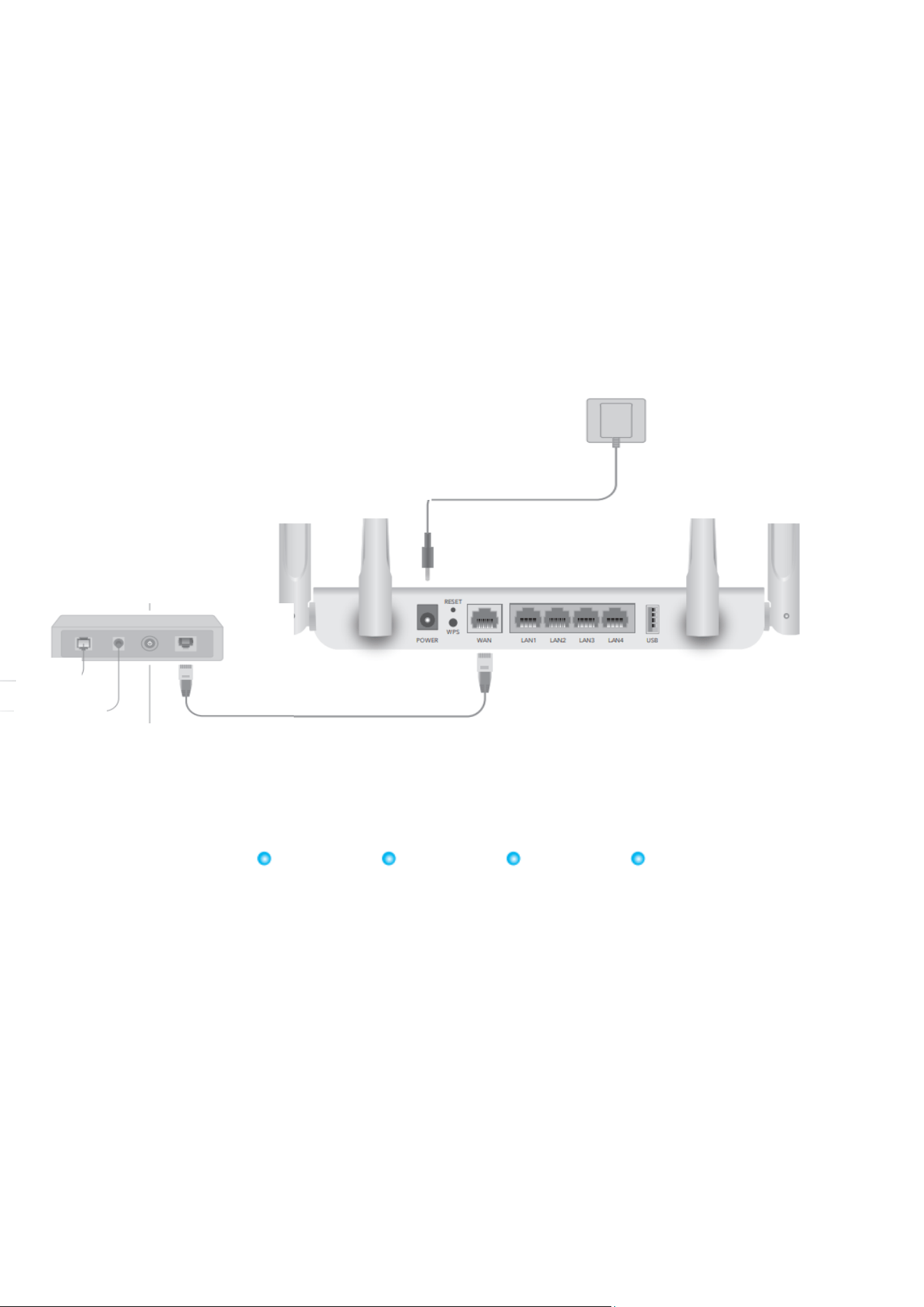
4
If your internet connection is through an ethernet cable directly from the wall instead of
through a DSL/Cable/Satellite modem, connect the ethernet cable to the router’s Port
#1, and skip steps 1, 2 ,3.
Method One: Using WPS Button
1. Turn off the modem and remove the battery if it has one.
2. Connect routers WAN Port to DSL/Cable Modem/Ethernet.
3. Turn on the modem and then wait about 2 minutes for it to restart.
4. Connect power adapter to the router.
5. Verify following LEDs to confirm the hardware iss connected
correctly.
6. Connect your computer to the router (Wired or Wireless)
Wired
Turn off the Wi-Fi on your computer and connect it to routers LAN port via an ethernet
cable.
Internet
Modem
Power Socket
WAN
5G
2.4G
POWER
Loading ...
Loading ...
Loading ...
