Loading ...
Loading ...
Loading ...
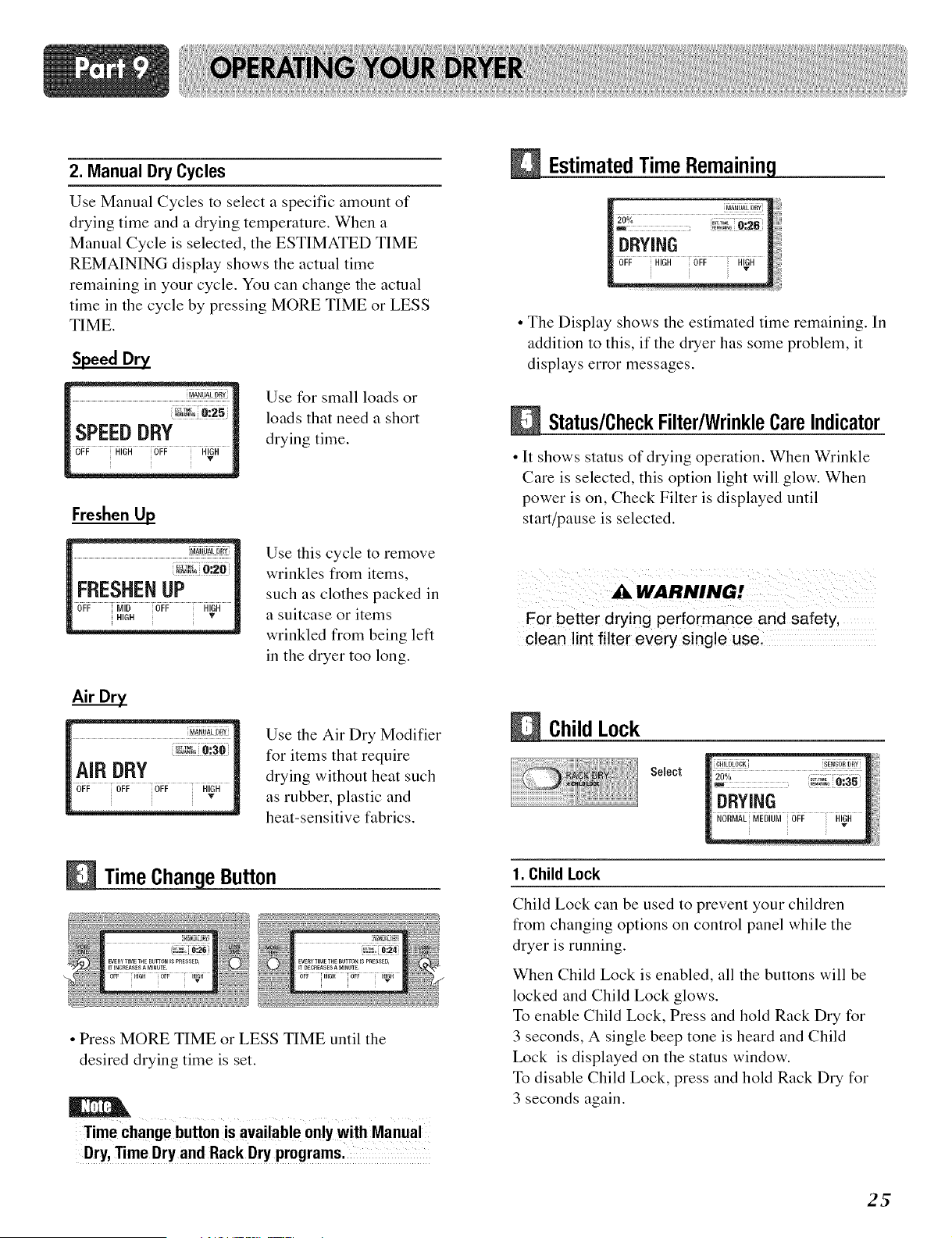
2. Manual Dry Cycles
Use Manual Cycles to select a specific amount of
drying time and a drying temperature. When a
Manual Cycle is selected, the ESTIMATED TIME
REMAINING display shows the actual time
remaining in your cycle. You can change the actual
time in the cycle by pressing MORE TIME or LESS
TIME.
Speed Dry
Use for small loads or
loads that need a short
drying time.
Freshen Up
Use this cycle to remove
wrinkles from items,
such as clothes packed in
a suitcase or items
wrinkled from being left
in the dryer too long.
Air Dr_
F -1
!!!!!!!!!!!
Use the Air Dry Modifier
for items that require
drying without heat such
as rubber, plastic and
heat-sensitive fabrics.
Tim_e Button
• Press MORE TIME or LESS TIME until the
desired drying time is set.
Time change button m available only with Manual
Dry, Time Dry and Rack Dry programs.
EstimatedTimeRemaining
• The Display shows the estimated time remaining. In
addition to this, if the dryer has some problem, it
displays error messages.
Status/CheckFilter/WrinkleCareIndicator
• It shows status of drying operation. When Wrinkle
Care is selected, this option light will glow. When
power is on, Check Filter is displayed until
start/pause is selected.
For better drying performance and safety,
clean lint filter every single usel
Child Lock
Select
1. Child Lock
Child Lock can be used to prevent your children
from changing options on control panel while the
dryer is running.
When Child Lock is enabled, all the buttons will be
locked and Child Lock glows.
To enable Child Lock, Press and hold Rack Dry for
3 seconds, A single beep tone is heard and Child
Lock is displayed on the status window.
To disable Child Lock, press and hold Rack Dry for
3 seconds again.
2%
Loading ...
Loading ...
Loading ...
