Loading ...
Loading ...
Loading ...
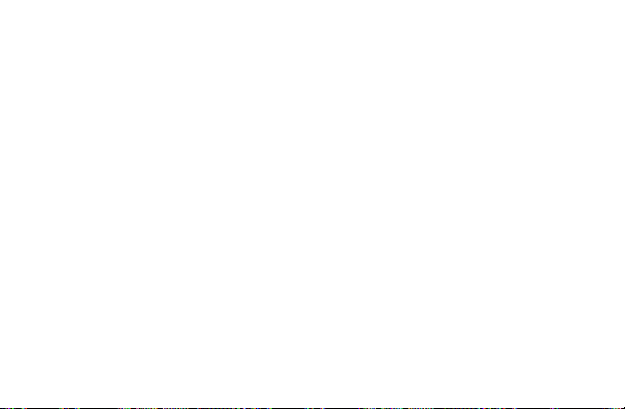
Operating the BCPM-1 / BCPM-A2
Important! To avoid a sudden burst of sound, turn the volume all the way down, and then gradually increase it.
1. Connect the monitor to the mixer with a balanced cable that terminates in either a TRS 1/4 in. or XLR jack.
2. Plug headphones into the headphone output.
3. Turn on the unit. The green LED power indicator will glow when the unit is on. (BCPM-A2 only)
4. Use the volume knob to adjust the headphone volume.
5.
Attach the monitor to your belt, or where it won’t interfere with your performance.
Loading ...
Loading ...
