Loading ...
Loading ...
Loading ...
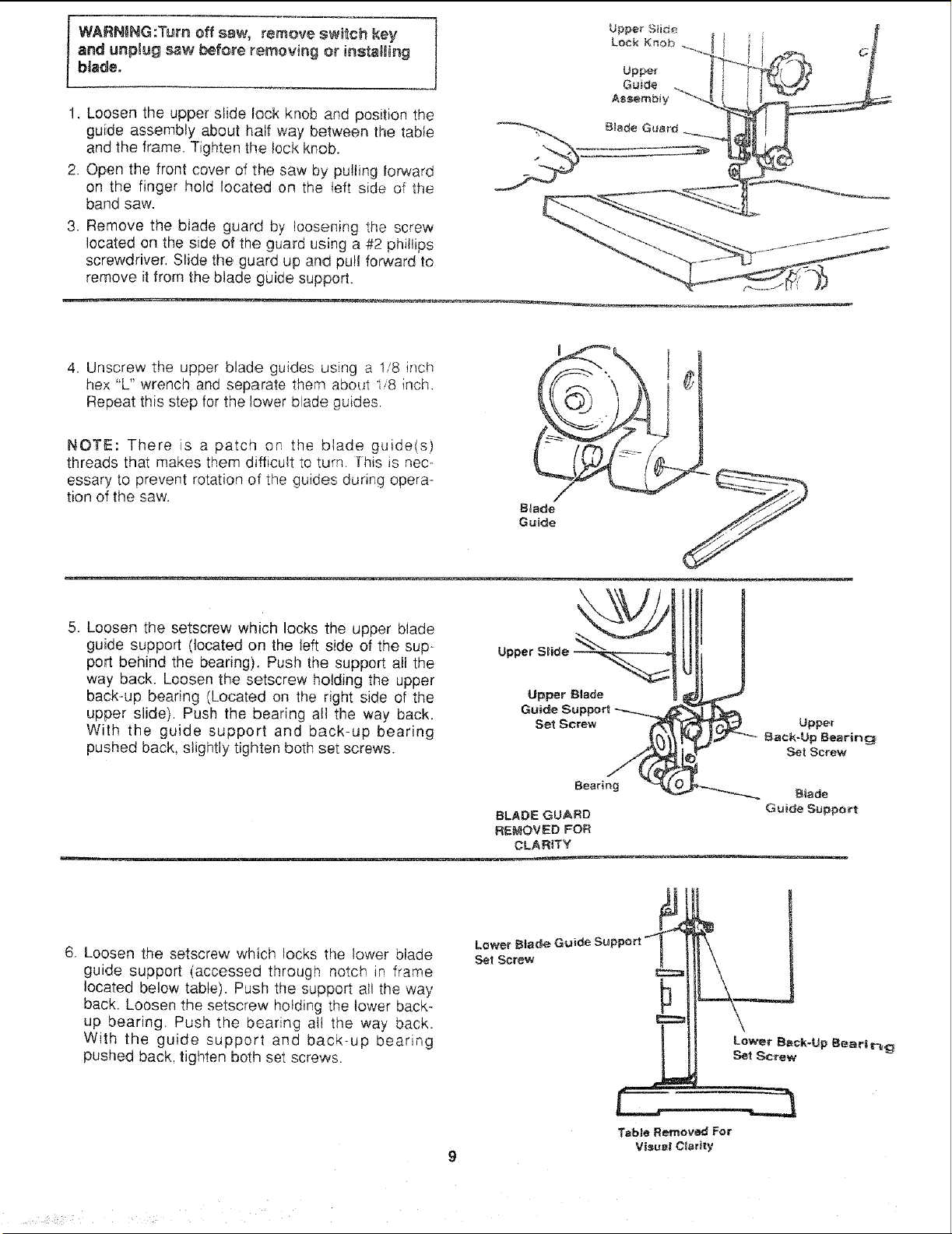
I ARNMNG:Turn off saw, remove switch key
and unplug saw before removing or installing
bJade.
1, Loosen the upper slide lock knob and position the
guide assembly about half way between the table
and the frame. Tighten the lock knob.
2. Open the front cover of the saw by pulling forward
on the finger hold !ocated on the !eft side of the
band saw.
3. Remove the biade guard by loosening the screw
located on the side of the guard using a #2 phillips
screwdriver, Slide the guard up and pull forward to
remove it from the blade guide support.
4. Unscrew the upper blade guides using _t1/8 inch
hex "L" wrench and separate them about i/8 inch.
Repeat this step for the lower blade guides.
NOTE: There is a patch on the blade guide(s)
threads that makes them difficult to turn, This is nec-
essary to prevent rotation of the guides during opera-
tion of the saw.
Guide
5. Loosen the setscrew which locks the upper blade
guide support (located on the left side of the sup-
port behind the bearing). Push the support all the
way back. Loosen the setscrew holding the upper
back-up bearing (Located on the right side of the
upper slide), Push the bearing all the way back.
With the guide support and back-up bearing
pushed back, slightly tighten both set screws.
Upper Blade
Guide Support
Set Screw
Upper
Back-Up Bearing
Sol Screw
Bearing
BLADE GUARD
REt_OV ED FOR
CLARITY
Blade
Guide Support
6. Loosen the setscrew which locks the lower blade
guide support (accessed through notch in frame
located below table). Push the support all the way
back. Loosen the setscrew holding the lower back-
up bearing, Push the bearing alt the way back.
With the guide support and back-up bearing
pushed back, tighten both set screws.
9
Lower Blade Guide Support _ _
!
Sel Screw
h
Lower Back-Up Bearii_g
Set Screw
Table Removed For
Vieua_ Clarity
Loading ...
Loading ...
Loading ...