Loading ...
Loading ...
Loading ...
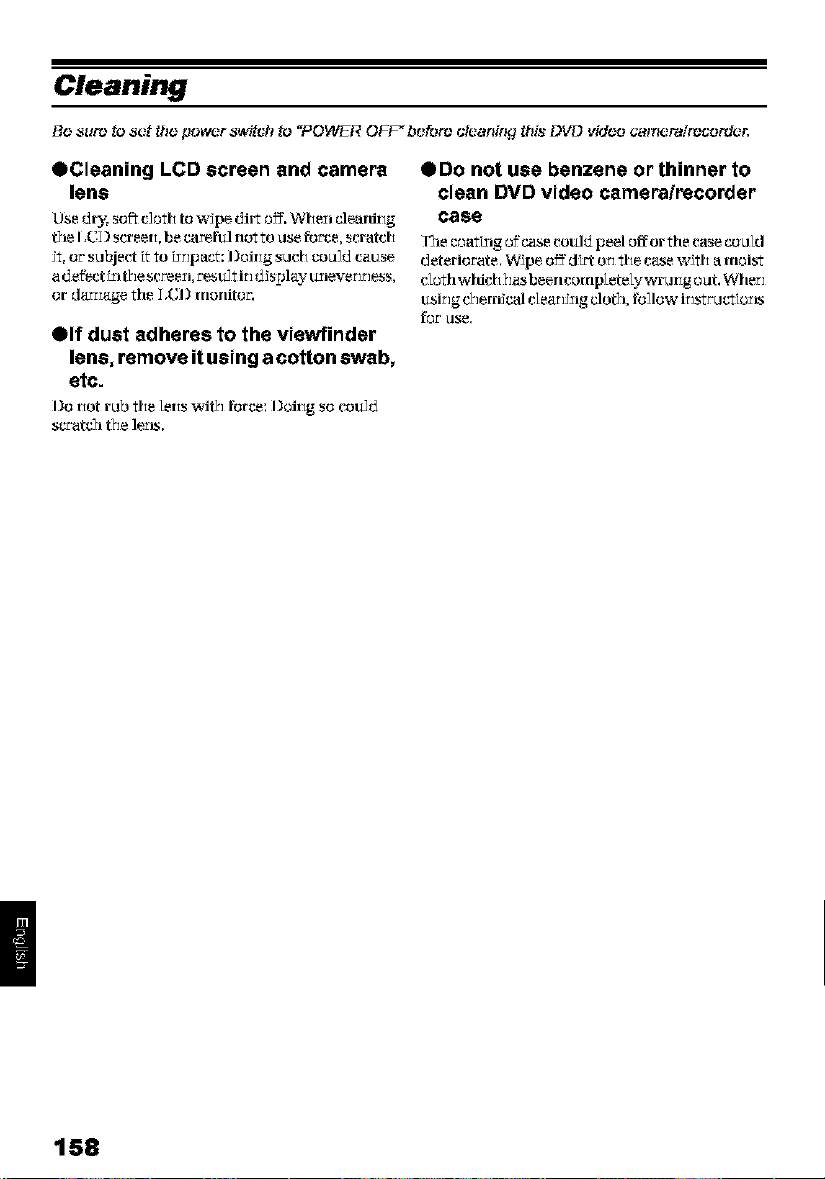
Cleaning
Bo suro to set tho powerswitch to "POWEROFF" before cleaning this DVD video cam(!r_dmoorder.
eCleaning LCD screen and camera
lens
Use dr35 soft cloth to wipe dirt off. When cleanirig
the I,CD screeri, be careftL1riot to use rome, scratch
it, or subject tt to _npact: I)oirig such could cause
a d elect _lthe screen, reostO_in d_spl_¢ unevenness,
or damage the ],CI) monitor.
elf dust adheres to the viewfinder
lens, remove it using a cotton swab,
etc.
I)o riot rub _lIe leris with force: I)oirig so couJd
scratch the lens.
ODo not use benzene or thinner to
clean DVD video carneralrecorder
case
131e coating ofcase could peel off or the case co aki
deteriorate, Wipe off dizt on the case with a moist
cloth wlfich has been completetywrmig i.lut When
using cherrfical clearl]xlg dot]l, fo]low instru_[I.lI_
for _lse,
!
158
Loading ...
Loading ...
Loading ...