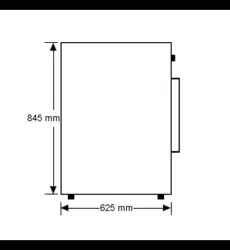Loading ...
Loading ...
Loading ...
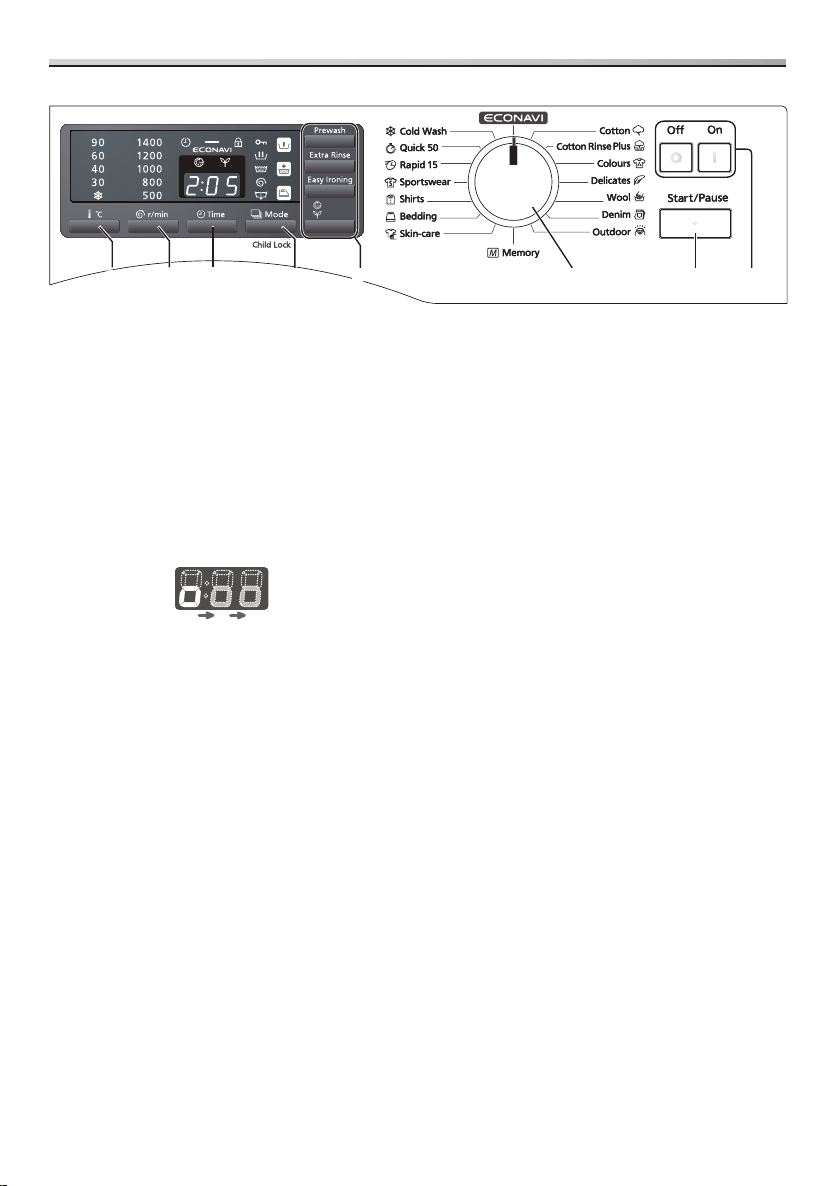
8 - Read Before Using
Using the Buttons
1. Power buttons
- IfyoudonotpresstheStartbutton
within10minutesaftertheappliance
hasbeenswitchedon,theappliance
automaticallyswitchesitselfoff
- Thedisplaybelowappearsfor
3secondsaftertheappliancehas
beenswitchedoffYoucannotturn
theapplianceonuntilthisdisplay
disappears
2. Start/Pause button
Pressthisbuttontostartorpausethe
washprogramme
3. Programme selection dial
Usethisdialtochoosethebest
programmeforthelaundry
(Seepages14-15)
4. Additional function buttons
Pressthesebuttonstoaddfunctions
totheprogrammetosuitthelaundry
(Seepage20)
5. Mode/Child Lock button
- Pressthisbuttontoselectthefunctionof
processes,forexample,theRinseand
SpinfunctionortheDrainonlyfunction
(Seepage20)
- Pressandholdthisbuttontosetthe
childsafetylockThedoorandthe
controlswillbelocked(Seepage21)
6. Time button
Pressthisbuttontopresetthetime
forwhentheprogrammefinishes
(Seepage21)
7. Spin speed button
Pressthisbuttontoseethespinspeed
(r/min)ortochoosethespinspeed
fortheprogrammeyouhaveselected
(Seepage17)
8. Temperature button
Pressthisbuttontochoosewater
temperaturesrangingfromcoldto90°C
Youcanchoosehottertemperaturesfor
whites,cottons,orsoiledlaundry
ModelNA-148VG4
Speed
Eco
6
7
8
8
5
4
4
2
123
NA-140_148VG4_EN_20140213.indb 8 2014/02/13 13:13:33
Loading ...
Loading ...
Loading ...