Loading ...
Loading ...
Loading ...
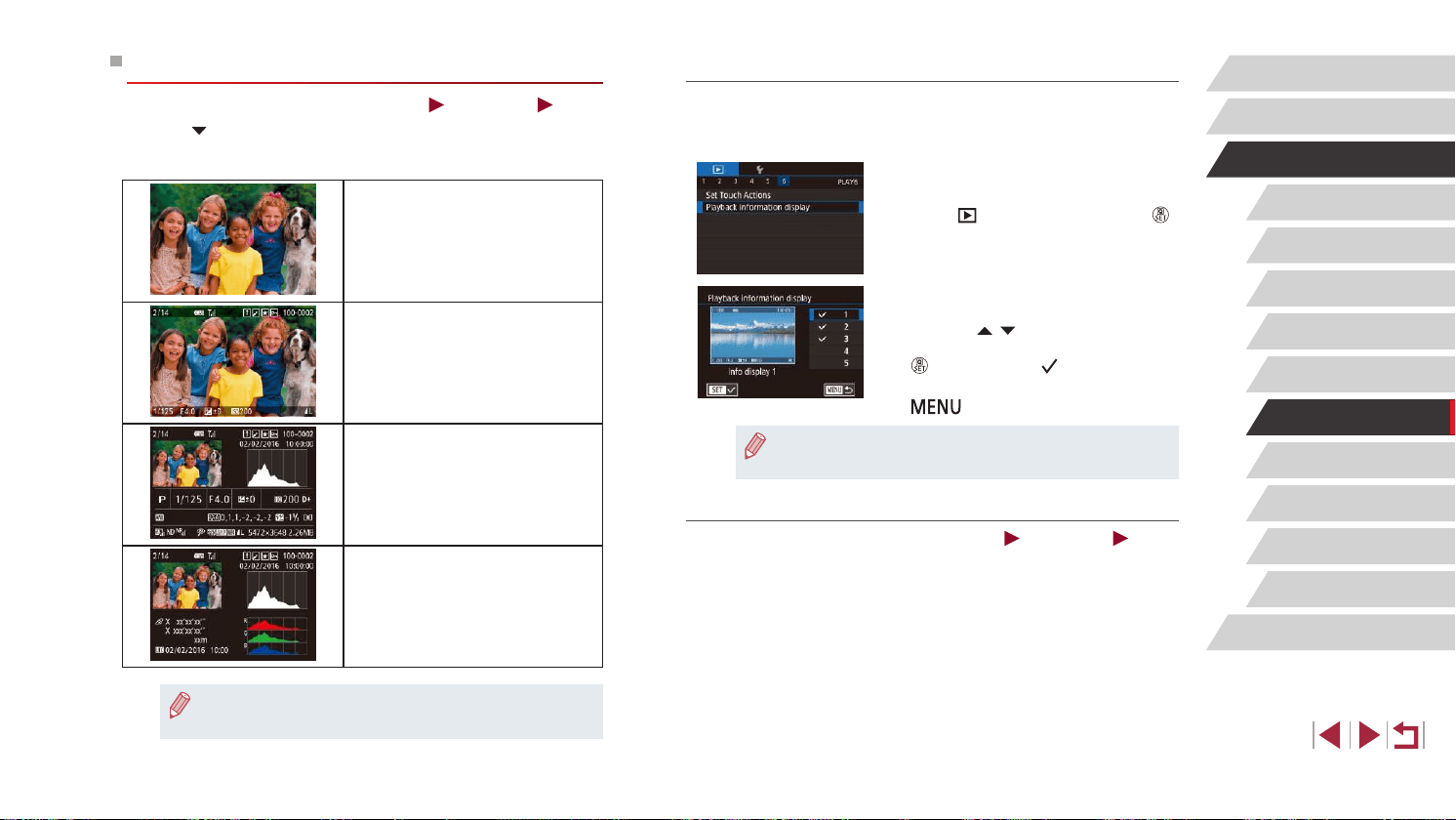
112
Wi-Fi Functions
Setting Menu
Accessories
Appendix
Before Use
Index
Basic Guide
Advanced Guide
Camera Basics
Auto Mode /
Hybrid Auto Mode
Other Shooting Modes
P Mode
Tv, Av, M, and C Mode
Playback Mode
Customizing the Shooting Information Displayed
Customize the information shown on each screen. Info Display 4 shows
the white balance information, and Info Display 5 shows the Picture Style
information.
1
Access the setting screen.
z Choose [Playback information display]
on the [ 6] tab, and then press the [ ]
button.
2
Choose information to display.
z Press the [ ][ ] buttons to choose
information to display, and then press the
[ ] button to add a [ ] mark.
z To return to the menu screen, press the
[ ] button.
● An example of display with the options selected in step 2 is shown
at left for reference.
Overexposure Warning (for Image Highlights)
Still Images
Movies
Washed-out highlights in the image ash on the screen in detailed
information display (
=
112).
Switching Display Modes
Still Images
Movies
Press the [
] button in Playback mode to switch from “No Information
Display” to “Simple Information Display” to “Detailed Information Display”
to “RGB Histogram/GPS Information Display”.
No Information Display
Simple Information Display
Detailed Information Display
RGB Histogram, GPS Information
Display
● Switching display modes is not possible while the camera is
connected via Wi-Fi to devices other than printers.
Loading ...
Loading ...
Loading ...
