Loading ...
Loading ...
Loading ...
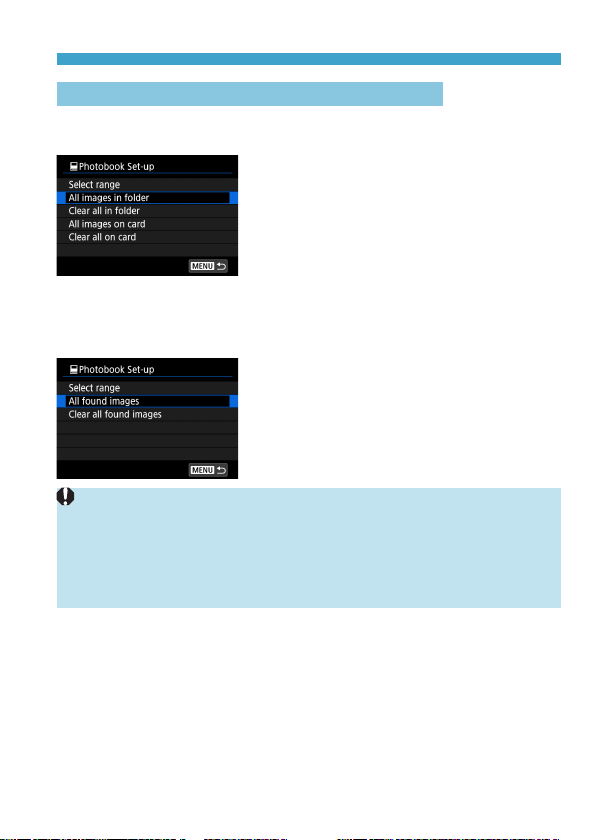
339
Photobook Set-up
Specifying All Images in a Folder or on a Card
You can specify all the images in a folder or on a card at once for a
photobook.
Under [
x
: Photobook Set-up], you can
set [Multiple] to [All images in folder]
or [All images on card] to specify all the
images in the folder or on the card for a
photobook.
To cancel the selection, select [Clear all in
folder] or [Clear all on card].
If the search conditions are set with [
3
: Set image search conditions]
(
=
365) and you select [Multiple], the display will change to [All found
images] and [Clear all found images].
If you select [All found images], all the
images ltered by the search conditions will
be specied for the photobook.
If you select [Clear all found images], all
the photobook order of the ltered images
will be cleared.
z
RAW images or movies cannot be specied for the photobook. Note that RAW
images or movies will not be specied for the photobook even if you specify all
images with [Multiple].
z
Do not use this camera to congure photobook settings for images with
photobook settings set up on another camera. All the photobook settings may
be overwritten inadvertently.
Loading ...
Loading ...
Loading ...
