Loading ...
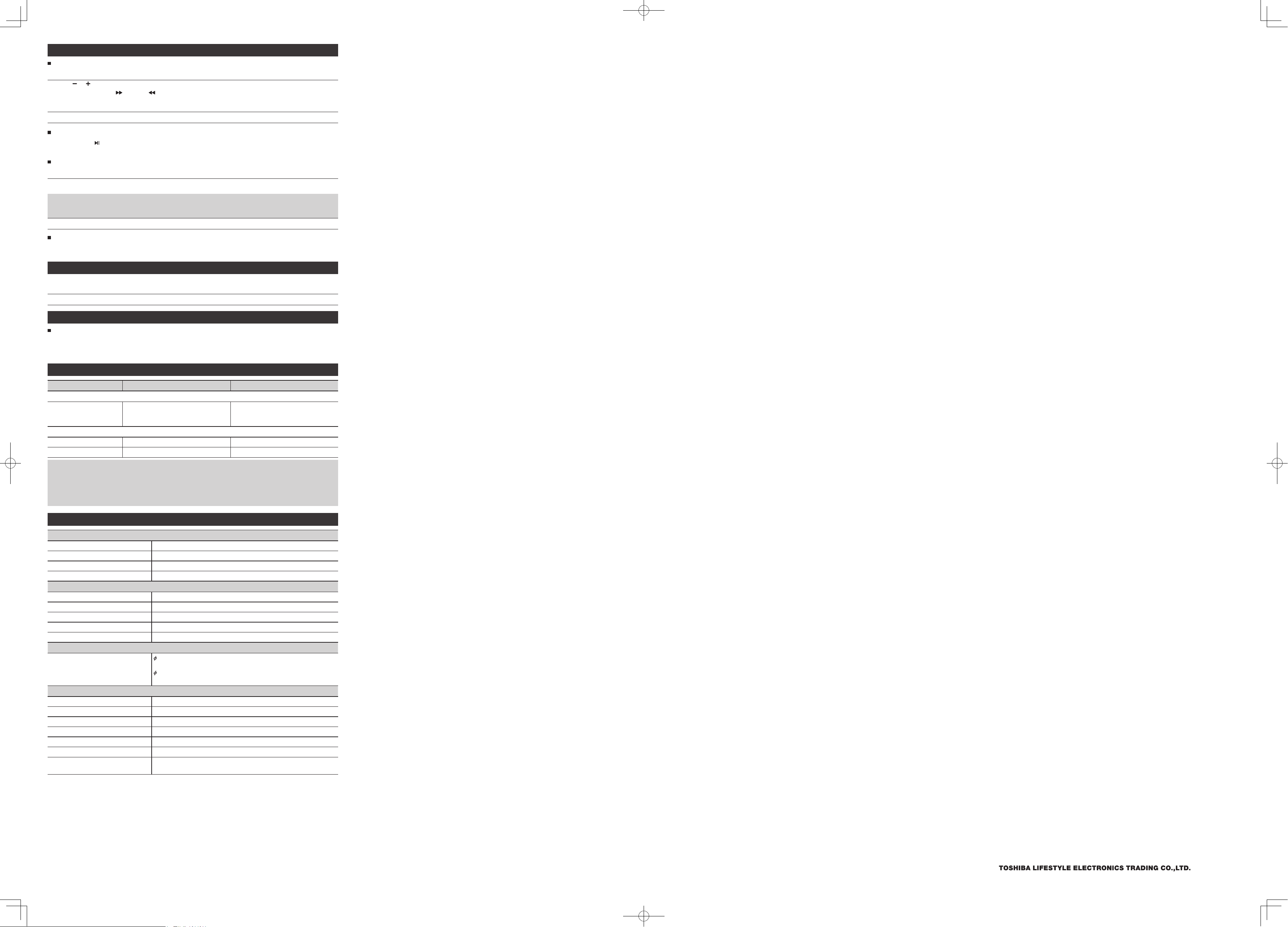
FM operation
Listening to the FM
1
Press the FUNC button on the unit to select "FM" mode.
2
Press or (TUN/10/FOLDER) button to tune in the station.
Press and hold the
(UP) or (DOWN) button to perform automatic tuning. Tuning stops
automatically when a station is received.
• Automatic tuning may stop due to reception noise. In such a case, perform the automatic tuning again.
3
Rotate the VOLUME knob on the unit to increase or decrease the FM volume.
Automatic tuning preset
Press and hold the /PAIR/AUTO button. The device will automatically tune in and preset all of the stations that can be
received in your area up to 50 preset channel.
Manual tuning preset
1
Select the desired station by manual tuning or auto stop tuning.
2
Press and hold the MEMORY button. Preset number will be displayed and blinked.
Presss - or + PRESET button to select the preset number.
Note
• If you do not perform the operation within 5 seconds, the device will automatically return to the normal reception
mode.
3
Press the MEMORY button again. Preset number is lighting. The preset numbers will be preset.
Select the preset radio stations
When radio signals are received, press the - or + PRESET button.
• Each time you press the button, the Preset number and frequency of the radio station is displayed.
MIC jack operation
Microphone input is available in all modes.
1
Connect your microphone to the 6.3 mm MIC.1 or MIC.2 jack of the unit.
2
Rotate the MIC VOL. knob on the unit to increase or decrease the microphone volume.
Maintenance
Maintenance of the main unit
Wipe off stains lightly with a soft cloth. If a stain is severe, wipe it off with a cloth dampened with neutral detergent
solution and wrung tightly, and dry it with a dry cloth.
• Do not use benzene or thinner, etc. Do not spray any volatile chemical such as insecticide on the cabinet.
When you suspect a failure
Phenomenon Cause Remedy
Common unit
No sound is output. • The power plug is disconnected.
• The volume level is low.
• The source is not switched properly.
• Insert the plug fully.
• Adjust the volume level.
• Switch the device to the proper source.
USB memory section
Replay does not start. • The MP3 file is not playable. • Make sure the file is a playable MP3 file.
Device cannot be detected. • The device is not connected properly. • Connect the device properly.
Notes
• If the device does not operate or display properly while the USB device is played back, press the POWER ON/OFF
switch once to turn off the power, and remove the AC cord and connect it again. Then, set the device back to the USB
mode and play back the USB device.
• The cabinet becomes slightly hot in some parts when the device has been used for a long period of time, it is not a
failure.
Specifications
USB memory section
Playback format MP3
Memory 32 MB to 32 GB
Supported memory USB1.1 or USB2.0
Playable USB memory USB-IF certified product
Bluetooth® section
Bluetooth® specification Ver. 2.1+EDR
Wireless equipment classification Class 2
Supported profile A2DP, AV RCP
Frequency 2.402-2.480 GHz (2.4 GHz ISM segment)
Service distance Up to 10 m
Terminal
Input/Output
3.5 mm AUX input jack,
LINE IN jack (L/R),
6.3 mm Microphone input jack × 2,
LINE OUT Jack (L/R)
General
Power supply AC 100-240 V~, 50/60 Hz
Power consumption 200 W
Max. output power 4 × 100 W
USB port DC output 5 V, 500 mA
Dimension Approx. 281 (W) × 350 (D) × 964 (H) mm
Weight Approx. 15.3 kg
Accessories AC cord,
Operation manual
The specifications and appearance may be subject to modification without prior notice.
1-1-8, Sotokanda, Chiyoda-ku Tokyo 101-0021, Japan
170417c1_TY-ASC400_EN.indd 2 2017/04/17 10:42:43
Loading ...
Loading ...