Loading ...
Loading ...
Loading ...
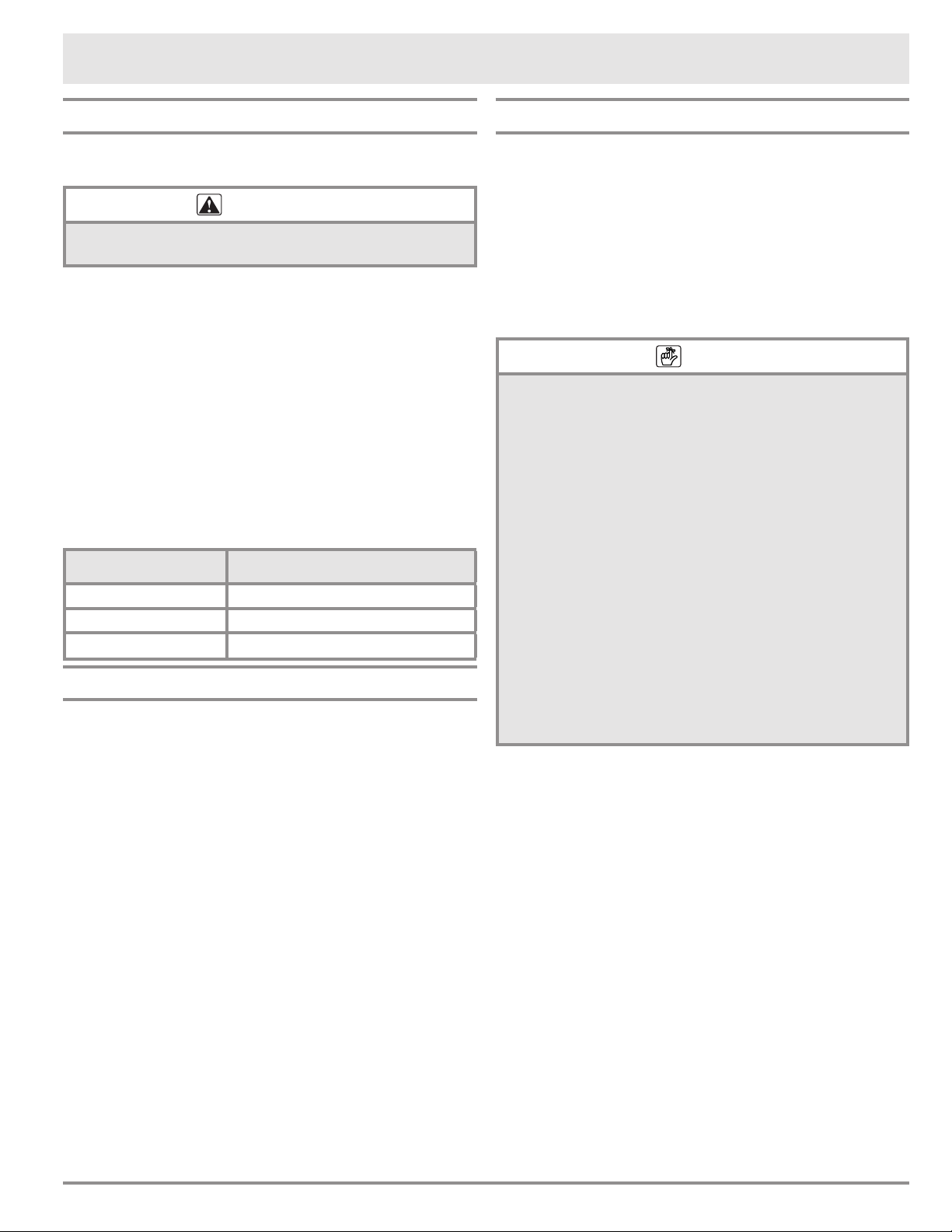
13
Operating Your Oven
Dehydrating/Defrosting
Your oven can be used to dehydrate or defrost foods at
low heat settings in the Pure Convection mode.
WARNING
To avoid food poisoning, cook meats immediately after defrosting
them.
To dehydrate or defrost foods
1. Adjust the racks to the appropriate level.
2. Place the food on the center of the oven rack. (If you
are dehydrating, prepare food as recommended, then
place it on a drying rack).
3. Touch the PURE CONV key.
4. To defrost meats, enter the temperature up to 150°F
(66°C) on the keypad. To dehydrate, start by setting
the temperature according to the table below. When
dehydrating, you may need to experiment with higher
temperatures.
5. Touch START.
Food Type Dehydrating Temperature
Fruit 100°F (38°C)
Vegetables 125°F (52°C)
Meat 150°F (66°C)
Proofing
You can use your oven to proof yeasted doughs at a low
and draft-free temperature using the Bake mode.
1. Touch the BAKE key*.
2. Enter the temperature of 100°F (38°C) on the keypad.
3. Touch START.
4. Place the dough in a greased bowl inside of the oven.
Cover it with either a damp cloth or plastic wrap
coated with a nonstick spray.
5. Turn on the oven lights.
6. Set the timer for the amount of rise time in the recipe.
* Double oven models have a PROOF key for the lower
oven. In this case, you may touch it instead of the BAKE
key. When using the PROOF key, the oven presets the
temperature.
Sabbath Mode
The Sabbath mode on your oven complies with Jewish
laws for use on the Sabbath and Holy Days. This feature
allows the oven to perform two types of cooking, Bake
and Pure Convection.
When the oven is set to Sabbath mode, it disables the fol-
lowing features:
• The oven lights
• All keys, except CANCEL · SECURE, START and the
0 and 2 keys on the number keypad.
NOTE
• “SAb” appears on the display when Sabbath mode is in
operation.
• As with all other cooking modes, when setting the control
panel for Sabbath operation all keys must be touched within
6 seconds of each other. Otherwise the control panel will
automatically clear.
• On double oven models, you cannot use one oven in normal
mode when the other oven is running in Sabbath mode.
• Sabbath mode will not work with the meat probe connected
(the meat probe symbol will flash).
• Delay-timed cooking cannot be used in Sabbath mode.
• In the event of a power outage, the oven will return to
Sabbath mode at the temperature it was last set to when
power is restored.
• If one or both timers are running, the oven cancels timer
operation when Sabbath mode is selected.
• You may want to use a rack thermometer to keep track of the
oven temperature.
Setting Up the Sabbath Feature
1. Touch the # key.
2. Touch the BAKE or PURE CONV key. On double
ovens, be sure to touch the BAKE or PURE CONV key
for the oven you want to use.
3. Touch the 0 or 2 keys repeatedly if you want to
change the pre-selected cooking temperature shown
on the display.
4. Touch (only) the START key. The oven will go into
Sabbath mode and cook using the method selected in
step 2.
Things to Know about Sabbath Mode
• The CANCEL · SECURE key on your oven remains
active so that you can turn off the Sabbath feature or
turn off the oven. On double ovens, both CANCEL ·
SECURE keys remain active so you can turn off one
oven and leave the other oven running.
Loading ...
Loading ...
Loading ...