Loading ...
Loading ...
Loading ...
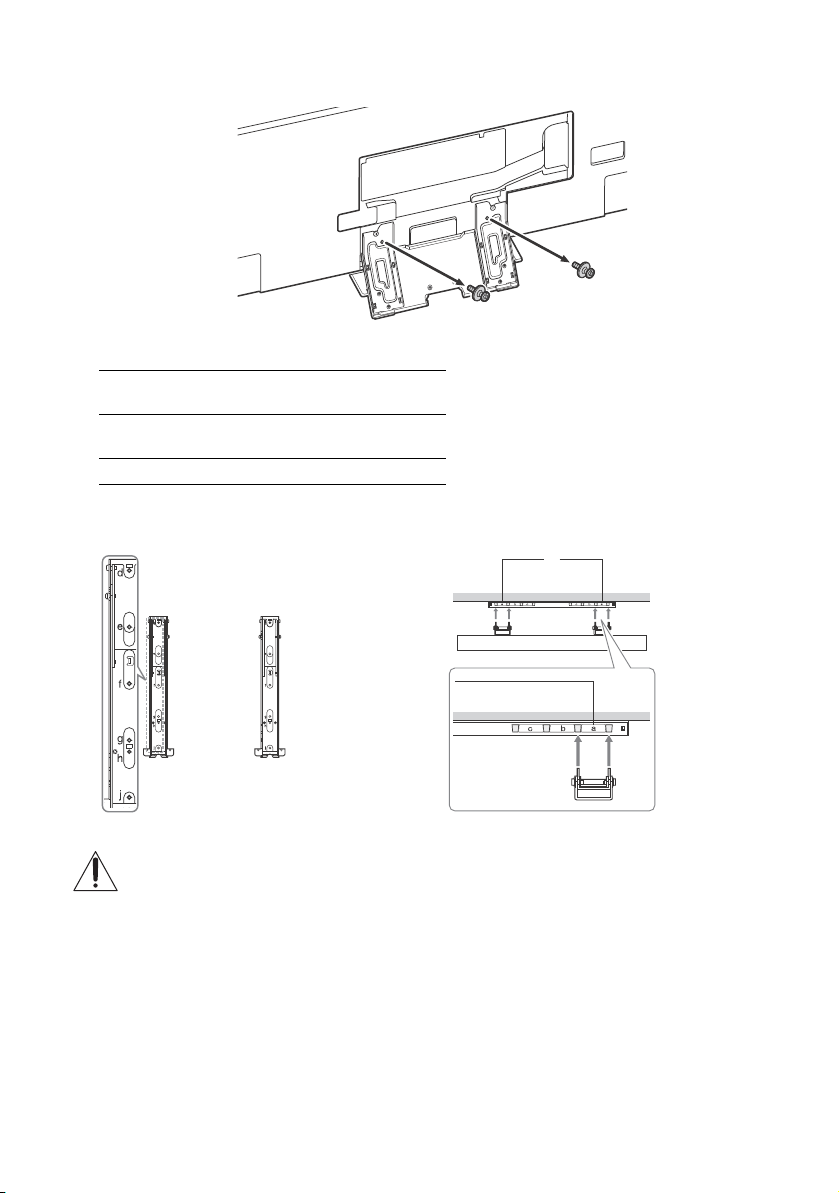
21
GB
D:\_SONY TV\SY160176_QF.QH PA RG (S5)\4584911151\030ADD.fm masterpage: Right
KD-85X8500D / 75X9400D / 75X8500D / 65X9300D / 65X8500D / 55X9300D / 55X8500D / FW-65X8501D /
55X8501D
4-584-911-15(1)
5 Detach the Table-Top Stand from the TV. Depending on your TV model, the screws may
have already been removed in step 1 and you can directly detach the Table-Top Stand.
6 Install the TV on the wall.
Refer to the instructions supplied with the Wall-Mount Bracket for your model to install the TV on the wall.
Model Name
KD-
Screw location Hook location
85X8500D
75X8500D
d, g a
75X9400D e, j a
KD-75X9400D only
Hook location
When installing the TV onto the Base Bracket.
Screw location
When installing the Mounting Hook on the TV.
a
Loading ...
Loading ...
Loading ...