Loading ...
Loading ...
Loading ...
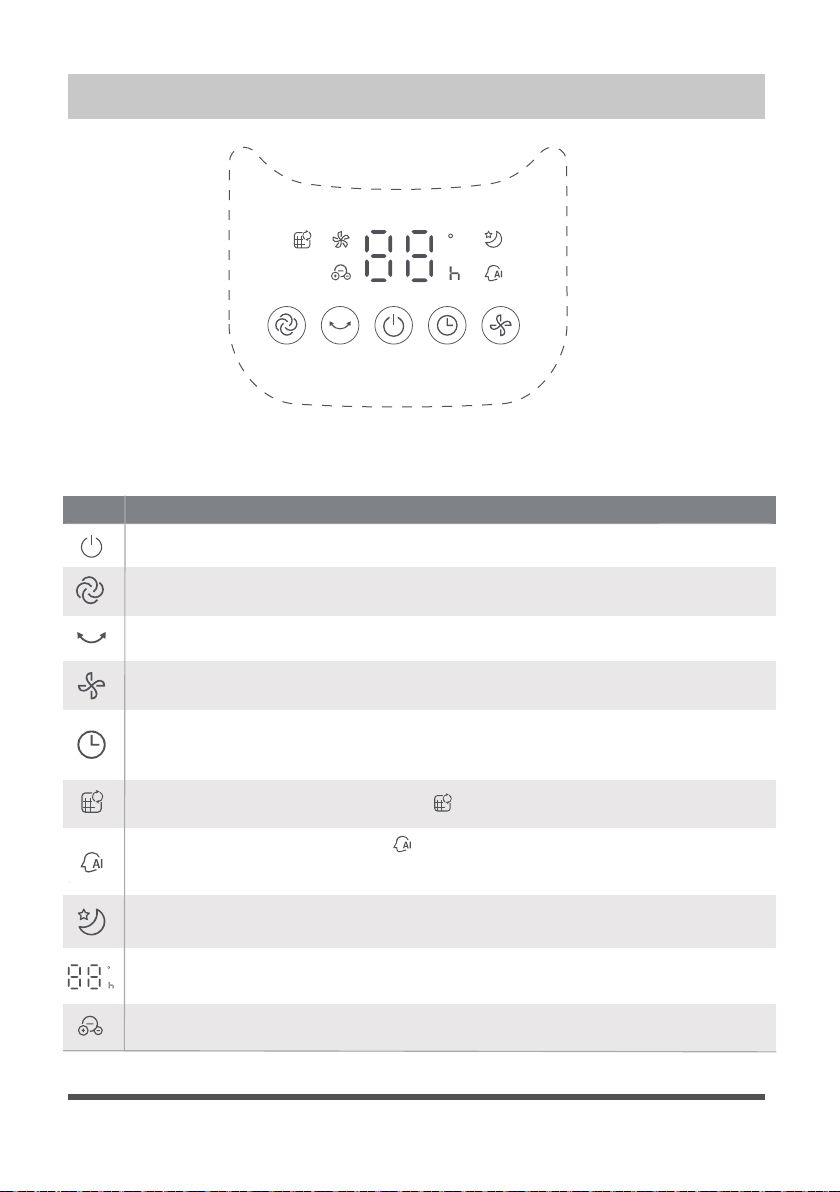
Page 7
INSTRUCTIONS
Button
Function Description
Startup/Standby
Displays the wind speed level or set timer, and displays the temperature in the wind mode.
Touch this button to start/stop the swing.
Schedule to shut down in the power-on state, and schedule to start up in the standby state;
Touch this button to set the timer (the display cycles among 0-1-2-•••-12-0h); 0h means that the timer is
canceled.
Filter replacement reminder icon; when the icon stays on, the filter needs to be replaced;
In AI smart wind mode, the indicator light is on, and the wind power is automatically adjusted
according to changes in ambient temperature.
This indicator light is on in sleep wind mode.
Start the sleep wind function, and the fan automatically adjusts the level according to the program; there
are three levels: 1, 2 and 3; you can adjust the level of the sleep wind by pressing the wind speed button.
This indicator light is on in ion wind mode.
In this mode, plasmacluster is turned on, and level 1~10 wind has plasmacluster.
Touch this button to switch the wind mode among nor
(When the filter replacement reminder light is on, press and hold this button to turn off the reminder light)
Control and display panel
Touch this button to switch the wind speed (cycles among level 1-2-3-•••-10-1-2).
F
F
Loading ...
Loading ...
Loading ...