Loading ...
Loading ...
Loading ...
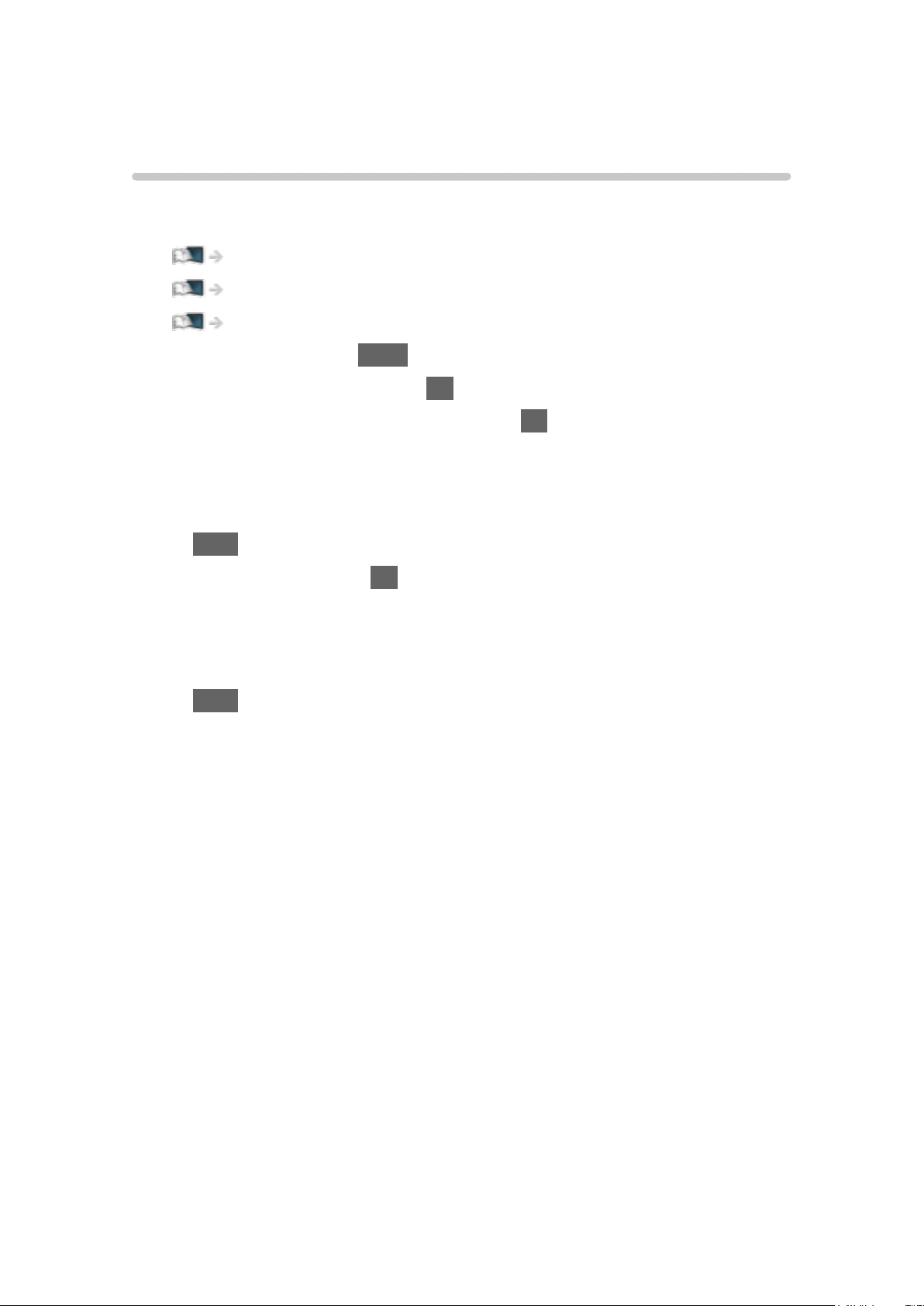
Music
Selecting file
Ensure the preparations of the media server, network connections and
network settings are completed.
Network > DLNA > In-House streaming
Network > Network connections
Network > Network settings
1. Display APPS List with APPS.
2. Select Media Server and press OK to access.
3. Select one of the media servers and press OK to access.
●
For the operations to access another TV, select the name of another TV
from the displayed media server list.
●
To display / hide information of the highlighted media server
INFO
4. Select the file and press OK to access.
●
Depending on the condition of media server, you may need to select
the folder before selecting the file.
●
To display / hide information of the highlighted file
INFO
= Note =
●
Non-playable files are also listed but cannot be selected.
- 182 -
Loading ...
Loading ...
Loading ...