Loading ...
Loading ...
Loading ...
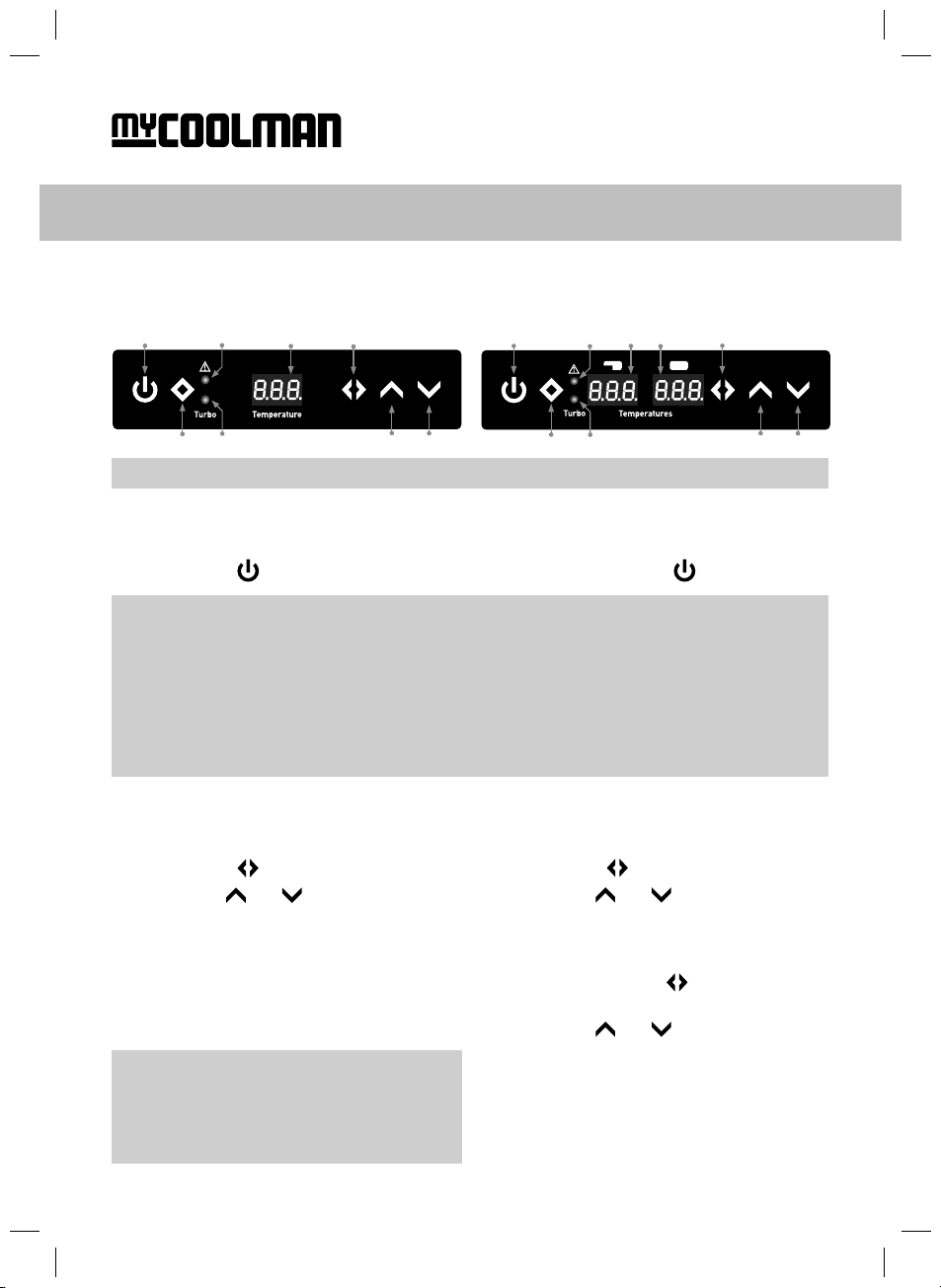
Turning the unit on and o:
Step 1: Plug in the AC or DC power cable (ensure power is on at source).
Step 2: Press the
button once to turn on - To switch o press and hold the
for 3 seconds.
Changing the set temperature:
Single Zone
Step 1: Press the
button once.
Step 2: Use the
and
button to change the
temperature.
Step3: Once you reach your desired temperature
you do not need to press any further buttons.
Just leave it sit until you see the temperature
ash 5 times – this means the temperature is
now locked in.
Changing the set temperature:
Dual Zone
Step 1: Press the
button once.
Step 2: Use the
and
button to change
the temperature in the left-hand zone
(the zone with the step inside).
Step3: Once you reach your desired temperature
in the rst zone press the
button again. This
then moves to the right zone (the large deep zone).
Step 4: Use the
and
button to change the
temperature.
Step 5: Once you reach your desired temperature
you do not need to press any further buttons.
Just leave it sit until you see the temperature
ash 5 times – this means the temperature is
now locked in.
Control Panel Single Zone
(CCP 30 / 36 / 44 / 60 / 73 & 105)
Control Panel Dual Zone
(CCP 69 / 85 & 96)
NOTE: Temperature can be set from –22 ºC to +10 ºC in each compartment
NOTE:
• The ‘Power/Status Indicator Light’ will illuminate green to show the unit is running OK.
• The system has a memory which records your last setting before shutting down.
• If the power supply is cut o or disconnected, the unit will switch o automatically,
once the power supply is restored it will automatically switch back on. Your unit may
temporarily show a status of E3 or E4 and will clear after approximately 5 minutes.
• When adjusting settings directly on the fridge, the LED display will ash to let you know
that the settings are now adjustable.
NOTE:
• The fridge temperature shown on the LED
(as a solid - non ashing icon) is the current
inside temperature. This will lower to your
set temperature, given time to chill down.
LED Control Panel & Operation Instructions
page 4
Power Switch
Power/Status
Indicator Light
Turbo Indicator Light
LED-Displays
Switch Compartments / Mode
Temperature Settings
Turbo Switch
Power Switch
Power/Status
Indicator Light
Turbo Indicator Light
LED-Display
Mode
Temperature Settings
Turbo Switch
CCP FRIDGE·FREEZER
Loading ...
Loading ...
Loading ...