Loading ...
Loading ...
Loading ...
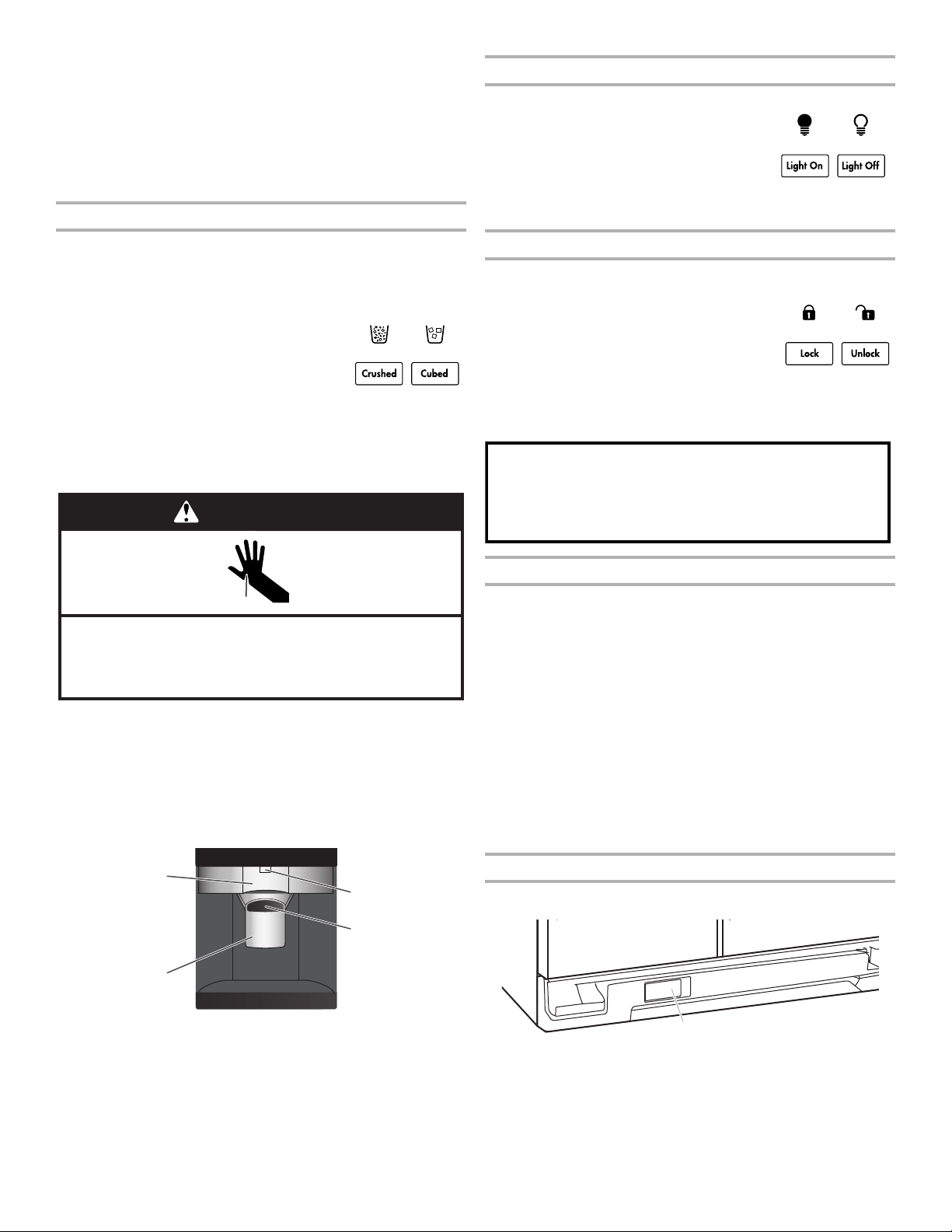
14
To Dispense Water:
1. Press a sturdy glass against the water dispenser lever. Hold
the glass close to the water dispenser spout to ensure that the
water dispenses into the glass.
2. Remove the glass to stop dispensing.
IMPORTANT: The small tray at the bottom of the dispenser is
designed to catch small spills and allow for easy cleaning. There is
no drain in the tray.
The Ice Dispenser
Ice dispenses from the ice maker storage bin in the freezer when
“Ice Maker and Storage Bin” section.
Your ice maker can produce both crushed and cubed ice. Before
dispensing ice, select which type of ice you prefer.
■ Press CRUSHED for crushed ice, or CUBED
for cubed ice.
For crushed ice, cubes are crushed before
being dispensed. This may cause a slight delay
when dispensing crushed ice. Noise from the
ice crusher is normal, and pieces of ice may vary in size. When
changing from crushed to cubed, a few ounces of crushed ice will
To Dispense Ice:
1. Press the button to select the desired type of ice.
Cut Hazard
Use a sturdy glass when dispensing ice.
Failure to do so can result in cuts.
WARNING
2. Press a sturdy glass against the ice dispenser lever. Hold the
glass close to the ice guide to ensure that the ice dispenses into
the glass.
IMPORTANT: You do not need to apply a lot of pressure to the
lever in order to activate the ice dispenser. Pressing hard will
not make the ice dispense faster or in greater quantities.
3. Remove the glass to stop dispensing.
A
C
B
D
The Dispenser Light
On some models, the dispenser light will automatically turn on
when you use the dispenser.
■ If you want the light to be on continuously,
press LIGHT OFF.
The dispenser lights are LEDs that cannot be
changed. If it appears that your dispenser lights are not working,
see the “Troubleshooting” section for more information.
The Dispenser Lock
unintentional dispensing by small children and pets.
NOTE:
power to the refrigerator, to the ice maker, or
to the dispenser light. It simply deactivates the
the “Ice Maker and Storage Bin” section.
■ To lock the dispenser, press LOCK. To unlock the dispenser,
press UNLOCK.
WATER FILTRATION SYSTEM
Do not use with water that is microbiologically unsafe or
of unknown quality without adequate disinfection before
or after the system. Systems certified for cyst reduction
may be used on disinfected waters that may contain
filterable cysts.
Water Filter Status Light (on some models)
■ The light will turn on red. This tells you that it is almost time to
■
ice maker decreases noticeably.
NOTE:
depending on your water quality and usage.
Resetting the Filter Status
■ The reset button is located on the control panel in the
refrigerator compartment. To reset the status light after
3 seconds.
system is reset.
Changing the Water Filter
Style 1
A
1.
ejected as the door is opened.
A. Water dispenser lever
B. Water dispenser spout
C. Ice dispenser lever
D. Ice guide
A. Water filter cover door
Loading ...
Loading ...
Loading ...