Loading ...
Loading ...
Loading ...
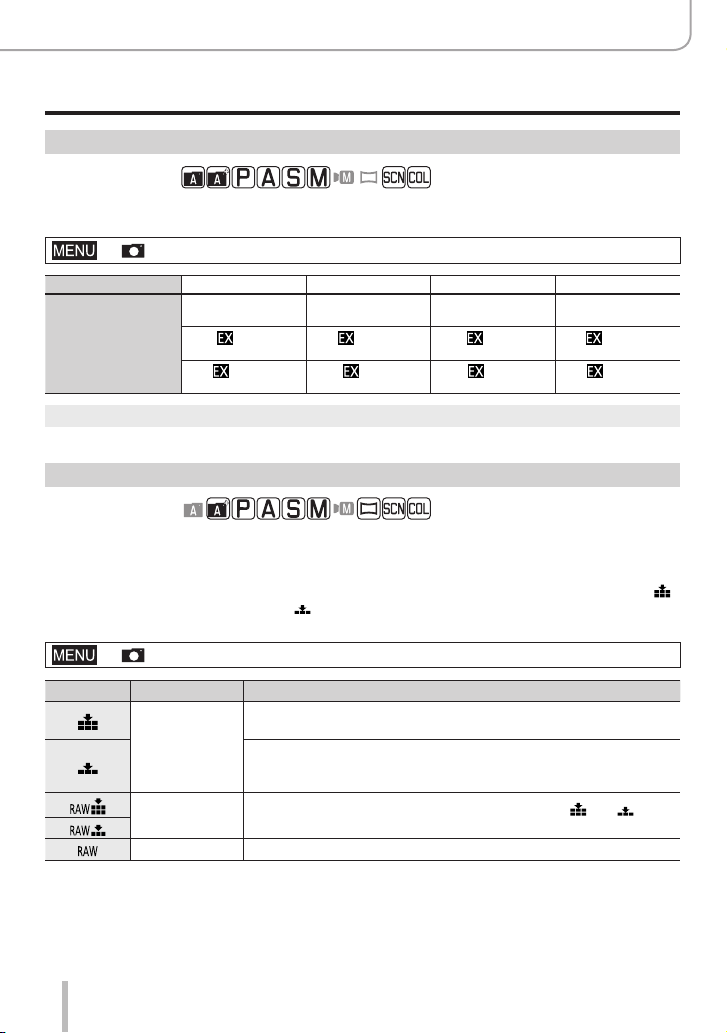
171
Using Menu Functions
Menu list
[Picture Size]
Recording mode:
The higher the numbers of pixels, the finer the detail of the pictures will appear even
when they are printed onto large sheets.
→ [Rec] → [Picture Size]
[Aspect Ratio] 4:3 3:2 16:9 1:1
[Picture Size]
[L] 17.5M
4864×3648
[L] 20M
5472×3648
[L] 17M
5472×3080
[L] 13.5M
3648×3648
[
M] 9M
3456×2592
[ M] 10M
3888×2592
[ M] 8M
3840×2160
[ M] 6.5M
2592×2592
[
S] 4.5M
2432×1824
[ S] 5M
2736×1824
[ S] 2M
1920×1080
[ S] 3.5M
1824×1824
●
The picture size will be fixed to [4K] when recording 4K photos or recording in [Post Focus].
[Quality]
Recording mode:
This function allows you to select the file format, e.g. JPEG and/or RAW, and in the
case of JPEG, the compression rate. RAW is especially suited for the subsequent
comprehensive editing of the image data using respective software, which is available
after registering your camera on the Leica Camera AG homepage. The JPEG setting [ ]
delivers higher image quality than [ ] due to its lower compression rate, while the latter
has the advantage of smaller files.
→ [Rec] → [Quality]
Settings File format Description
[
]
JPEG
Gives priority to picture quality and saves pictures in JPEG file
format.
[
]
Saves pictures in JPEG file format using standard picture quality.
This setting is useful when you want to increase the number of
recordable pictures without changing the number of pixels.
[
]
RAW + JPEG
Saves pictures in both RAW and JPEG file format ([
] or [ ])
simultaneously.
[
]
[
] R AW Saves pictures in RAW file format.
Loading ...
Loading ...
Loading ...
