Loading ...
Loading ...
Loading ...
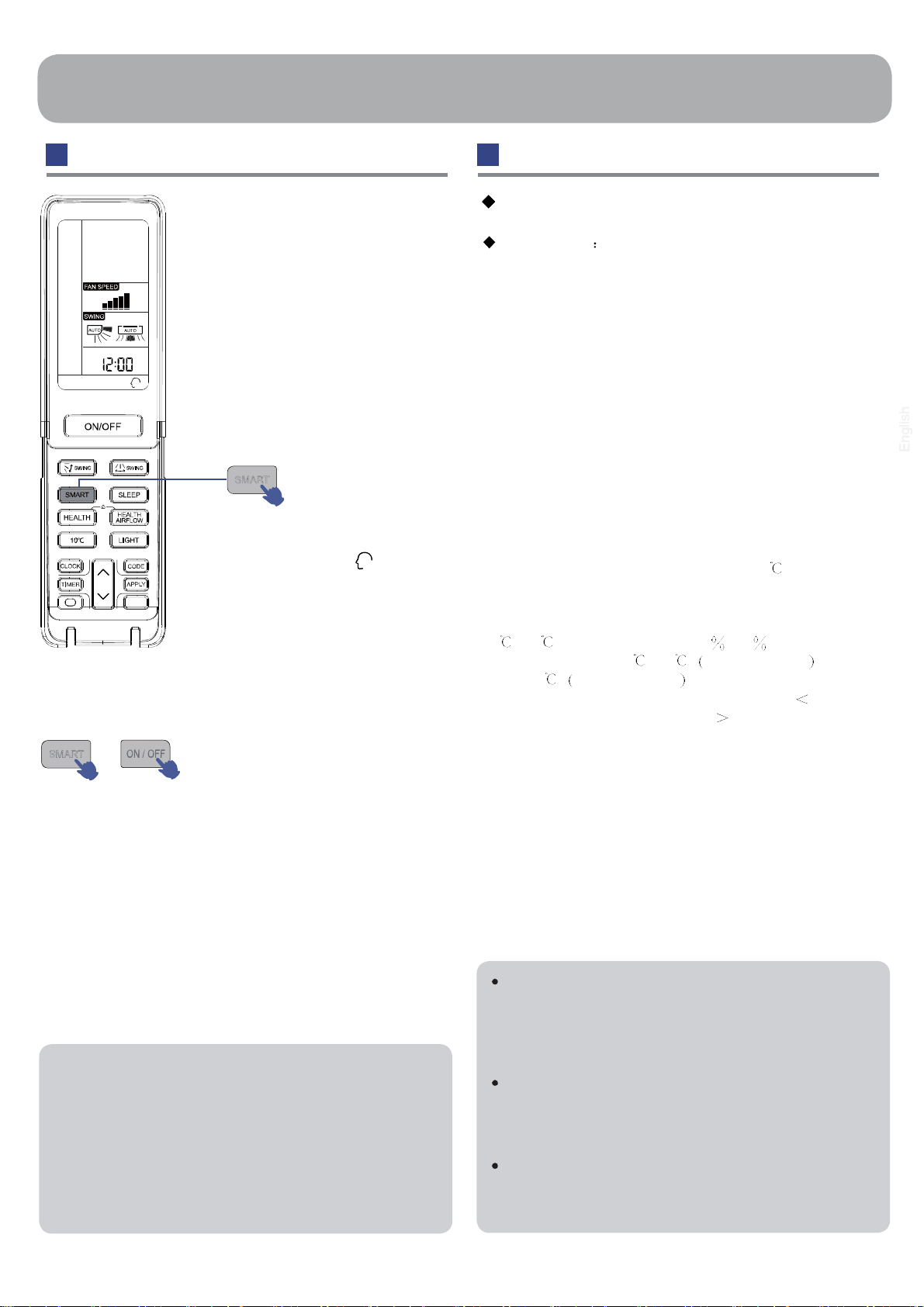
(This function is unavailable on
some models)
One key can give you a
comfortable room!
The air conditioning unit can
judge the indoor temperature and
●
humidity, and make the adjustment
accordingly.
SMART start
or SMART stops
●
Press ON/OFF button, unit starts.
Press SMART button “ ” is
displayed on the remote controller.
Under the cooling, heating and dehumidifying mode,
●
press the smart key to enter the smart function. Under
the smart running mode, when the air conditioning is
running, it will automatically select cooling, heating
mode as When the smart function is running, press
●
the “cooling” “heating” key to switch to the other
mode, you will exit from the smart function.
The power saving function only works under the
cooling, heating or dehumidifying mode, after the
power saving function is set, press the sharp,
mute, sleep, or smart key to exit the power saving
function.
After the power saving is set, the host machine will
automatically adjust the setting temperature, and
automatically control the switch of the compressor,
which may be inconsistent with the user’s setting.
The power saving function is more effective after
the air conditioning has been running for a long
time (more than 2 hours)
SMART Operation Self Clean Operation
SMART
Operation
8
TURBO
Functional description: the purpose of this function is to
clean the evaporator.
Entry and exit Press self clean button to enter this
function, then it will display "CL" on the panel of the indoor
unit and also on the remote controller. After running 20-30
minutes, this function will exit automatically when the " Pi "
sound is heard twice, then the unit returns to original state.
Under operation process of self clean, pressing the button
repeatedly has no effect and the function will not exit, but
pressing the power off button and other mode button can
make it exit.
Note:
1.It has no effect under the mode of timer/sleep.
2.After this mode starts, the air volume may reduce or it
may even have no airflow.
3.It is normal if the unit makes some noise like expanding
with heat and contracting with coldness.
4. The “CL” display time may last differently on the remote
controller and panel.
5.It is normal if the temperature is below 0 outside, the
unit may display "F25"under this mode running.
Please turn off the unit for 10 seconds then restart.
6.The best condition to run this mode: the temperature is
15 ~27 and the humidity is 35 ~60 in the door,
the temperature is 30 ~40 cooling season and
below 10 heating season out the door.
7.It is hard to frost if the air is too dry(humidity 20%). and
if the humidity is too high(humidity 70%),
the condensate water may increase, which may move away
some frost.
Loading ...
Loading ...
Loading ...