Loading ...
Loading ...
Loading ...
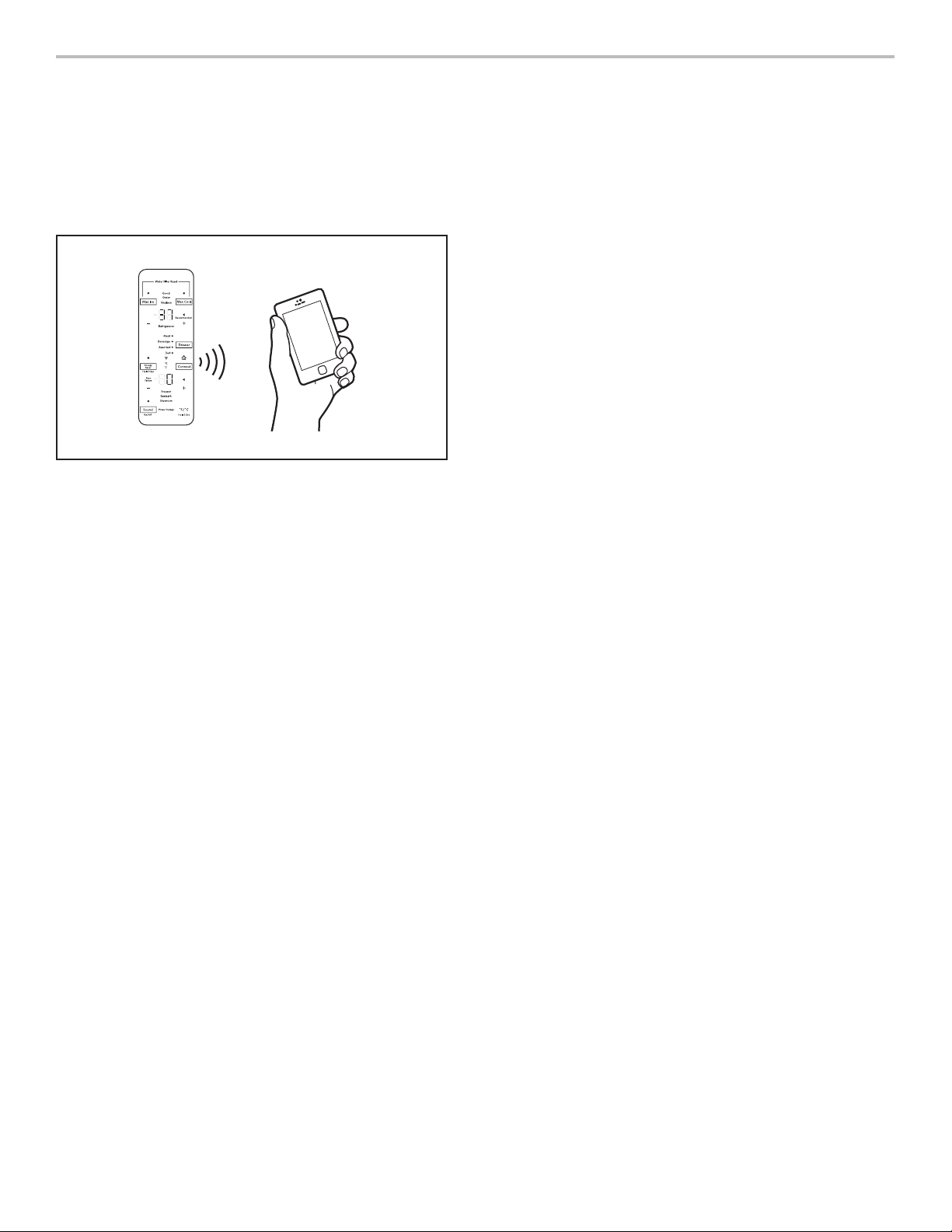
7
REFRIGERATOR CONNECTIVITY FEATURES
(on some models)
Wi-Fi connectivity allows your Smart Refrigerator to connect to the Internet and interact with the Jenn-Air
app from your smartphone or
mobile device. This connection opens up several Smart options to you — options intended to save you valuable time and energy. Refer
to the “Troubleshooting—Connected Models” section of this Use & Care Guide, check any connection instructions for your specic
router, and refer to alternate instructions at www.jennair.com/connect or call 1-877-559-2603.
NOTE: Requires Wi-Fi and account creation. App features and functionality subject to change. Subject to Terms of Service available at:
www.jennair.com/connect. Data rates may apply.
SMART FEATURES
Smart Features help make your everyday a little more efcient
by letting you remotely monitor, manage, and maintain your
refrigerator.
Remote Temperature Control
What it does: Allows you to control your refrigerator remotely
from your mobile device via the Jenn-Air
app.
What it does for you: Lets you control temperatures in your
refrigerator, freezer, and temperature-controlled pantry remotely—
not just when you are standing in front of it.
Water Filter Status
What it does: Gives you a look at the life remaining for your water
lter before replacement is needed. This allows you to reset the
lter.
What it does for you: Helps you be more efcient in planning
for ordering and replacing lters.
Auto Reorder App
What it does: Allows you to order replacement lters,
consumables, and accessories via the Jenn-Air
app for
delivery directly to your home.
What it does for you: Simplies ordering correct water and air
lters—no trips to the store searching for the correct lters.
Door Ajar Alert
What it does: Sends you a notication when one of the doors of
the refrigerator has been left open.
What it does for you: Alerts you to door-open status so you
can close the door(s) or call home to ask someone else to close
door(s) before over-temperature situation arises.
Power Outage Alerts
What it does: Sends you a notication when power
to your refrigerator is disconnected, returns, and when
the highest temperature is reached in the refrigerator
and freezer compartments during the power outage.
What it does for you: Alerts you to power status and duration
of outage to provide input regarding disposition of refrigerator/
freezer contents.
Over Temperature
What it does: Sends you a notication when the temperature in
your refrigerator rises and reaches above a specied value in the
refrigerator and freezer compartments.
What it does for you: Alerts you to over-temperature status to
provide input regarding disposition of refrigerator/freezer contents.
Max Cool
What it does: Allows you to control your refrigerator remotely
from your mobile device via the Jenn-Air
app.
What it does for you: Lets you turn on/off Max Cool options
remotely to make temperatures colder in the refrigerator in
anticipation of loading newly purchased grocery items. Lowers
internal temperatures for 24 hours.
Max Ice
What it does: Allows you to control your freezer remotely from
your mobile device via the Jenn-Air
app.
What it does for you: Lets you turn on/off Max Ice remotely
to increase ice production. Reduces the set temperature to the
lowest possible setting for 24 hours to maximize ice production.
Pure Freeze™ Mode Control
What it does: Allows you to receive status of your refrigerator
remotely to your mobile device via the Jenn-Air app.
What it does for you: Informs you whether Pure Freeze™ mode
is active in your refrigerator to reduce freezer burn and help frozen
items maintain their appearance and taste.
Sabbath Mode
What it does: Allows the door of the refrigerator or freezer to be
opened or closed during the Sabbath or other religious holidays
without activating the interior lights or controls. Allows you to turn
on and off remotely from your mobile device via the Jenn-Air
app.
What it does for you: Lets you turn on/off Sabbath mode options
remotely.
Dispenser Light Brightness Control
What it does: Allows you to control your refrigerator remotely to
your mobile device via the Jenn-Air app.
What it does for you: Lets you turn on/off the dispenser lighting
remotely.
Favorite Fill Control
What it does: Allows you to change your Favorite Fill values
on your refrigerator remotely using your mobile device via the
Jenn-Air
app.
What it does for you: Lets you set and save Favorite Fill values
remotely.
GET STARTED
Refer to the Quick Connect packet that came with your
refrigerator, or go to www.jennair.com/connect and follow
the instructions to get connected.
Check the Jenn-Air app frequently for additional information and
features.
Requires Wi-Fi and account creation. App features and
functionality subject to change. Subject to Terms of Service
available at: www.jennair.com/connect. Data rates may apply.
Loading ...
Loading ...
Loading ...