Loading ...
Loading ...
Loading ...
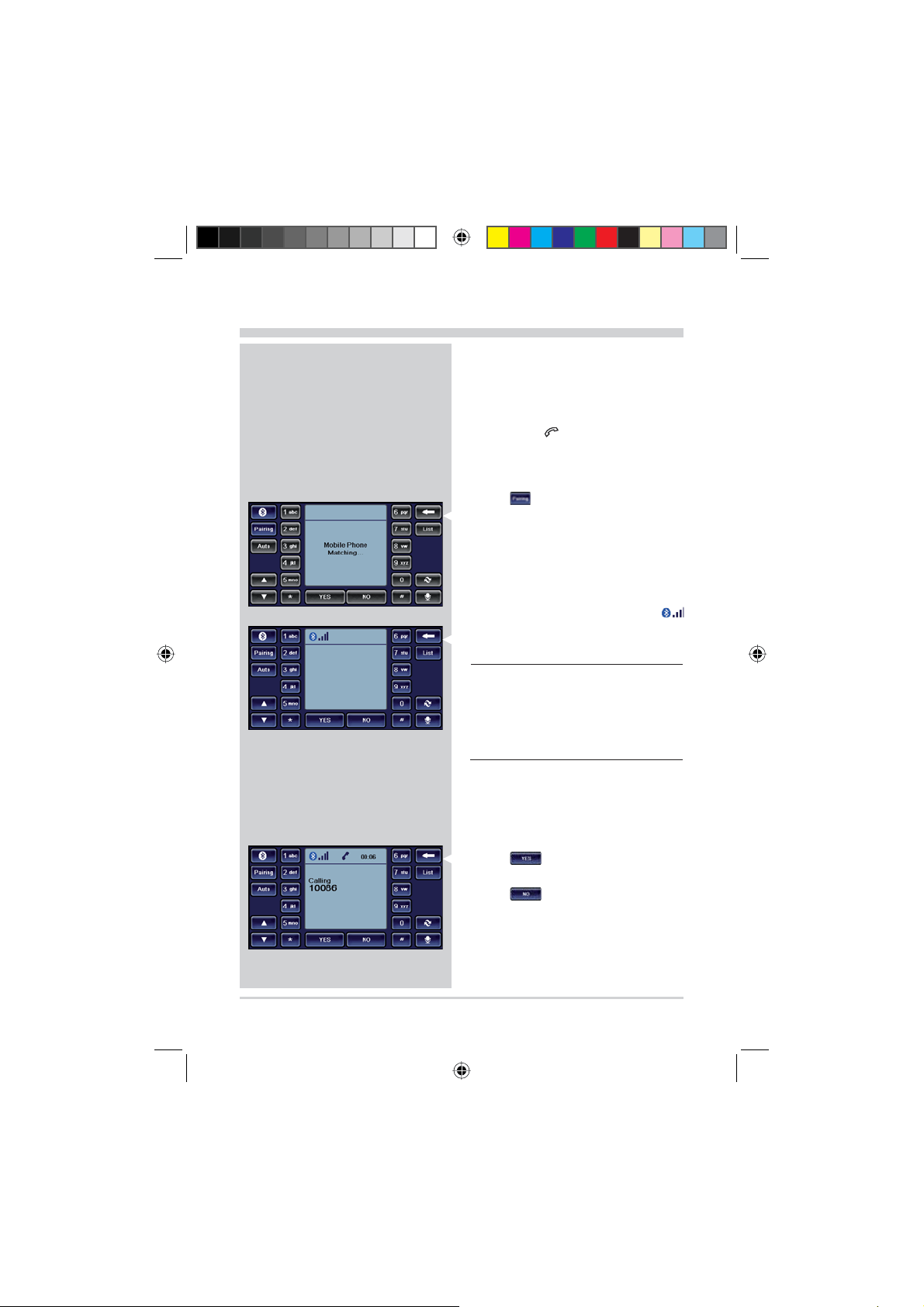
14
Pairing the Player with Your Mobile
Phone
The player is also a Bluetooth device. Before you
can connect it to your mobile phone with Bluetooth,
you need to pair them.
Press the
button to enter Bluetooth
mode.
The Bluetooth menu will be displayed.
Tap
on the Bluetooth menu.
The player starts searching for your mobile
phone.
Use your mobile phone to search MMP-501
and pair MMP-501.
Once the pairing has completed, the
symbol appears. You can use the player to
make or receive calls.
Notes:
Please refer to your mobile phone User
Manual for the pairing instructions.
During the pairing, you would be prompted
for a passcode on your mobile phone. Enter
1234 as the passcode.
To Make a Call
Enter the phone number.
Tap
to make the call.
Tap
to end the call.
1.
2.
3.
4.
Ɣ
Ɣ
1.
2.
3.
MMP-501 IM (Backup) .indd 14 07-09-2006 11:47:44 AM
Loading ...
Loading ...
Loading ...