Loading ...
Loading ...
Loading ...
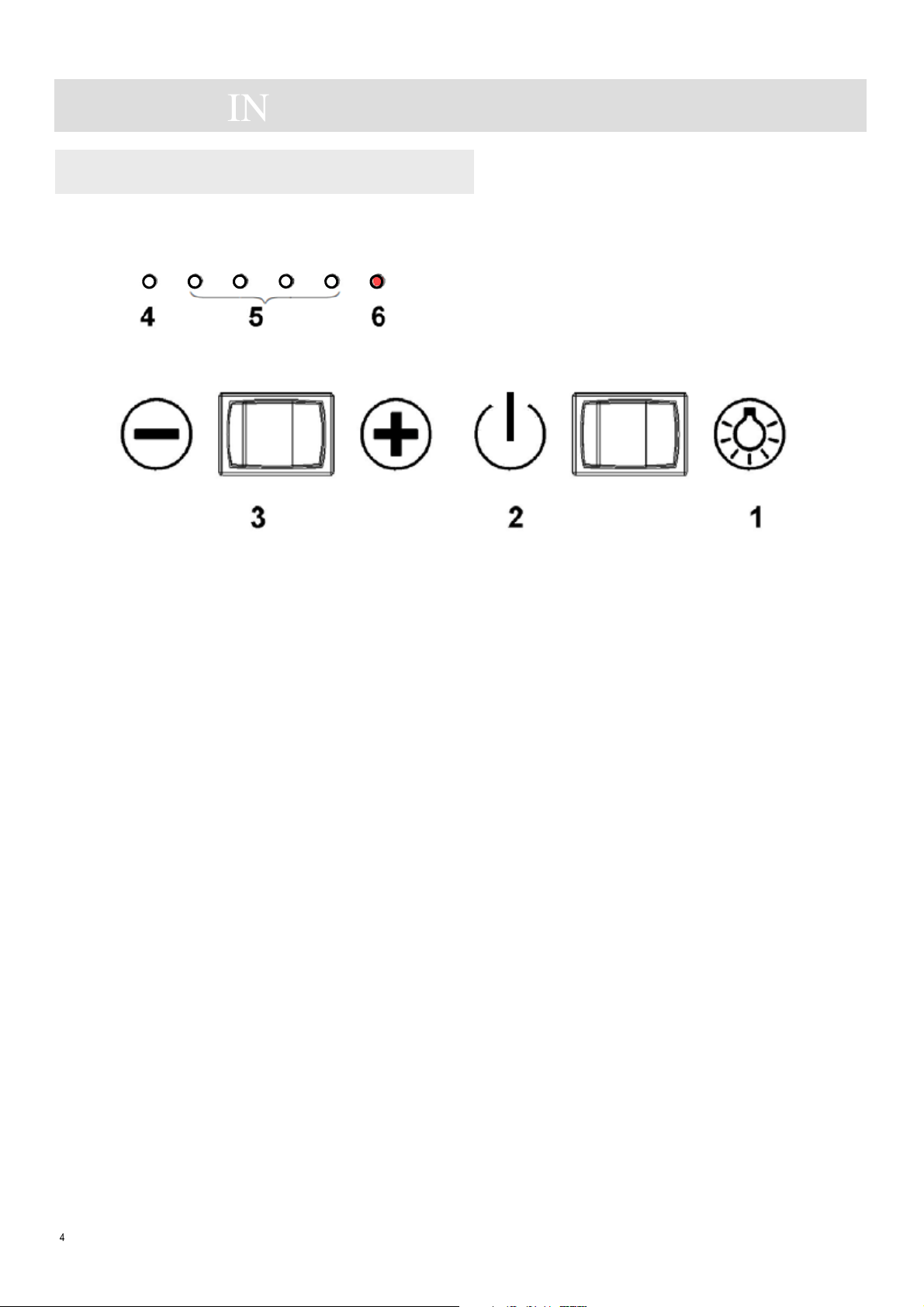
en
4
INSTRUCTIONS FOR USE
1.
CONTROL PANEL
La Cornue hoods are equipped with a control panel with an electronic regulator for adjusting the aspiration
rate.
1. Light ON/OFF button, long push dims light.
2. Motor ON/OFF button, long push starts delayed ventilation for 15 min.
3. Aspiration power setting button.
- Operation Indicators
4. Motor indicator (white LED)
5. Aspirations power level (white LED)
6. Grease filter indicator (red LED)
To switch on the motor, press the button (2); the motor starts at with 3/4 of its maximum power. The first 4
white LEDs light up.
You can choose a lower or higher power setting with power setting button (3). If you press the right side of
the power setting button (3), you increase the ventilation power indicated by the white LEDs (5). If you
press the left side of the button (3), you reduce the power. You can stop the blower at any level by pressing
button (2) again.
If you press the button (2) for 4 sec. delayed ventilation is started for 15 min. The delayed ventilation will
stop automatically after 15 min and the green LEDs switch off.
The grease filter indicator is flashing red after 20 motor hours or after 14 days. The grease filter time is re-
set by a long push button (2) when the hood is off.
Loading ...
Loading ...
Loading ...