Loading ...
Loading ...
Loading ...
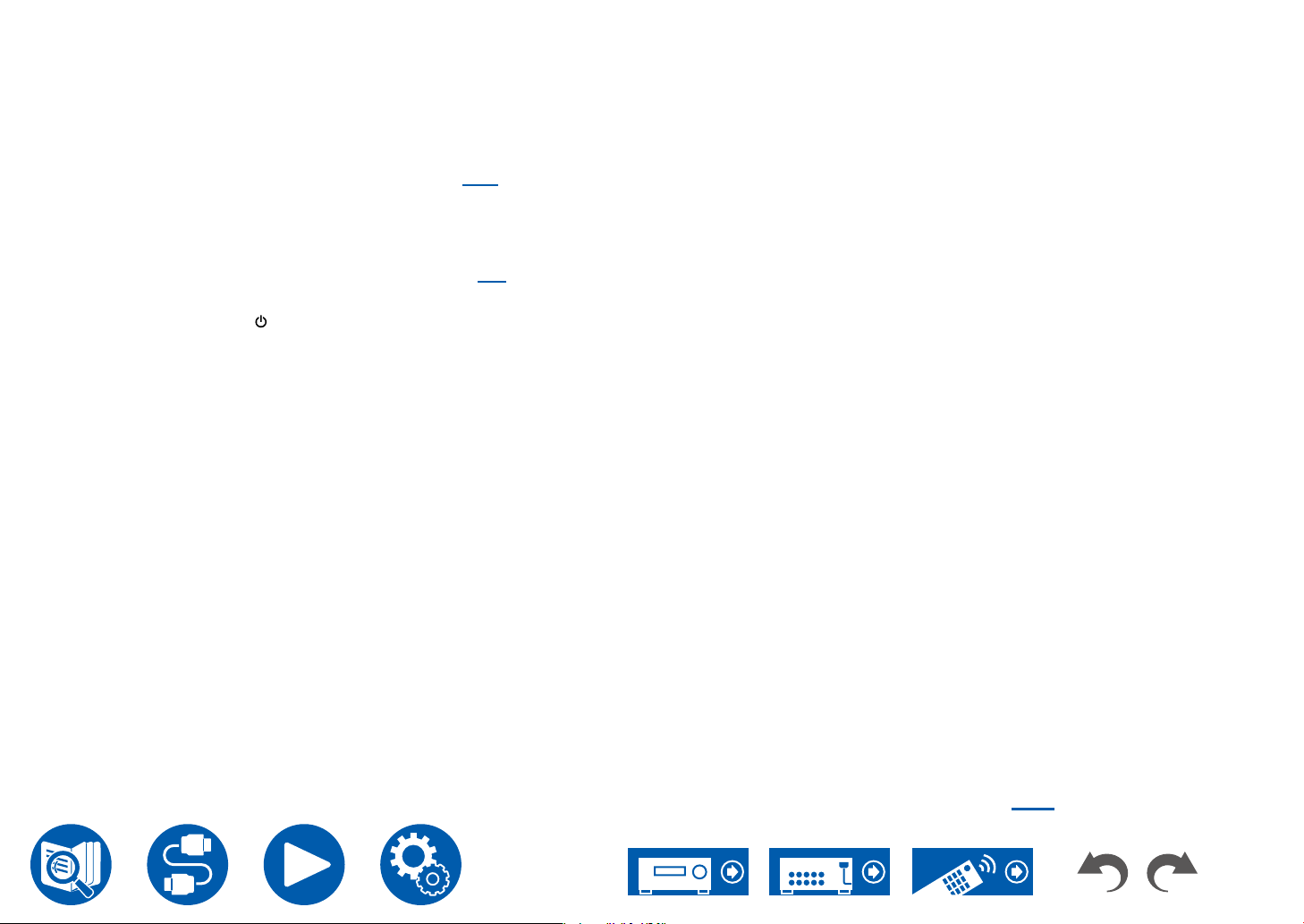
91
Playback
• The audio from externally connected AV components can be output to ZONE
2 only when the audio is analog or 2 ch PCM signal. When the AV component
is connected to this unit with an HDMI cable, digital coaxial cable or digital
optical cable, change the audio output of the AV component to the PCM
output.
• When video and audio via HDMI input are output to ZONE 2, set "1. Input/
Output Assign" - "TV Out / OSD" - "Zone 2 HDMI" ( →p108) to "Use" on the
Setup menu.
• DSD audio signals cannot be output to ZONE 2 with the "NET" input selector.
• If ZONE 2 is on, power consumption during standby will increase.
• This function turns off if you use "Transmitting audio from this unit to
BLUETOOTH wireless technology enabled devices" ( →p65).
To disable the function: While pressing and holding the Zone 2 Shift button on
the remote controller, press
.
Playing Back (ZONE 3) ( →p92)
Loading ...
Loading ...
Loading ...
