Loading ...
Loading ...
Loading ...
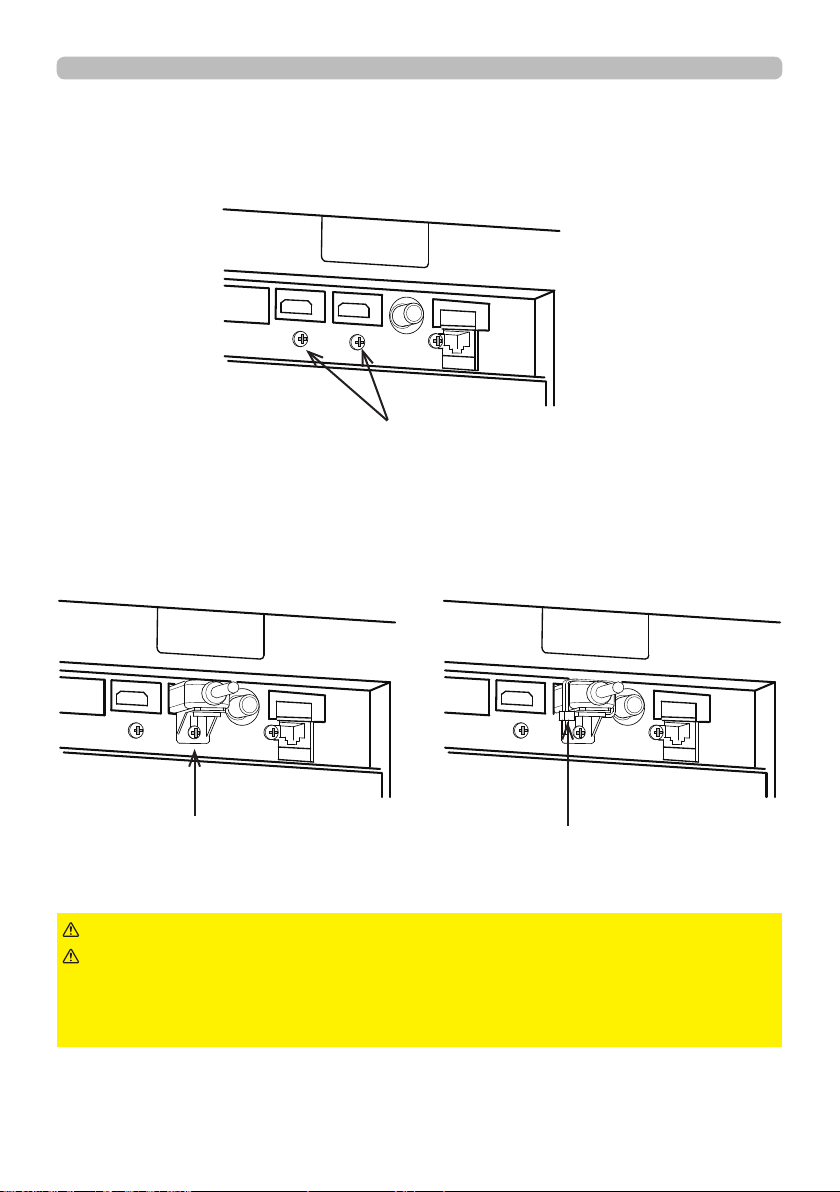
23
It is recommended to fasten the HDMI cables by using the HDMI cable holder and
the Cable tie to prevent them from coming off. Use a Cable tie with the size of 2.0
x 4.0mm or smaller.
Fastening the cables
►Do not fasten the cables other than HDMI.
►To fasten the cable, use a supplied Cable tie or plastic tie
with the size of 2.0 x 4.0mm or smaller. A metallic tie may cause damage to the
cables and tie holder.
►Do not bind the cables too tightly. The cables or the hole might be damaged.
WARNING
CAUTION
Setting up
Remove the screw located on the lower side of HDMI connector and use it to
attach the HDMI cable holder.
With cable tieNo cable tie
screw
HDMI cable
holder
cable tie
Loading ...
Loading ...
Loading ...
