Loading ...
Loading ...
Loading ...
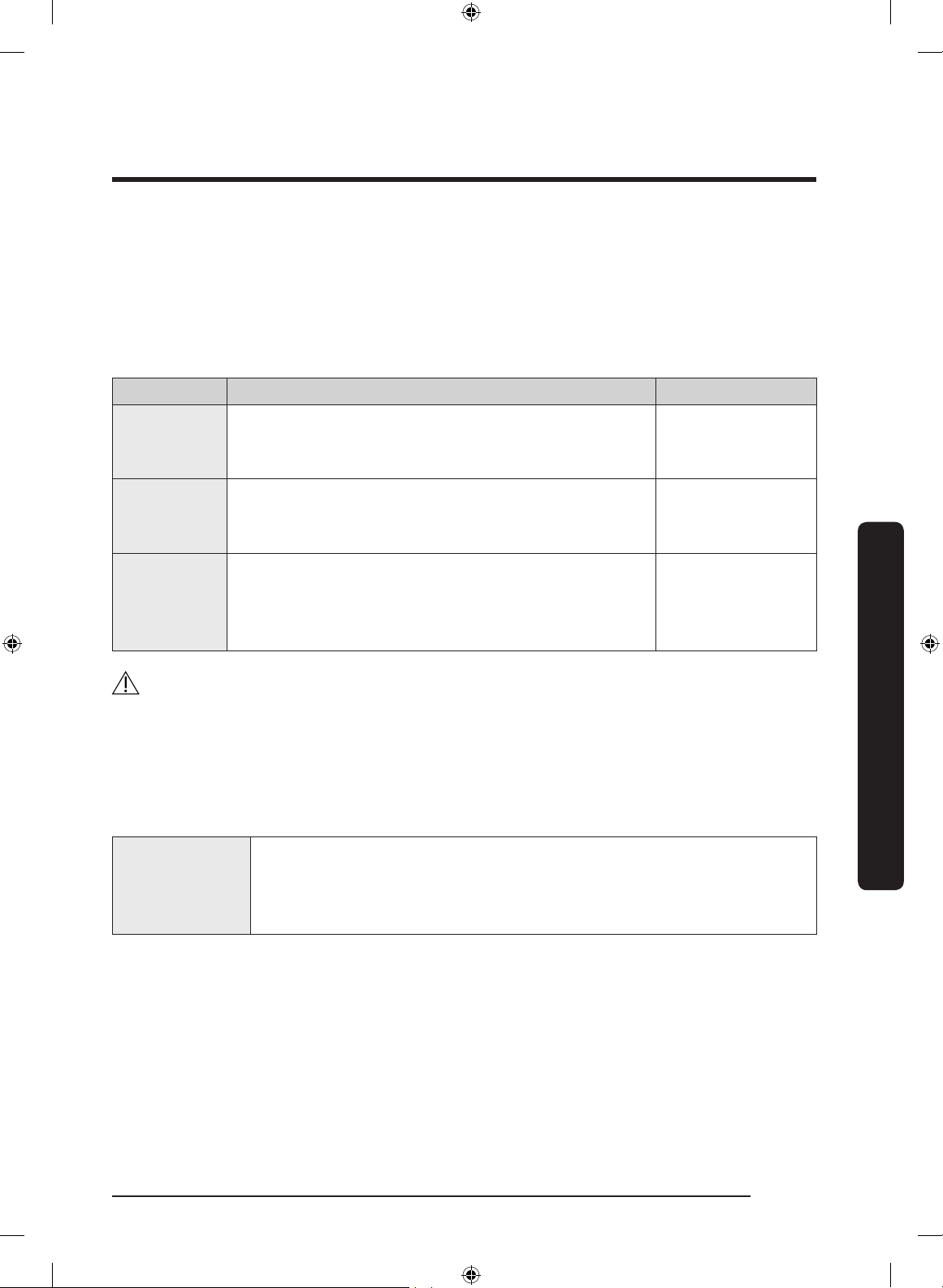
English 21
Operations
03 FreshZone
The FreshZone is a full-width drawer featuring temperature control. It has a temperature
sensor that adjusts the amount of cold air allowed into the zone.
• Press
FreshZone repeatedly to select a desired mode. By default, Cheese is selected.
• The refrigerator adjusts the temperature in the FreshZone according to the selected
mode.
Mode Description Examples
Cheese
Select this to keep food fresh for a longer time.
The temperature of the FreshZone will be kept
around 37 °F (3 °C).
Pineapple, lemon,
biscuits, potatoes,
cheese
Cold Drinks
Select this to keep drinks cold and refreshing.
The temperature of the FreshZone will be kept
around 33 °F (1 °C).
Bottled water,
juice, soft drinks,
beer
Chill/Meat
Select this to keep meat or sh fresh for a longer
time.
The temperature of the FreshZone will be kept
around 29 °F (-1 °C).
Steak, cold cut,
bacon, chili dog
CAUTION
• Do not use the FreshZone for storing fruit or leafy vegetables. The food items may
suffer cold-temperature damage.
• Do not store glass bottles in the FreshZone in Chill/Meat mode. They may break and
cause physical injury.
04 Ice Maker (3 sec)
Ice Maker
To turn the ice maker on, press and hold Ice Maker for more than
3 seconds. The indicator switches to ON.
To turn the ice maker off, press and hold
Ice Maker for more than
3 seconds again. The indicator switches to OFF.
FDR_Dacor_BRF8000M_DA68-03574H-01_EN.indd 21 2020-11-16 4:04:14
Loading ...
Loading ...
Loading ...