Loading ...
Loading ...
Loading ...
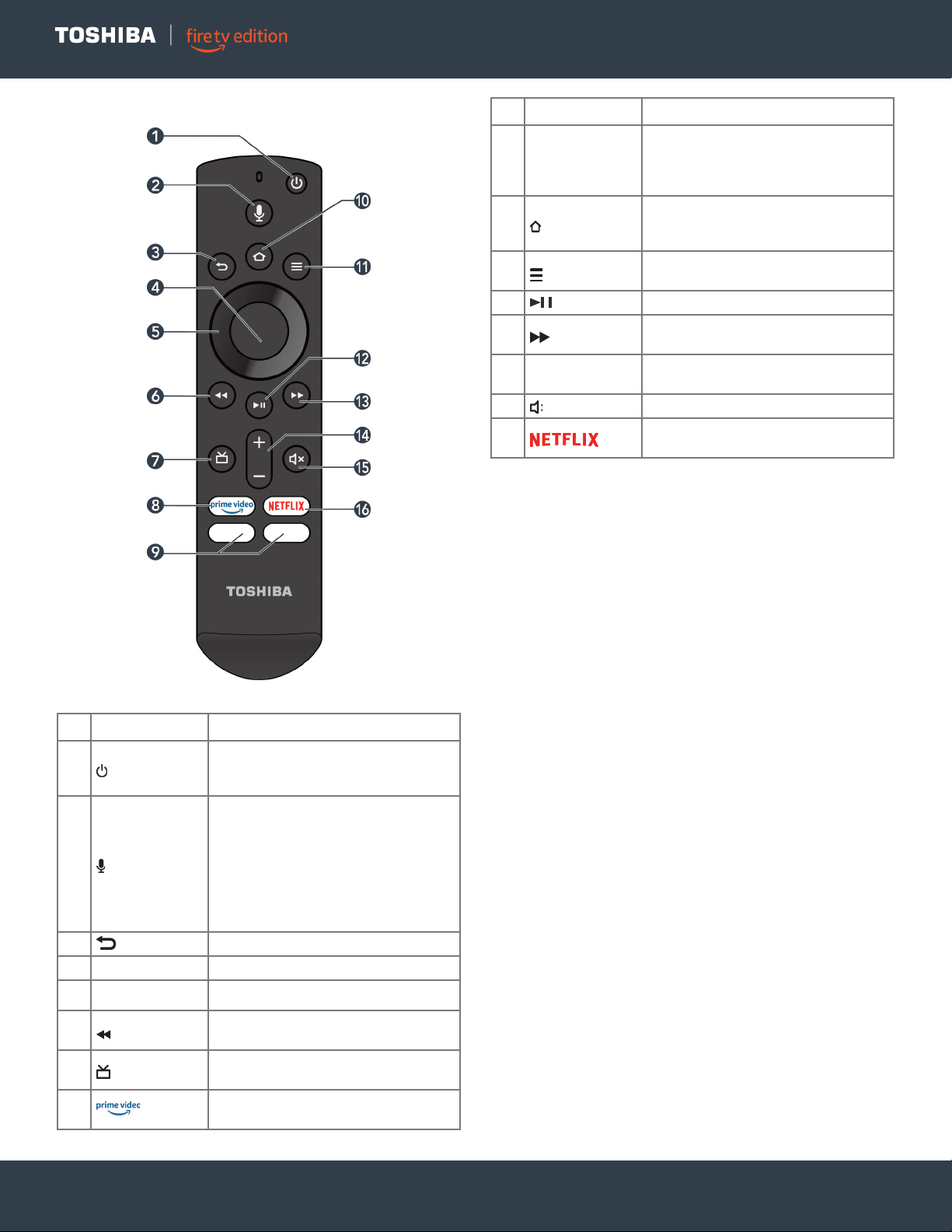
11
www.tv.toshiba.com
LED TV
Remote control
# BUTTON PRESS TO...
1 (power)
Turn TV power on or off. When your
TV is off, the LED indicator on the front
of your TV lights.
2 (Voice)
Hold down to turn on the
Alexa-enabled microphone and start
voice input. Release the button to end
voice input. With Alexa, you can use
your voice to search for content,
control playback, and more.
(Alexa Voice Service requires an
Amazon account).
3 (back) Return to the previous screen.
4 Select Confirm a selection or action.
5
Navigation Move up, down, left, or right.
6 (rewind)
Skip back (short press) or rewind (long
press).
7 (Guide)
Press to open the live TV Channel
Guide.
8
Launch Prime Video from any screen,
even when your TV is off.
9
Streaming app
shortcuts
Shows the logo of a featured
streaming app and launches the app
from any screen, even when your TV is
off. The app varies by model.
10 (Home)
Return to the Home screen (short
press) or to open Quick Settings
Overlay (long press).
11 (Menu)
Activate on-screen contextual
commands.
12 (play/pause Start, resume, or pause playback.
13 (forward)
Skip forward (short press) or fast
forward (long press).
14 +/–
Increase (+) or decrease (–) the
volume.
15 × Mute or unmute the sound.
16
Launch Netflix from any screen, even
when your TV is off.
# BUTTON PRESS TO...
Loading ...
Loading ...
Loading ...