Loading ...
Loading ...
Loading ...
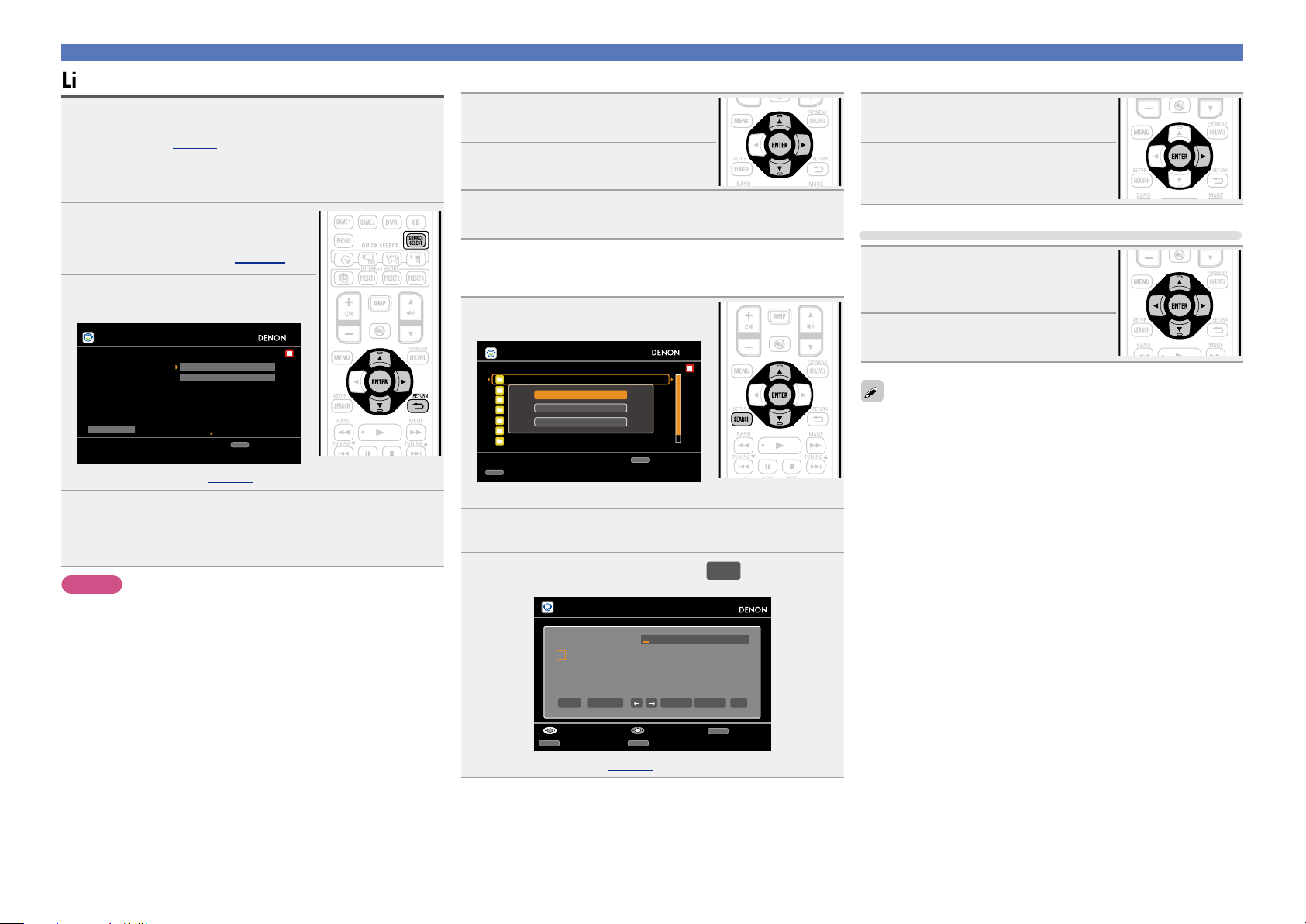
35
Playing a network audio
Listening to Napster
1
Prepare for playback.
q Check the network environment, then turn on this unit’s
power (vpage12 “Connecting to a home network
(LAN)”).
w If settings are required, make the “Network Connect.”
(vpage88).
2
Press SOURCE SELECT to display
the “Source Select” menu, then
select “Napster” (vpage 20).
3
Use ui p to input “Username”
and “Password”.
Napster Account
OK
Enter Username
Username
Password
RETURN
Cancel
•For character input, see page73.
4
After inputting the “Username” and “Password”,
select “OK”, then press ENTER.
If the “Username” and “Password” match, the top menu for
Napster is displayed.
NOTE
•The password should be no longer than 99 characters.
•Press RETURN B to cancel the input. When “Cancel input?” is
displayed, select “Yes”, then press ENTER.
nSearching from Napster menu
1
Use ui to select search item or
folder, then press ENTER or p.
2
Repeat step 1 until the track is
displayed.
3
Use ui to select the track item, then press ENTER
or p.
nEntering a character sort for the track you want
to listen to
1
Press SEARCH.
My Napster Library
Top 100s
New Releases
Radio
Napster Playlists
E
Staff Picks
[1/8]
Napster
Search by Artist
Search by Album
Search by Track
SEARCH
Search
CH +/-
Preset
•You can search by artist name, album name or track name.
2
Use ui to select the search item, then press ENTER.
3
Input the characters, then press
OK
.
Artist Name
RETURN
InputSelect Cancel
SEARCH
10Key
SHIFT
a/A
Search by Artist
a
n
0
_
b
o
1
/
c
P
2
:
d
q
3
˜
e
r
4
?
f
s
5
[
g
t
6
\
h
u
7
]
i
v
8
ˆ
j
w
9
`
k
x
.
{
l
y
@
|
m
z
-
}
a/A SPACE
INSERT DELETE OK
•For character input, see page73.
nRegistering tracks in my Napster library
1
Press p while the track you wish
to register is playing.
2
Select “Add to my library”, then
press ENTER or p.
The track is entered in the Library.
Listening to tracks registered in my Napster library
1
Use ui to select “My Napster
Library”, then press ENTER or
p.
2
Use ui to select the information
or track, then press ENTER.
•To play back compressed audio with extended bass or treble
reproduction, we recommend playback in RESTORER mode
(vpage80). The default setting is “Mode3”.
•You can specify the duration of the on-screen display to be displayed
(default: 30 sec) at menu “NET/USB” (vpage 92). Press uio
p to return to the original screen.
•Use STATUS on the main unit to switch between displaying the title
name, artist name or album name.
Basic version
Advanced version
Information
Basic version
vSee overleaf
BD
Loading ...
Loading ...
Loading ...
