Loading ...
Loading ...
Loading ...
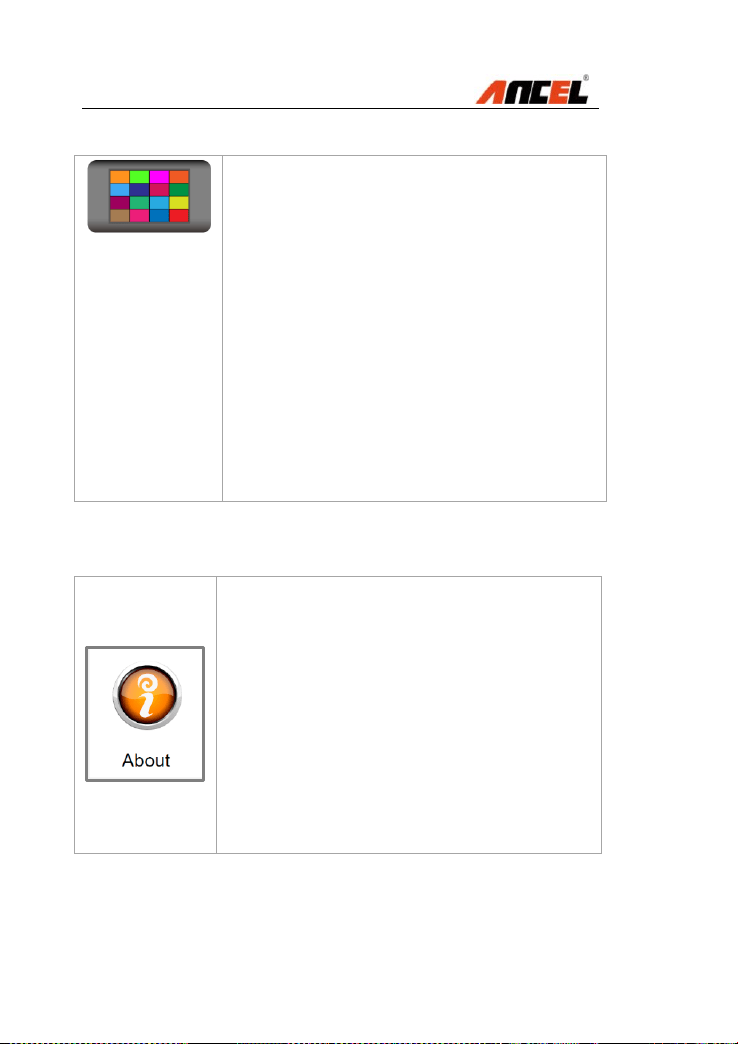
FX4000 Full System Scan Tool
LCD Test
This section provides LCD display
testing options. The user can check
How to do:
1) Move the Left/Right or Up/Down
button under the Main Screen to
select the button Settings.
2) Select LCD Test and press OK.
3) The LCD screen will display red,
green, blue, white and black with
sequence to test whether the LCD
display is working properly.
NOTE:
Press Esc to exit the screen testing.
3.10 About
This section provides some important
information such as product serial
number, register password, firmware
version, system software version,
hardware version, manufacture date etc.
How to do:
1) Move the Left/Right or Up/Down
button under the Main Screen to
select the button About.
2) Press OK and the LCD screen will
display some important information.
Loading ...
Loading ...
Loading ...