Loading ...
Loading ...
Loading ...
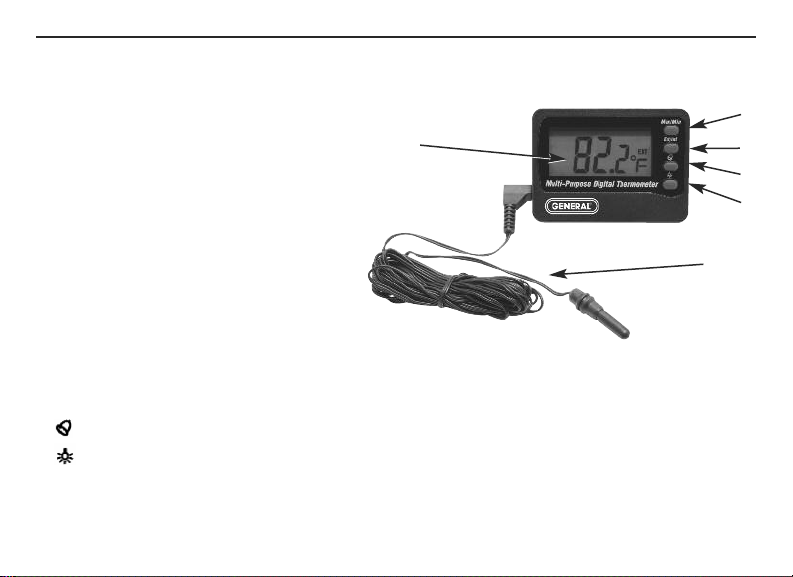
PRODUCT OVERVIEW
Fig. 1 shows the LCD and controls on the front of the AQ150. Fig. 2 shows the key areas and
components on the back of the unit.
Fig. 1. The controls and indicators
on the front of the AQ150
1. LCD. Display shown indicates that the
current (real-time) temperature sensed
by the remote (EXT) probe is 82.2°F.
2. Max/Min button. Switches display out
of real-time mode to show maximum and
minimum temperatures recorded since the
unit’s battery was installed or its memory was reset.
3. Ext/Int button. Toggles display between internal and external temperature sensors.
4. button. Used to arm and disarm alarm and set high and low temperature alarm limits.
5. button. When pressed and held, turns display backlight on. When released, turns backlight off.
6. Remote temperature-sensing probe at the end of a detachable 10 ft. (3m) long cable.
5
1
2
3
4
5
6
Loading ...
Loading ...
Loading ...