Loading ...
Loading ...
Loading ...
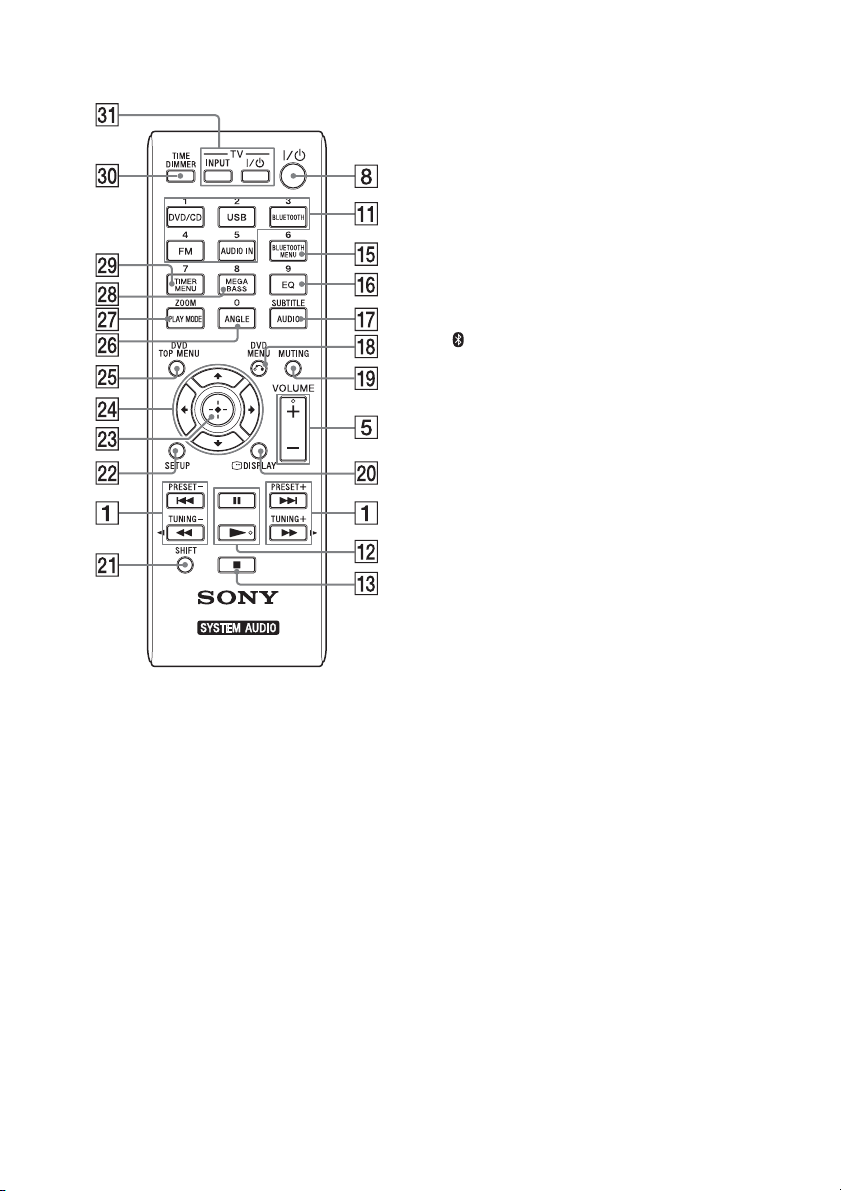
8
GB
Remote
/ (previous/next) buttons
Use to cue the beginning of a track or
file.
TUNING +/– button
Use to tune-in a desired radio station.
Remote: / (fast-rewind/fast-
forward) buttons
Use to fast-forward/fast-rewind a track or
file.
Remote: PRESET +/– buttons
Use to recall the preset stations.
(open/close) button
Use to open and close the disc tray .
Display window
Disc tray
Use to load a disc (page 14).
Unit: VOLUME control
Remote: VOLUME +/– button
Use to adjust the volume.
(headphone) jack
Use to connect headphones.
(USB) port
Use to connect a USB device (page 20).
/ (power) button
Use to turn the power on or off.
Remote sensor
(BLUETOOTH) LED
Lights up or blinks to show the
BLUETOOTH connection status.
Unit: FUNCTION/PAIRING button
Use to change the source. Each press
changes to the next source in the
following sequence: DVD/CD USB
BT AUDIO FM AUDIO IN
Press and hold to enter the BLUETOOTH
Pairing mode.
Remote: DVD/CD/USB/BLUETOOTH/
FM/AUDIO IN buttons
Use to select the source.
Unit: (play/pause) button
Remote: (play)/ (pause) buttons
Use to start or pause a playback.
(stop) button
Use to stop a playback.
N-Mark
Place a smartphone/tablet equipped
with the NFC function close to this mark
to perform BLUETOOTH registration,
connection or disconnection by a one-
touch action (page 24).
BLUETOOTH MENU button
Use to open or close the BLUETOOTH
menu (page 22, 23, 26).
EQ button
Use to select a sound effect (page 27).
AUDIO/SUBTITLE button
Use to select an audio signal format
when multiple audio signals are
available
Loading ...
Loading ...
Loading ...