Loading ...
Loading ...
Loading ...
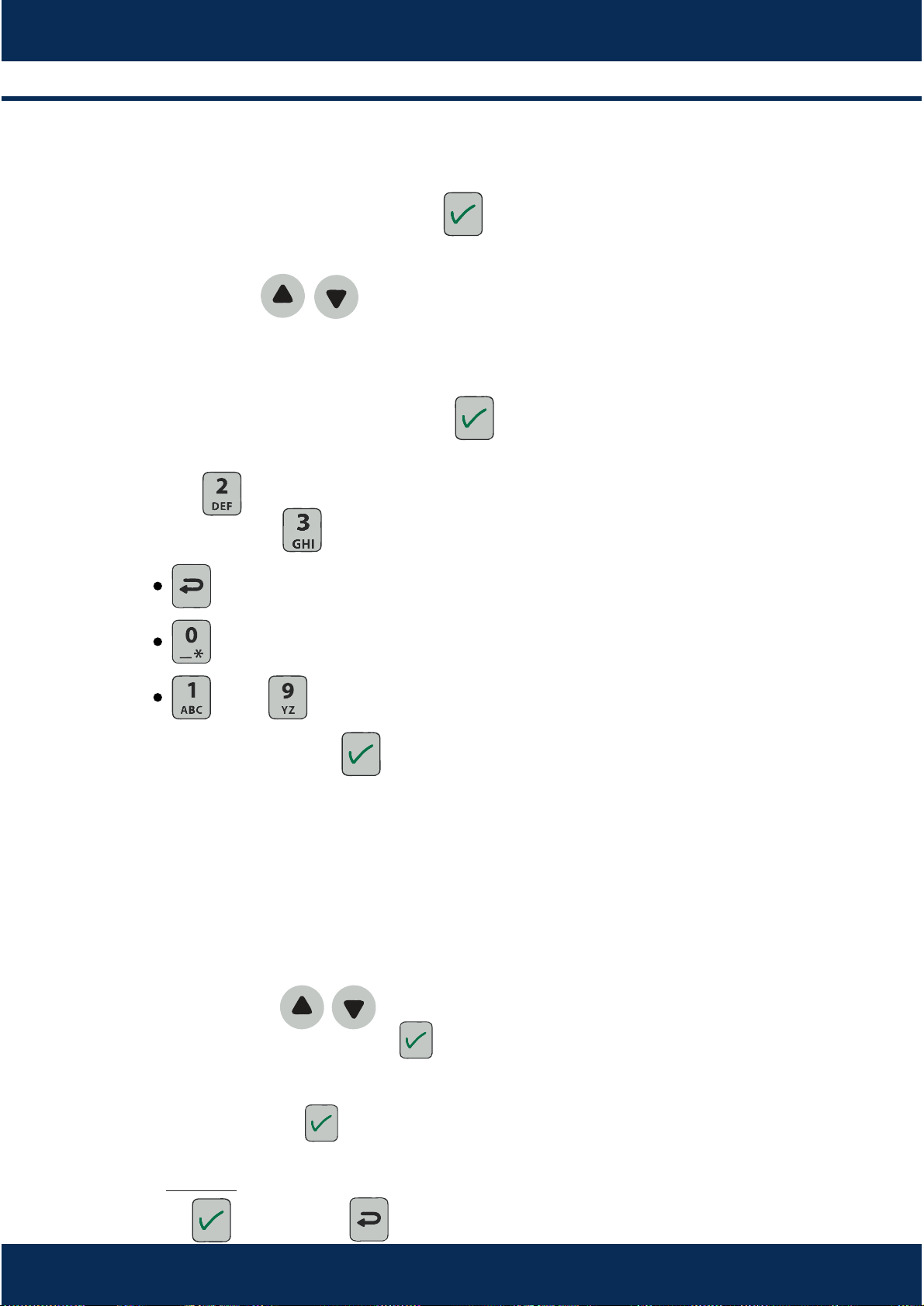
13
5.4- Creang, eding and deleng recipes.
While in the recipe’s menu, press to allow the
edion funcon.
With arrows / or alphanumeric panel,
select which recipe edit.
Enter the password (123 - standard) using the
alphanumeric keyboard and press to enter
the edion mode.
Press to edit recipe’s name or create a new
recipe or press to delete the recipe.
to erase or backspace.
to 0(zero) or ‘_’ and ‘*’ symbols.
up to to numbers and leers .
Aer changes, press to save and edit steps.
Each recipe supports up to 6 steps. Use the
alphanumeric keypad to select the step to be
added or edited.
The following parameter sengs will appear:
me, chamber temperature, inferior resistance
and hot air speed.
Use the arrows / to navigate through and
choose the parameter. Press to edit.
Set the parameter value with the alphanumeric
keypad and press to confirm and save.
To DELETE a step, set the me value to zero.
Press to save, and to go back.
a)
b)
c)
d)
e)
f)
g)
h)
i)
j)
INSTALLATION AND OPERATION MANUAL
Loading ...
Loading ...
Loading ...
