Loading ...
Loading ...
Loading ...
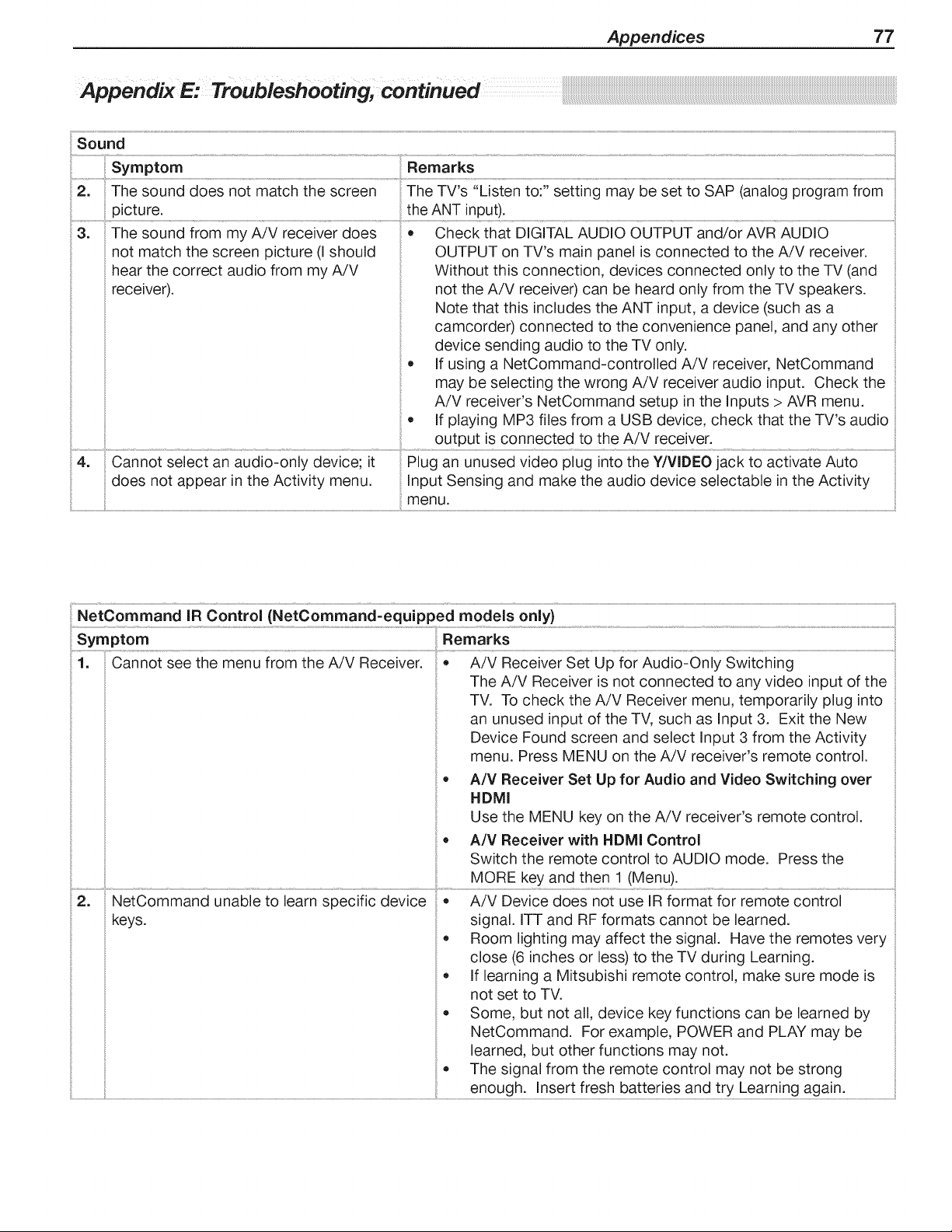
Appendices 77
Appendix E: Troubleshooting, continued
NetCommand IR Control (NetCommand-equipped models only)
Symptom Remarks
1. Cannot see the menu from the A/V Receiver. • A/V Receiver Set Up for Audio-Only Switching
The A/V Receiver is not connected to any video input of the
TV. To check the A/V Receiver menu, temporarily plug into
an unused input of the TV, such as input 3. Exit the New
Device Found screen and select Input 3 from the Activity
menu. Press MENU on the A/V receiver's remote control.
• A/V Receiver Set Up for Audio and Video Switching over
HDMI
Use the MENU key on the A/V receiver's remote control.
= A/V Receiver with HDMI Control
Switch the remote control to AUDIO mode. Press the
MORE key and then 1 (Menu).
2. NetCommand unable to learn specific device , A/V Device does not use IR format for remote control
keys. signal. ITT and RF formats cannot be learned.
Room lighting may affect the signal. Have the remotes very
close (6 inches or less) to the TV during Learning.
If learning a Mitsubishi remote control, make sure mode is
not set to TV.
• Some, but not all, device key functions can be learned by
NetCommand. For example, POWER and PLAY may be
learned, but other functions may not.
The signal from the remote control may not be strong
enough. Insert fresh batteries and try Learning again.
Loading ...
Loading ...
Loading ...