Loading ...
Loading ...
Loading ...
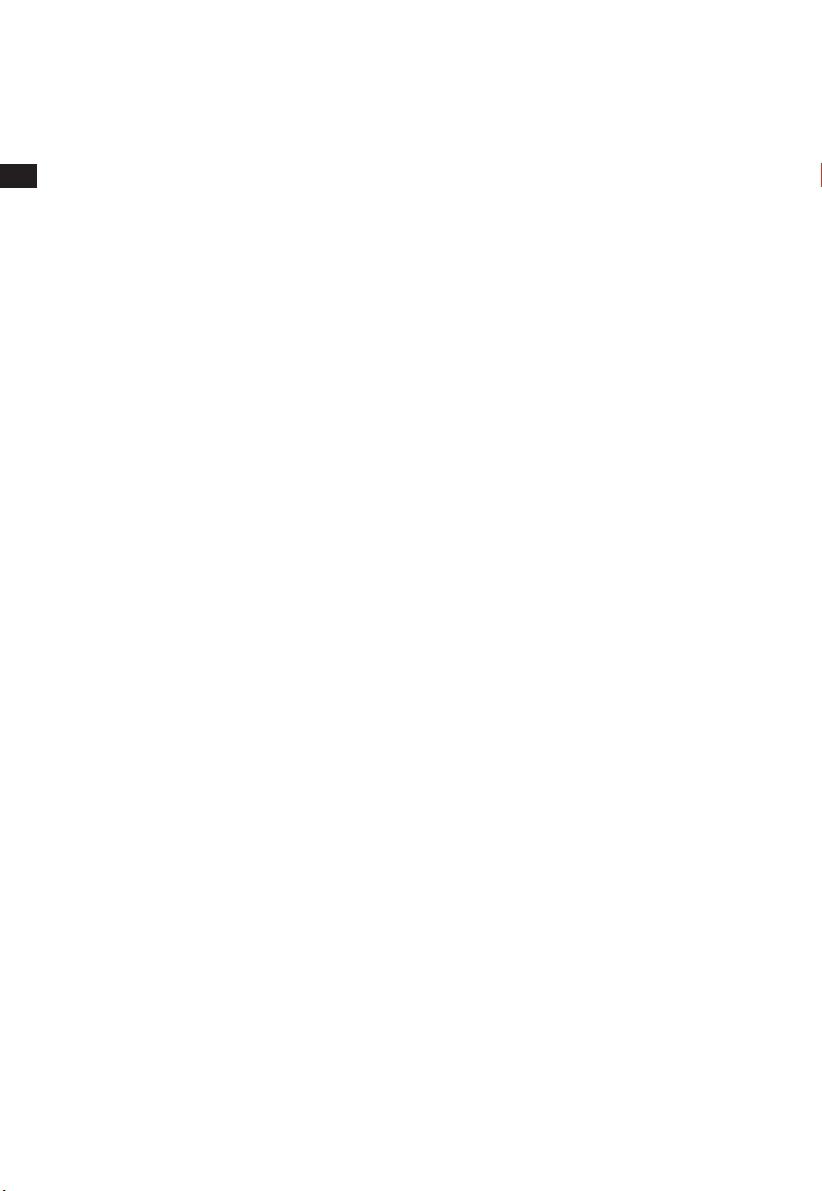
EN
7
VII. TROUBLESHOOTING
No audio and POWER INDICATOR is off
• No voltage at BATT+ and/or REM terminals, or bad or no
ground connection. Check voltages at amplifier terminals with
VOM.
No audio and PROTECT INDICATOR is on
• Check to see if the input voltage is less than 9V or greater than
16V on BATT+ connection and vehicle charging system.
In-line fuse keeps breaking
• The wiring is connected incorrectly or there is a short circuit.
Review installation precautions and procedures. Check wiring
connections.
Distorted audio
• Gain is not set properly. Check and adjust settings. Speaker or
source unit may be defective.
Unwanted noise in the audio signal
• Radiated vehicle noise in the line-level input cables. Make sure
power wire and signal wires are not near each other (run them
down opposite sides of the vehicle).
Music lacks dynamics or "punch"
• Use 0°/180° phase adjustment.
Loudness or audio performance varies with Bluetooth
• Loudness and volume will vary between phones. If you feel
that the product is not loud enough, check your phone settings
to see if any adjustments can be made to improve audio
performance, or try using a different audio source or Bluetooth
streaming device to determine if performance improves.
Audio play/pause, track forward or track back are slow
to respond in Bluetooth mode
• This will vary by phone or Bluetooth streaming device. Try using
a different Bluetooth streaming device to see if this improves.
If the problem persists, cycle the power off and let the speaker
rest for a few minutes before turning power on.
Audio track is cutoff in first few seconds when using
track forward or track back
• This will vary by phone and the capability of the phone to
communicate with Bluetooth control from an external device.
Try using a different Bluetooth streaming device to see if this
improves.
Loading ...
Loading ...